Canon PIXMA iP4300 Support Question
Find answers below for this question about Canon PIXMA iP4300.Need a Canon PIXMA iP4300 manual? We have 4 online manuals for this item!
Question posted by teklarry on August 2nd, 2014
Canon Pixma 4300 Won't Power On
The person who posted this question about this Canon product did not include a detailed explanation. Please use the "Request More Information" button to the right if more details would help you to answer this question.
Current Answers
There are currently no answers that have been posted for this question.
Be the first to post an answer! Remember that you can earn up to 1,100 points for every answer you submit. The better the quality of your answer, the better chance it has to be accepted.
Be the first to post an answer! Remember that you can earn up to 1,100 points for every answer you submit. The better the quality of your answer, the better chance it has to be accepted.
Related Canon PIXMA iP4300 Manual Pages
Guia de iniciacion rapida [Spanish Version] - Page 3
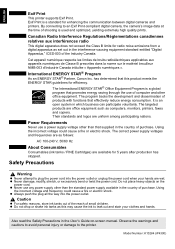
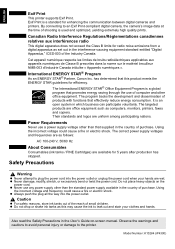
... between digital cameras and printers. The International ENERGY STAR® Office Equipment Program is an open system in which business can participate voluntarily.
z Never damage, modify, stretch, or excessively bend or twist the power cord.
Model Number: K10284 (iP4300)
International ENERGY STAR® Program
As an ENERGY STAR® Partner, Canon Inc. has determined...
Guia de iniciacion rapida [Spanish Version] - Page 4


.... This Quick Start Guide uses the following symbols to indicate important information.
Introduction
1
These must be observed for purchasing a Canon Inkjet Printer. Important
Instructions that must be observed for safe operation. Warning
Instructions that , if ignored, could result in any form whatsoever without the express written permission. ...
Guia de iniciacion rapida [Spanish Version] - Page 5
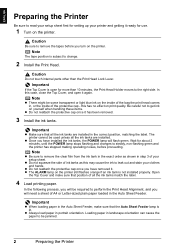
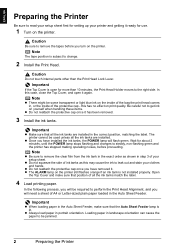
... Head Holder moves to the right side. this has no effect on the printer still flashes orange if an ink tank is subject to get ink on the printer.
z Once you have removed it. Wait for about 2 minutes, until the POWER lamp stops flashing and changes to steady, non-flashing green and the...
Guia de iniciacion rapida [Spanish Version] - Page 6
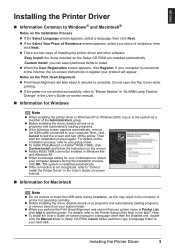
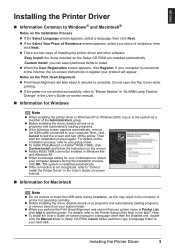
..., then click Next. Next, click Cancel to the Printer Setup Utility Help in the computer or printer not operating normally.
z When you can select particular items to add the printer.
z If the pattern is not recognized, refer to "Cannot Install the Printer Driver" in Setup CD-ROM, Canon folder, and then copy a language folder to...
Quick Start Guide - Page 4
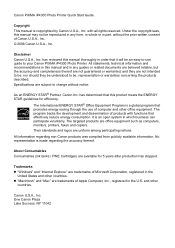
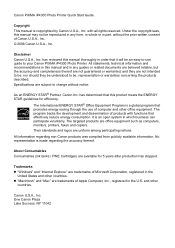
... guaranteed or warranted, and they are not intended to be, nor should they be understood to your Canon PIXMA iP4300 Photo Printer.
Canon U.S.A., Inc.
Under the copyright laws, this manual and in which business can participate voluntarily. Disclaimer Canon U.S.A., Inc.
The International ENERGY STAR® Office Equipment Program is an open system in any form, in...
Quick Start Guide - Page 6
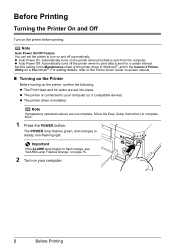
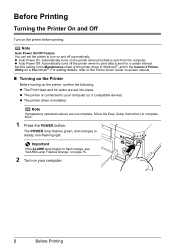
... to turn on the printer, confirm the following. Note
Auto Power On/Off Feature You can set into place. Set this setting in the Maintenance sheet of the printer driver in Windows®, and in the Canon IJ Printer Utility on the printer before printing. Note
If preparatory operations above are set the printer to your computer...
Quick Start Guide - Page 44
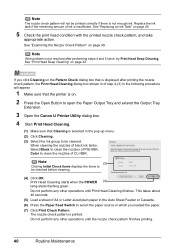
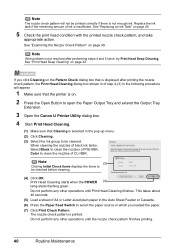
...displays the items to
be printed correctly if there is printed. Print Head Cleaning starts when the POWER (4) lamp starts flashing green. Do not perform any other operations until Print Head Cleaning finishes. Note...to open the Paper Output Tray and extend the Output Tray
Extension.
3 Open the Canon IJ Printer Utility dialog box.
4 Start Print Head Cleaning.
(1) Make sure that Cleaning is not...
Quick Start Guide - Page 46
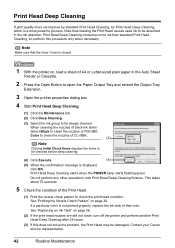
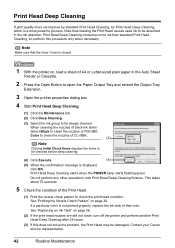
... the Paper Output Tray and extend the Output Tray
Extension.
3 Open the printer properties dialog box.
4 Start Print Head Deep Cleaning.
(1) Click the Maintenance tab. (2) Click Deep Cleaning. (3) Select the ink group to be deeply cleaned. Contact your Canon service representative.
42
Routine Maintenance Print Head Deep Cleaning
If print quality does...
Quick Start Guide - Page 47
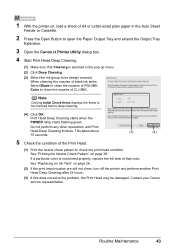
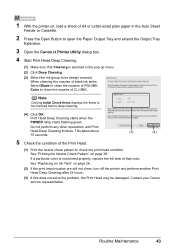
Print Head Deep Cleaning starts when the POWER lamp starts flashing green. 1 With the printer on, load a sheet of A4 or Letter-sized plain paper in the pop...2 Press the Open Button to open the Paper Output Tray and extend the Output Tray
Extension.
3 Open the Canon IJ Printer Utility dialog box.
4 Start Print Head Deep Cleaning.
(1) Make sure that Cleaning is not printed properly, replace...
Quick Start Guide - Page 59


...to clean. 4 Hold down the RESUME/CANCEL button and release it when the POWER lamp
flashes green three times.
If there are no signs of A4 or Letter-... of improvement after performing cleaning three times, contact a Canon service representative. Cleaning Your Printer
This section describes the cleaning procedure that the printer is not fed properly. Routine Maintenance
55
Cleaning the ...
Quick Start Guide - Page 70


...as it when the POWER lamp flashes green three times.
See "Media Types You Cannot Use" on the type of paper, you selected in the Main sheet of the printer driver (Windows) ... cleaning the rollers three times, contact a Canon service representative.
66
Troubleshooting
Media Type setting in deep color, we recommend using Photo Paper Pro or other Canon specialty paper. If there are dirty.
Quick Start Guide - Page 72
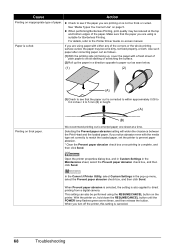
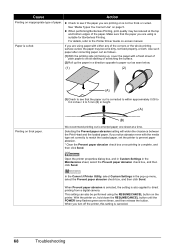
... you are using the RESUME/CANCEL button on the printer. If you notice abrasion even with a fresh sheet of paper. In the Canon IJ Printer Utility, select Custom Settings in the Maintenance sheet,... "Media Types You Cannot Use" on , hold down the RESUME/CANCEL button until the POWER lamp flashes green seven times, and then release the button. Cause
Action
Printing on inappropriate type...
Quick Start Guide - Page 74
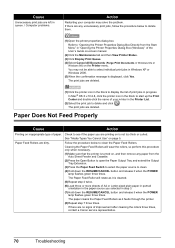
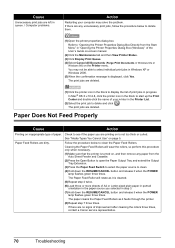
...as it when the POWER lamp flashes green three times.
Cause
Unnecessary print jobs are left in queue. / Computer problems.
Action
Restarting your printer in the Printer List.
(2)Select ... times, contact a Canon service representative.
70
Troubleshooting
The print jobs are printing on is turned on the Printer menu. Refer to "Opening the Printer Properties Dialog Box Directly...
Quick Start Guide - Page 76
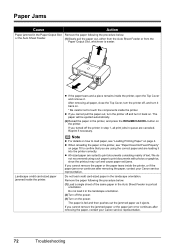
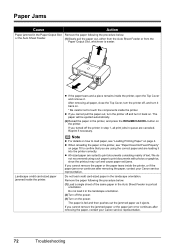
...power.
(3)Turn on . Reprint if necessary. We do not recommend using the correct paper and are suited to touch the components inside the printer, or if the paper jam error continues after removing the paper, contact your Canon...exit jams.
If you cannot pull the paper out, turn the printer off , and turn it back on the power. Remove the paper following the procedure below .
(1)Load a ...
Quick Start Guide - Page 77


... the Cassette jammed inside the printer. Remove the paper following the procedure below. (1)Turn off the power, and then open the Rear Cover. (2)Fold a piece of the printing orientation. If you cannot remove the jammed paper or the paper jam error continues after removing the paper, contact your Canon service representative. Wait until...
Quick Start Guide - Page 82


..., and then release it for detecting the remaining ink level is off , and then unplug the printer from the power supply. If the problem is initializing.
While the POWER lamp is flashing green, the printer is not resolved, contact your Canon service representative. Load paper and press the RESUME/CANCEL button.
Please be advised that...
Quick Start Guide - Page 84
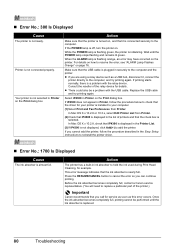
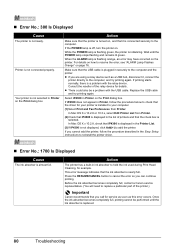
... that the ink absorber is selected. While the POWER lamp is flashing green, the printer is a problem with the USB cable. Consult the reseller of the printer.)
Important
Canon recommends that you are using a relay device such as this error occurs. If iP4300 does not appear in Printer, follow the procedure described in the Easy Setup...
Quick Start Guide - Page 88


... your Canon service representative.
*1 To resume printing, you need to call for servicing to replace the absorber and to the printer. See "Replacing an Ink Tank" on the printer, and then reconnect the camera to check the printer for example.
If you will
need to continue printing in , turn off the printer, and unplug the power...
Quick Start Guide - Page 90
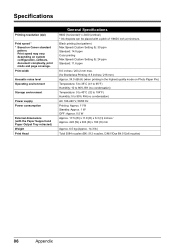
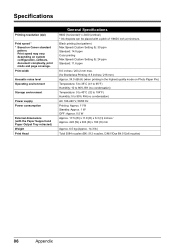
... width
Acoustic noise level Operating environment
Storage environment
Power supply Power consumption
External dimensions (with the Paper Support and...for Borderless Printing: 8.5 inches / 216 mm) Approx. 34.0 dB (A) (when printing in the highest quality mode on Canon standard
pattern. Specifications
Printing resolution (dpi)
Print speed * * Based on Photo Paper Pro) Temperature: 5 to 35°...
Easy Setup Instructions - Page 2
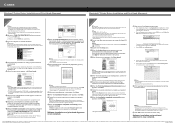
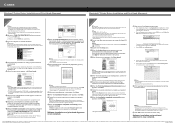
...the computer with a USB cable, then TURN THE PRINTER ON. h When the Print Head Alignment screen appears, ensure that the POWER lamp stops flashing. Click Execute, read the... -screen instructions to exit the Canon IJ Printer Utility.
Select iP4300 and click Maintenance.
The system is located on -screen instructions. You will begin identifying the printer port being used. Note Select ...
Similar Questions
Pixma Ip4820 Won't Power On
Went to change my ink cartridge today (was working fine 2 days ago) and the printer has no power lig...
Went to change my ink cartridge today (was working fine 2 days ago) and the printer has no power lig...
(Posted by jimlisab 10 years ago)
Canon Pixma Mx882 Won't Power On
Is there some type of reset procedure to use if a Canon Pixma MX882 will not power on by pushing the...
Is there some type of reset procedure to use if a Canon Pixma MX882 will not power on by pushing the...
(Posted by wagnerbm 11 years ago)

