Canon PIXMA iP4300 Support Question
Find answers below for this question about Canon PIXMA iP4300.Need a Canon PIXMA iP4300 manual? We have 4 online manuals for this item!
Question posted by Bihunte on November 26th, 2013
Canon Ip4300 Won't Power On
The person who posted this question about this Canon product did not include a detailed explanation. Please use the "Request More Information" button to the right if more details would help you to answer this question.
Current Answers
There are currently no answers that have been posted for this question.
Be the first to post an answer! Remember that you can earn up to 1,100 points for every answer you submit. The better the quality of your answer, the better chance it has to be accepted.
Be the first to post an answer! Remember that you can earn up to 1,100 points for every answer you submit. The better the quality of your answer, the better chance it has to be accepted.
Related Canon PIXMA iP4300 Manual Pages
Guia de iniciacion rapida [Spanish Version] - Page 3
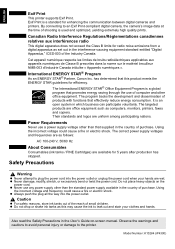
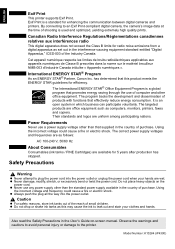
... apparatus as computers, monitors, printers, faxes and copiers. Model Number: K10284 (iP4300)
The program backs the development and dissemination of products with functions that supplied in the country of shooting is a standard for 5 years after production has stopped. Power Requirements
Never use a power supply voltage other than the standard power supply available in the User...
Guia de iniciacion rapida [Spanish Version] - Page 9
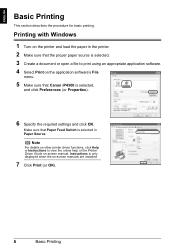
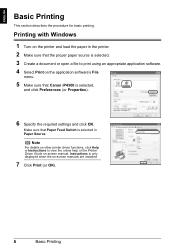
...Canon iP4300 is selected,
and click Preferences (or Properties).
6 Specify the required settings and click OK. Note
For details on other printer driver functions, click Help or Instructions to print using an appropriate application software. 4 Select Print on the printer... or open a file to view the online help or the Printer Driver Guide on -screen manuals are installed.
7 Click Print (or...
Guia de iniciacion rapida [Spanish Version] - Page 10
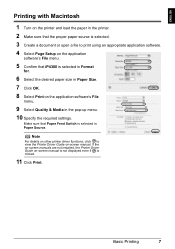
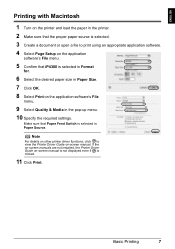
... document or open a file to view the Printer Driver Guide on-screen manual.
If the on-screen manuals are not installed, the Printer Driver Guide on-screen manual is not displayed even... pop-up menu. 10 Specify the required settings.
Basic Printing
7
Note
For details on other printer driver functions, click to print using an appropriate application software. 4 Select Page Setup on the ...
Guia de iniciacion rapida [Spanish Version] - Page 17
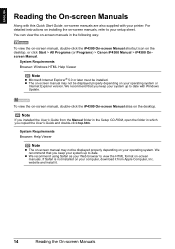
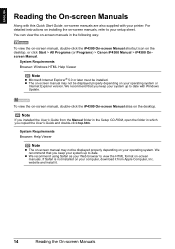
...on-screen manual, double-click the iP4300 On-screen Manual shortcut icon on the desktop, or click Start > All Programs (or Programs) > Canon iP4300 Manual > iP4300 Onscreen Manual.
We recommend that you ... it .
14
Reading the On-screen Manuals If Safari is not installed on your printer. System Requirements Browser: Windows HTML Help Viewer
Note
z Microsoft Internet Explorer® 5.0...
Quick Start Guide - Page 4
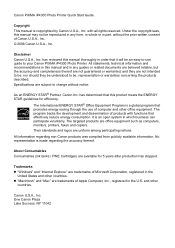
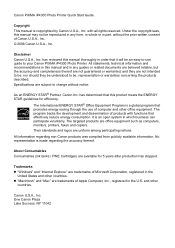
... documents are believed reliable, but the accuracy and completeness thereof are not guaranteed or warranted, and they be understood to be an easy-to your Canon PIXMA iP4300 Photo Printer. About Consumables Consumables (ink tanks / FINE Cartridges) are not intended to change without the prior written consent of Microsoft Corporation, registered in the U.S. and...
Quick Start Guide - Page 6
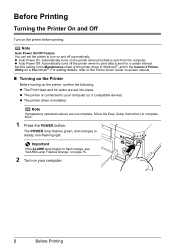
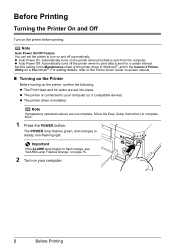
... Windows®, and in the Canon IJ Printer Utility on the printer before printing. z The printer driver is sent from the computer. For setting details, refer to steady, non-flashing light. z The Print Head and ink tanks are not complete, follow the Easy Setup Instructions to complete them.
1 Press the POWER button. Note
If preparatory...
Quick Start Guide - Page 23
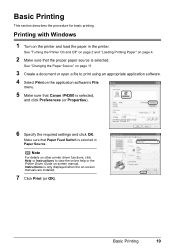
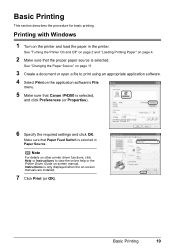
... a document or open a file to view the online help or the Printer Driver Guide on the application software's File
menu.
5 Make sure that Paper...printer driver functions, click Help or Instructions to print using an appropriate application software. 4 Select Print on -screen manual. Printing with Windows
1 Turn on the printer and load the paper in Paper Source.
Make sure that Canon iP4300...
Quick Start Guide - Page 24


...iP4300 is selected in Format
for.
6 Select the desired paper size in Paper Size. 7 Click OK. 8 Select Print on the application
software's File menu.
5 Confirm that Paper Feed Switch is selected in Paper Source. See "Changing the Paper Source" on page 11.
3 Create a document or open a file to view the Printer... are not installed, the Printer Driver Guide on the printer and load the paper in...
Quick Start Guide - Page 44
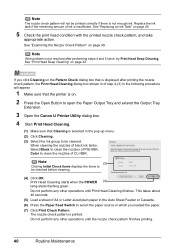
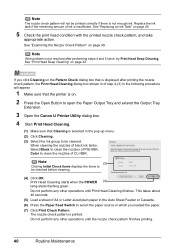
...to open the Paper Output Tray and extend the Output Tray
Extension.
3 Open the Canon IJ Printer Utility dialog box.
4 Start Print Head Cleaning.
(1) Make sure that Cleaning is ...selected in the pop-up menu. (2) Click Cleaning. (3) Select the ink group to be cleaned.
Print Head Cleaning starts when the POWER...
Quick Start Guide - Page 46
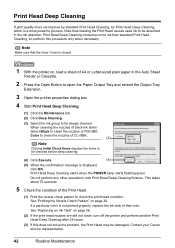
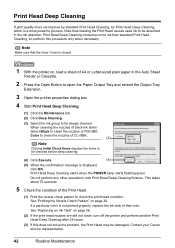
...the Open Button to open the Paper Output Tray and extend the Output Tray
Extension.
3 Open the printer properties dialog box.
4 Start Print Head Deep Cleaning.
(1) Click the Maintenance tab. (2) Click ... causes used ink to be damaged. Contact your Canon service representative.
42
Routine Maintenance Print Head Deep Cleaning starts when the POWER lamp starts flashing green. Do not perform any ...
Quick Start Guide - Page 47
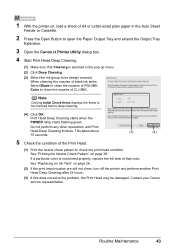
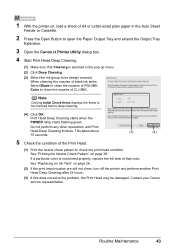
... the Open Button to open the Paper Output Tray and extend the Output Tray
Extension.
3 Open the Canon IJ Printer Utility dialog box.
4 Start Print Head Deep Cleaning.
(1) Make sure that Cleaning is not printed properly...the print head condition. Routine Maintenance
43 Contact your Canon service representative. Print Head Deep Cleaning starts when the POWER lamp starts flashing green.
Quick Start Guide - Page 59


... the POWER lamp
flashes green three times. If there are no signs of A4 or Letter-sized plain paper in portrait orientation in
the paper source you selected in step 3.
7 Hold down the RESUME/CANCEL button and release it feeds through the printer.
8... Repeat step 4 twice.
6 Load three or more sheets of improvement after performing cleaning three times, contact a Canon service representative.
Quick Start Guide - Page 70


...using Photo Paper Pro or other Canon specialty paper.
Action
Follow the procedure below to clean.
(4)Hold down the RESUME/CANCEL button and release it when the POWER lamp flashes green three times. ...on the type of paper. Make sure that the printer is turned on page 5.
The paper cleans the Paper Feed Rollers as it when the POWER lamp flashes green three times.
If there are ...
Quick Start Guide - Page 72
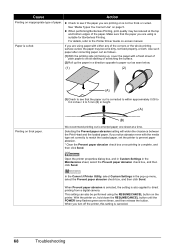
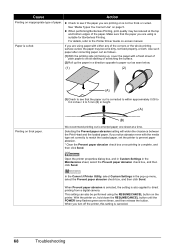
...abrasion setting will widen the clearance between the Print Head and the loaded paper. In the Canon IJ Printer Utility, select Custom Settings in the pop-up the paper in a direction opposite to ..., and then click Send. Cause
Action
Printing on , hold down the RESUME/CANCEL button until the POWER lamp flashes green seven times, and then release the button.
If you are using paper with the ...
Quick Start Guide - Page 74
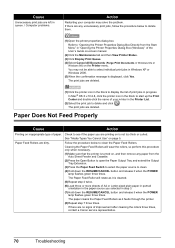
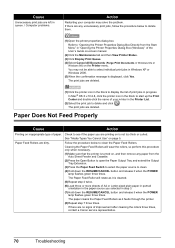
... rollers three times, contact a Canon service representative.
70
Troubleshooting Paper Does Not Feed Properly
Cause
Action
Printing on page 5.
The paper cleans the Paper Feed Rollers as it when the POWER lamp flashes green three times. If there are no signs of the User's Guide on the Printer menu.
Refer to "Opening the...
Quick Start Guide - Page 76
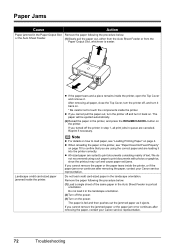
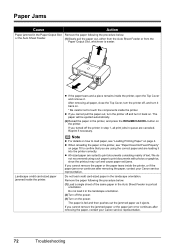
... credit card-sized paper jammed inside the printer. If you cannot pull the paper out, turn the printer off the power.
(3)Turn on page 4. z If the paper tears and a piece remains inside the printer, or if the paper jam error continues after removing the paper, contact your Canon service representative.
Do not load credit card...
Quick Start Guide - Page 83


... sizes that the page size of the relay device for Print to the computer, and try printing again. In non-XP Windows, click Start > Settings > Printers.
(2)Click the Canon iP4300 icon.
(3)Open the File menu and select Properties.
(4)Click the Ports tab to manual duplex printing, follow the procedure below.
Quick Start Guide - Page 84
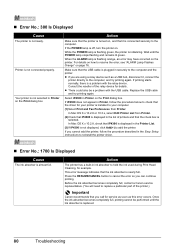
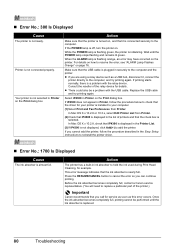
... performed until the POWER lamp stops flashing and remains lit green. Select iP4300 in ink absorber to add the printer.
Action
The printer has a built-in Printer on the Print ...Canon service representative. (You will need to the computer, and try printing again. Replace the USB cable and try printing again.
In Mac OS X v.10.2.8 or 10.3.x, select Edit Printer List from Printer. Printer...
Quick Start Guide - Page 89
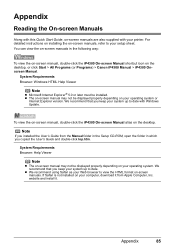
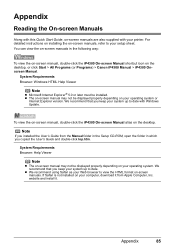
...printer. Note
If you installed the User's Guide from Apple Computer, Inc. If Safari is not installed on your operating system.
To view the on-screen manual, double-click the iP4300... on-screen manual, double-click the iP4300 On-screen Manual shortcut icon on the desktop, or click Start > All Programs (or Programs) > Canon iP4300 Manual > iP4300 Onscreen Manual. Appendix
Reading the On-screen...
Easy Setup Instructions - Page 2
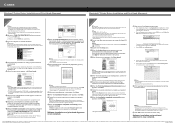
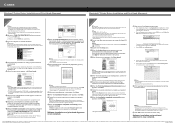
...group before continuing.
(1) Press the POWER button.
(2) Make sure that the POWER lamp stops flashing.
a. When the Printer List screen appears, select iP4300, then click Utility (Confi...using Mac OS X v.10.2.8) icon.
Important If you do not connect the printer to exit the Canon IJ Printer Utility. or A4-size blank paper is located on -screen instructions. Note &#...
Similar Questions
How To Setup Canon Printer Pixma Mg3122 Ink Cartridge
(Posted by Haiconn7 10 years ago)
Canon Printer Pixma 2120 Series - Told Cd Not Necessary For Install?
purchased canon printer pixma 2120 last night at walmarts. i toldkid working there my laptop didn't ...
purchased canon printer pixma 2120 last night at walmarts. i toldkid working there my laptop didn't ...
(Posted by safrn5 11 years ago)
Pixma Ip4300 Lost Power Mid-job.
Checked cable and plug. checked AC adapter. Still no power
Checked cable and plug. checked AC adapter. Still no power
(Posted by Anonymous-74359 11 years ago)
My Printer Pixma Ip4300 Have Problem In The Power Supply, I Need The Diagram.
(Posted by aroldo 12 years ago)

