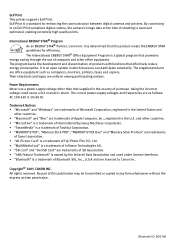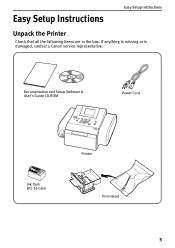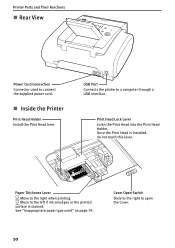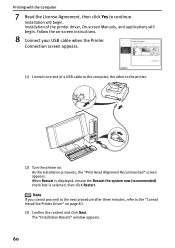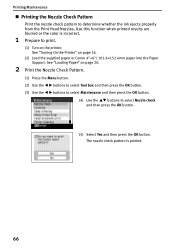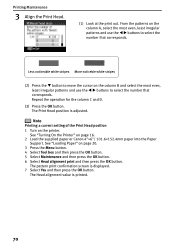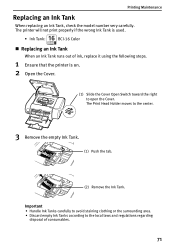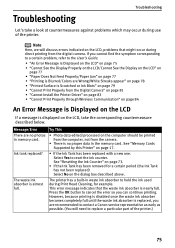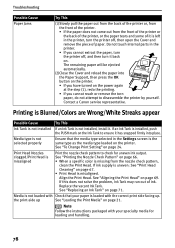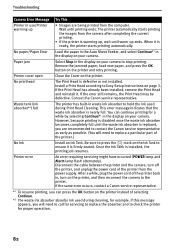Canon PIXMA SELPHY DS810 Support Question
Find answers below for this question about Canon PIXMA SELPHY DS810.Need a Canon PIXMA SELPHY DS810 manual? We have 1 online manual for this item!
Current Answers
Answer #1: Posted by Odin on June 9th, 2017 7:22 PM
No, you cannot. If the printer's error lamp is blinking and "No print head" is displayed, please refer to the printer's user guide (that accompanied the product) to ascertain the problem and its remedy. This user guide is available only with the product; so if you don't have it, you need to get it from Canon; use the contact information here--https://www.contacthelp.com/canon/customer-service.
Hope this is useful. Please don't forget to click the Accept This Answer button if you do accept it. My aim is to provide reliable helpful answers, not just a lot of them. See https://www.helpowl.com/profile/Odin.
Related Canon PIXMA SELPHY DS810 Manual Pages
Similar Questions
Print Head(s)
I bought a used DS810 and some ink cartridges LD-BCI 15 C and BK. The installed print head works but...
I bought a used DS810 and some ink cartridges LD-BCI 15 C and BK. The installed print head works but...
(Posted by fujivoll 6 years ago)