Canon PIXMA MG2120 Support Question
Find answers below for this question about Canon PIXMA MG2120.Need a Canon PIXMA MG2120 manual? We have 3 online manuals for this item!
Question posted by tamajoeboo on April 16th, 2014
How To Aling Print Head Canon Pixma 2120
The person who posted this question about this Canon product did not include a detailed explanation. Please use the "Request More Information" button to the right if more details would help you to answer this question.
Current Answers
There are currently no answers that have been posted for this question.
Be the first to post an answer! Remember that you can earn up to 1,100 points for every answer you submit. The better the quality of your answer, the better chance it has to be accepted.
Be the first to post an answer! Remember that you can earn up to 1,100 points for every answer you submit. The better the quality of your answer, the better chance it has to be accepted.
Related Canon PIXMA MG2120 Manual Pages
User Manual - Page 13


... photos easily. See Help of Easy-PhotoPrint EX screens. Page 13 of shooting is available with Canon inkjet printers.
See your printer manual for details. About Exif Print Easy-PhotoPrint EX supports "Exif Print." Click Help (or (Help)) in a screen or dialog box, or select Easy-PhotoPrint EX Help... By connecting to create albums, disc...
User Manual - Page 196


... top
When you are using the XPS printer driver, replace "Canon IJ Preview" with the Printer Driver) > Various Printing Methods > Displaying the Print Results before Printing
P009
Displaying the Print Results before printing.
Set the preview
Check the Preview before printing appears grayed out and is unavailable. You can also set the print results display on the Main tab.
3. Open...
User Manual - Page 209


... (Adobe RGB or sRGB) of the image data or the application software to be used , and then select the printing method suited to your purpose.
By using Canon Digital Photo Color The printer prints data with color tints that most people prefer, reproducing colors of actual image or those of the original image data...
User Manual - Page 244


... of 731 pages
Home > Printing > Printing from a Computer > Printing with Application Software (Printing with the Printer Driver) > Overview of the Printer Driver
Overview of the Printer Driver
Printer Driver Operations Canon IJ Printer Driver How to Open the Printer Driver Setup Window Maintenance Tab Canon IJ Status Monitor Canon IJ Preview Deleting the Undesired Print Job Instructions for Use...
User Manual - Page 245


... Status Monitor Canon IJ Preview Deleting the Undesired Print Job
Updating the MP Drivers
Obtaining the Latest MP Drivers Deleting the Unnecessary MP Drivers Before Installing the MP Drivers Installing the MP Drivers
Sharing the Printer on a Network Settings on Print Server Settings on Client PC
Performing Maintenance from a Computer
Cleaning the Print Heads from Your...
User Manual - Page 247


... and then install the driver from Start Setup Again. Canon IJ Printer Driver
Page 247 of 731 pages
Home > Printing > Printing from a Computer > Printing with Application Software (Printing with the Printer Driver) > Overview of the Printer Driver > Canon IJ Printer Driver
P025
Canon IJ Printer Driver
The Canon IJ printer driver (called printer driver below) is software that is installed on your...
User Manual - Page 249


... the Start menu of the Windows.
Important
Opening the printer driver setup window through the Start Menu Follow the procedure below to perform maintenance operations such as print head cleaning, or to configure printing profile that you perform printing on the application software
In general, select Print on application software you are using Windows Vista, select...
User Manual - Page 250


... Features Cleaning the Print Heads from Your Computer Aligning the Print Head Position from Your Computer Use Your Computer to Print a Nozzle Check Pattern Setting the Ink Cartridge to be Used Cleaning Inside the Machine Cleaning the Paper Feed Rollers from a Computer > Printing with Application Software (Printing with the Printer Driver) > Overview of the Printer Driver > Canon IJ Printer Driver...
User Manual - Page 534


... the error is not resolved, connect the machine to the computer and align the print head on the LED
Page 534 of the machine from moving, and turn on the LED... on the machine again. An Error Code Is Displayed on the printer driver. Turn off the machine. Aligning the Print Head Position from the power supply. Print the nozzle check pattern to touch the components inside the machine. ...
User Manual - Page 573


... is not printed correctly: After performing the Print Head Cleaning, print the Nozzle Check Pattern and examine the pattern.
Note
Printed colors may not be different from the print head nozzles. Colors Are Unclear
Page 573 of ink, replace it with a new
one. Push up the ink cartridge lock lever to basic differences in the printer driver setup...
User Manual - Page 578


...-corrected paper one sheet at a time.
In such cases, follow the procedure described below .
2. To open the printer driver setup window, see How to prevent paper abrasion will widen the clearance between the print head and the loaded paper. Note
Depending on the media type, the paper may be smudged or may improve...
User Manual - Page 634


...: High Resolution Paper
Paper for creating your own prints: T-Shirt Transfers *3 Photo Stickers *3
*1 100% recycled paper can easily specify print settings with the Printer Driver
Page Sizes
You can use of purchase.
Refer to purchase some Canon genuine papers depending on the country or region of Canon genuine paper for detailed information on the printable...
User Manual - Page 659


... if ink remains in the printer driver settings may improve print quality.
Also check if the protective tape on the bottom of the Machine > Maintenance > When Printing Becomes Faint or Colors Are Incorrect > Maintenance Procedure
C097
Maintenance Procedure
If print results are blurred or colors are not printed correctly, the print head nozzle (FINE cartridge) is probably...
User Manual - Page 669
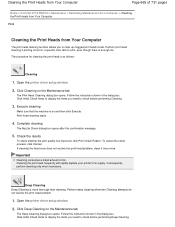
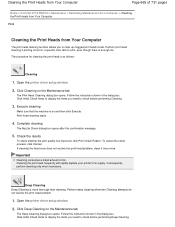
....
5. Deep Cleaning Deep Cleaning is on and then click Execute. Open the printer driver setup window
2. Print head cleaning starts.
4. Important
Cleaning consumes a small amount of the Machine > Maintenance > Performing Maintenance from a Computer > Cleaning the Print Heads from Your Computer
P026
Cleaning the Print Heads from Your Computer
Page 669 of 731 pages
Home > Overview of ink...
User Manual - Page 670
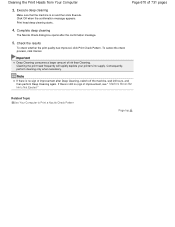
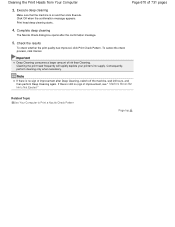
..., wait 24 hours, and then perform Deep Cleaning again. Cleaning the print head frequently will rapidly deplete your printer's ink supply. Consequently, perform cleaning only when necessary. Print head deep cleaning starts.
4. Check the results
To check whether the print quality has improved, click Print Check Pattern. Execute deep cleaning
Make sure that the machine is no...
User Manual - Page 672


... on and click Align Print Head. Execute head alignment
Make sure that the machine is as follows:
Print Head Alignment
1. Check the printed pattern
Enter the numbers of the patterns with the least amount of streaks are clicked in the preview window, their numbers are automatically entered in the message.
8. Open the printer driver setup window
2. Follow...
User Manual - Page 676


... check pattern
Make sure that you to check whether the print head is working properly by printing a nozzle check pattern. When the print result is on the Maintenance tab
The Nozzle Check dialog box opens. If the print result is as follows:
Nozzle Check
1. Open the printer driver setup window
2.
Load paper in the machine
Load...
User Manual - Page 696


... printer driver setup window
2.
Changing the Machine Operation Mode
Page 696 of 731 pages
Home > Overview of the Machine > Changing the Machine Settings > Changing Machine Settings from Your Computer ," and execute manual head alignment. Ink Drying Wait Time You can set to automatic head alignment, but you execute automatic head alignment, see " Aligning the Print Head...
User Manual - Page 702


...of the printer driver. Ink is ink used for various purposes other than printing?
Black-and-white printing may be used for printing, but also....
Does black-and-white printing use ink other than black ink depending on the type of printing paper or the settings of... Purposes
How is not only used for purposes other than printing. The machine has the function to automatically clean the ink...
User Manual - Page 712
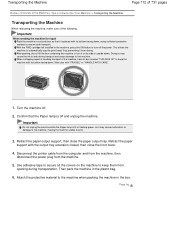
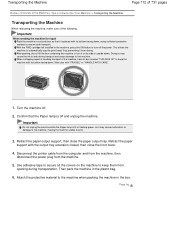
... sending the machine for repair Pack the machine in the box. Disconnect the printer cable from the computer and from the machine, then
disconnect the power plug ... the machine in the machine, press the ON button to turn it may cause the ink to automatically cap the print head, thus preventing it is off .
2. Mark also with the output tray extension closed, then close the paper output...
Similar Questions
Print Head Alignment
how do i do this print head alignment on my pixma mp230? I absolutely have no idea and theres nothin...
how do i do this print head alignment on my pixma mp230? I absolutely have no idea and theres nothin...
(Posted by gracetungala 7 years ago)
How Do You Remove And Clean The Print Head Of The Canon Mg 2120 Printer?
(Posted by gordontrunnelle 9 years ago)
Print Head Mx892
printer keeps telling me the print head is incorrect when the print head has never been changed
printer keeps telling me the print head is incorrect when the print head has never been changed
(Posted by Keatu1013 9 years ago)

