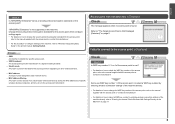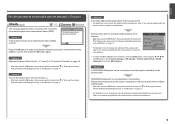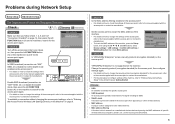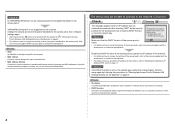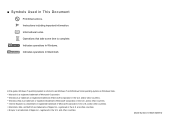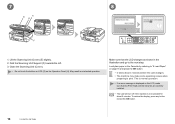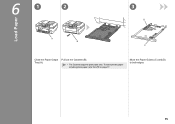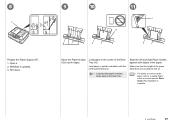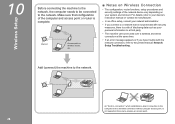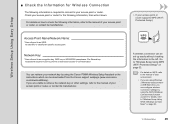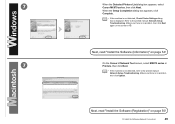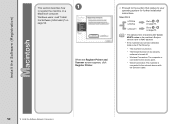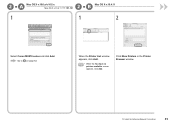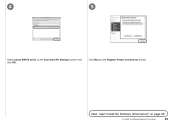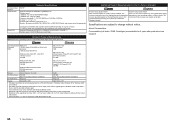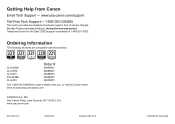Canon PIXMA MX870 Support Question
Find answers below for this question about Canon PIXMA MX870.Need a Canon PIXMA MX870 manual? We have 4 online manuals for this item!
Question posted by gerrCha on June 27th, 2014
Is There A Tech Support For Cannon Mx870
The person who posted this question about this Canon product did not include a detailed explanation. Please use the "Request More Information" button to the right if more details would help you to answer this question.
Current Answers
Related Canon PIXMA MX870 Manual Pages
Similar Questions
How To Set Up Cannon Mx439 Printer To Network
Cannon mx439 printer setup to internet
Cannon mx439 printer setup to internet
(Posted by jttjtt 9 years ago)
How To Connect The Fax Line For An Cannon Mx870 Using Wireless Phone System
(Posted by targohon 9 years ago)
Canon Printer Pixma 2120 Series - Told Cd Not Necessary For Install?
purchased canon printer pixma 2120 last night at walmarts. i toldkid working there my laptop didn't ...
purchased canon printer pixma 2120 last night at walmarts. i toldkid working there my laptop didn't ...
(Posted by safrn5 11 years ago)