Canon PIXMA MX870 Support Question
Find answers below for this question about Canon PIXMA MX870.Need a Canon PIXMA MX870 manual? We have 4 online manuals for this item!
Question posted by targohon on July 19th, 2014
How To Connect The Fax Line For An Cannon Mx870 Using Wireless Phone System
The person who posted this question about this Canon product did not include a detailed explanation. Please use the "Request More Information" button to the right if more details would help you to answer this question.
Current Answers
There are currently no answers that have been posted for this question.
Be the first to post an answer! Remember that you can earn up to 1,100 points for every answer you submit. The better the quality of your answer, the better chance it has to be accepted.
Be the first to post an answer! Remember that you can earn up to 1,100 points for every answer you submit. The better the quality of your answer, the better chance it has to be accepted.
Related Canon PIXMA MX870 Manual Pages
Solución de problemas de configuración de red [Spanish Version] - Page 2
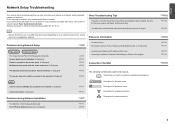
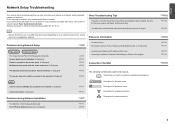
...connection. Reference Information
Problems during Software Installation
Description for wireless connection.
is Displayed
Problems during Network Setup
Character Entry
P.2
Entering the Access Point's Wireless...enabled.
is Changed
• Names of functions, etc. Multiple access points are used in this manual depending on Windows Vista Ultimate and Mac OS X v.10.5.x.
...
Solución de problemas de configuración de red [Spanish Version] - Page 3
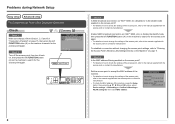
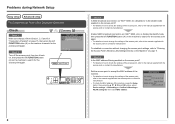
...access point or contact its manufacturer.
Check 3 Is SSID broadcast (connection via "ANY" SSID, etc.) or disable the stealth mode, then...using the { } [ ] and OK buttons, select Device settings > LAN settings > Confirm LAN settings > WLAN setting list, then check MAC address.
To establish a connection without changing the access point settings, refer to "Entering the Access Point's Wireless...
Solución de problemas de configuración de red [Spanish Version] - Page 4
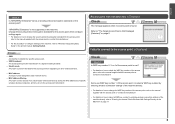
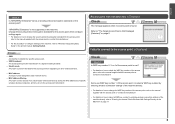
... access point or contact its SSID. • Stealth mode
A function to prevent the SSID of the access point from unauthorized wireless devices by entering wireless connection settings of specific wireless devices (computers, printers, etc.) to use ? • For details on the machine.
is not supported on how to check the WEP key number of the access...
Solución de problemas de configuración de red [Spanish Version] - Page 5
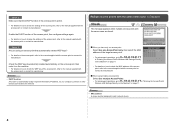
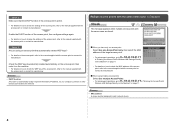
... manufacturer.
When you using multiple access points
Select Use multiple AccessPoints.
•...printers or other devices connected to the network.
Check the WEP key (hexadecimal) created automatically on the access point, then enter it on the machine. • For details on how to check the WEP key of the target access point.
• For subsequent operations, go to or
/
/
Wireless...
Solución de problemas de configuración de red [Spanish Version] - Page 6
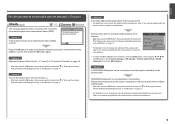
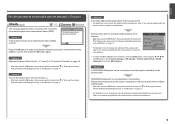
...to make sure that you follow Check 1, 2, 5 and 6 of the machine, press the Setup button, then using the { } [ ] and OK buttons, select Device settings > LAN settings > Confirm LAN settings > WLAN ...the MAC address of "Connection Checklist" on page 15.
• After that , press the OK button, then proceed with the setup from in "Entering the Access Point's Wireless LAN Settings Directly on ...
Solución de problemas de configuración de red [Spanish Version] - Page 8


... 6 of the machine manually, refer to a network? • To confirm the connection status, press the Setup button, then using an access point that you follow Check 1, 2, 3, 7 and 8 of "Connection Checklist" on page 15, then click Update (A).
Check 2 Is the machine connected to "Wireless Setup" in the printed manual: Getting Started. For the procedure to configure...
Solución de problemas de configuración de red [Spanish Version] - Page 9
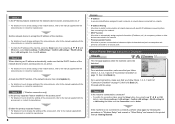
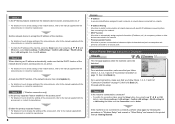
... to the network.
• Privacy separator feature A function to prevent communication between multiple wireless devices (such as computers and printers) connected to an access point. Check 2 Is the machine connected to a network? • To confirm the connection status, press the Setup button, then using the { } [ ] and OK buttons, select Device settings > LAN settings > Confirm LAN settings...
Solución de problemas de configuración de red [Spanish Version] - Page 10
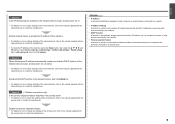
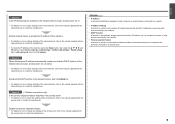
... etc.) to computers, printers or other devices connected to the network.
• Privacy separator feature A function to prevent communication between multiple wireless devices (such as computers and printers) connected to an access point....; To check the IP address of the machine, press the Setup button, then using the { } [ ] and OK buttons, select Device settings > LAN settings > Confirm LAN...
Solución de problemas de configuración de red [Spanish Version] - Page 12


...
Setup, then press the OK button.
3 Select Yes, then press the OK button. • When wireless connection is enabled, the Wi-Fi lamp lights blue.
4 Use the { or } button to select Other setup, then press the OK button.
5 Select Advanced setup, then press the OK button.
11 SP
Each time you ...
Solución de problemas de configuración de red [Spanish Version] - Page 16
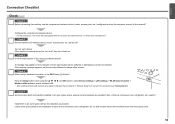
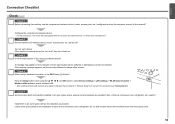
... point, etc.) turned on each device. Check 3 Is the firewall function of your security software active? A message may appear on . A
Press the Setup button, then using a wireless connection, is the Wi-Fi lamp (A) lit blue?
Turn on ? so that Canon software is there a microwave oven, refrigerator, etc.
If the warning message appears, set...
Network Setup Troubleshooting - Page 2
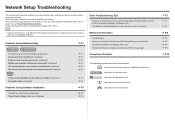
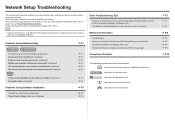
... during Software Installation
P.5
The Machine is Not Displayed (Detected)
P.5
Check Printer Settings dialog box is Displayed
P.6
Other Troubleshooting Tips
Forgotten or Do Not Know...to connect to the network is Displayed
P.4
WPS
Cannot connect. may differ from this manual.
Instructions as notes for wireless connection. Multiple access points are used in...
Network Setup Troubleshooting - Page 3
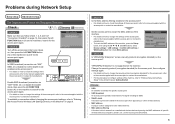
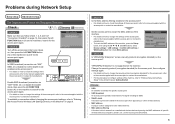
... to "Wireless Setup Using Easy
Setup" in the printed manual: Getting Started. To establish a connection without changing the access point settings, refer to "Entering the Access Point's Wireless LAN Settings... its manufacturer. • For the procedure to configure settings of specific wireless devices (computers, printers, etc.) to the manual supplied with the access point or contact its...
MX870 series Getting Started - Page 87


...
Fax Specifications
Applicable line Communication mode Data compressing system Modem speed Transmission speed
Gradation Density adjustment Memory
Fax ... it can be used at USB 1.1.
*2 Maximum speed: 1.44 Mbps *3 JPEG/PNG only *4 Bluetooth connection is for printing only... USB flash drive
LAN Port: Wired LAN: 100BASE-TX/10BASE-T Wireless LAN: IEEE802.11b/IEEE802.11g *5
*1 A computer that complies ...
MX870 series Getting Started - Page 4
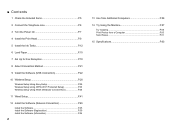
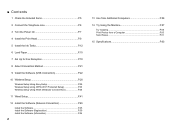
... Contents
1 Check the Included Items P.5
2 Connect the Telephone Line P.6
3 Turn the Power On P.7
4 Install the Print Head P.9
5 Install the Ink Tanks P.12
6 Load Paper P.15
7 Set Up for Fax Reception P.18
8 Select Connection Method P.21
9 Install the Software (USB Connection P.22
10 Wireless Setup P.28 Wireless Setup Using Easy Setup P.29 Wireless Setup Using WPS (Wi-Fi Protected Setup...
MX870 series Getting Started - Page 5
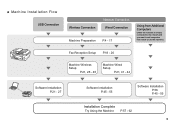
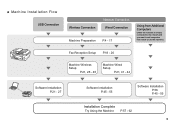
■ Machine Installation Flow
USB Connection
Wireless Connection
Network Connection Wired Connection
Machine Preparation P.4 - 17
Using from Additional Computers
(when the machine is already connected to the network and you want to add computers from which to use the machine)
Fax Reception Setup P.18 - 20
Machine Wireless Setup
P.21, 28 - 40
Machine Wired Setup
P.21, 41 - 44
Software ...
MX870 series Getting Started - Page 8
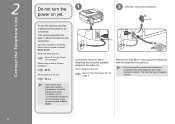
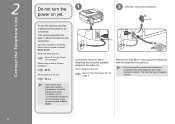
...Only when connecting a telephone:
1 B
2 A
Connect the machine with a telephone line using as a fax only:
Go to "3 Turn the Power On" on page 7. 2
Connect the Telephone Line
Do not turn the power on -screen manual: Basic Guide.
When not using as a fax, a telephone line needs to the same telephone line using as both a fax and telephone:
When using a distribution adapter.
To use the...
MX870 series Getting Started - Page 20
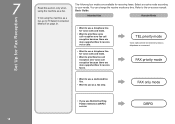
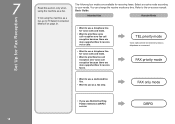
... reception over voice call reception because there are available for receiving faxes.
FAX only mode
• If you use a dedicated fax line.
• Want to the on page 21.
Select a receive mode according to "8 Select Connection Method" on -screen manual: Basic Guide. The following four modes are more opportunities to receive voice calls.
• Want to...
MX870 series Getting Started - Page 30
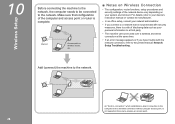
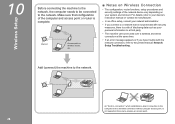
... data such as your personal information to a third party.
• The machine cannot be connected to prepare an access point.
28
Wireless Setup
10
Before connecting the machine to the network, the computer needs to be used over a wireless connection without using an access point, is not supported. Make sure that is not protected with the network...
MX870 series Getting Started - Page 31
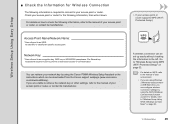
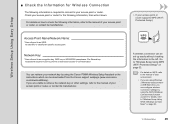
... as encryption key, WEP key or WPA/WPA2 passphrase, Pre-Shared key. For details, refer to "Wireless Setup Using WCN (Windows Connect Now)" on WPS, refer to the manual of your network key by using the Canon PIXMA Wireless Setup Assistant or the instructions which can be downloaded from the Canon support webpage (www.usa.canon...
MX870 series Getting Started - Page 65
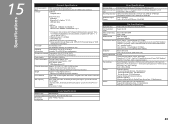
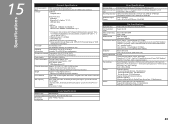
... (Wi-Fi Protected Setup) or WCN
(Windows Connect Now). USB Port: Hi-Speed USB *1
Direct Print Port: PictBridge Bluetooth v2.0 (Option) *2 *3 *4 USB flash drive
LAN Port: Wired LAN: 100BASE-TX/10BASE-T Wireless LAN: IEEE802.11b/IEEE802.11g *5
*1 A computer that complies with USB 1.1, it can be used at minimum. Weight
Approx. 11.8 kg (Approx...

