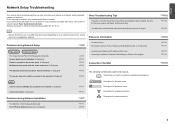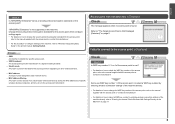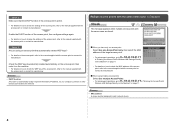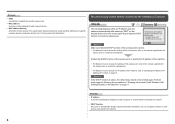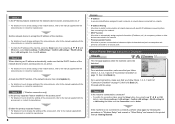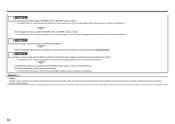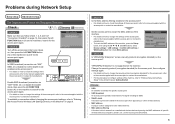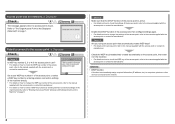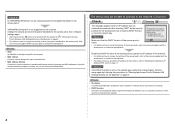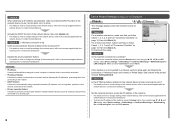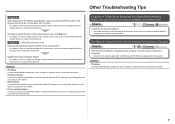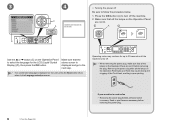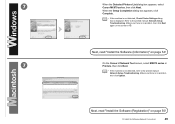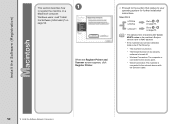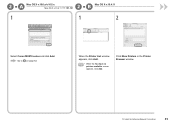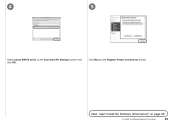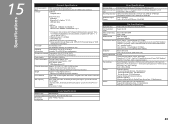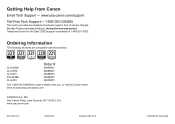Canon PIXMA MX870 Support Question
Find answers below for this question about Canon PIXMA MX870.Need a Canon PIXMA MX870 manual? We have 4 online manuals for this item!
Question posted by rkernop on November 2nd, 2011
What Memory Cards From A Digital Camera Are Compatible?
I tried to put my memory card from my digital camera and it would not fit. What is it compatible with?
Current Answers
Answer #1: Posted by TheWiz on November 2nd, 2011 11:39 AM
Compatible memory cards include SD™ Memory Card, SDHC™, MultiMediaCard® (v4.1), MultiMediaCard® Plus (v4.1), CompactFlash® Card, Microdrive® , Memory Stick® , Memory Stick PRO™, Memory Stick Duo™ and Memory Stick PRO Duo™. The following can be used with the addition of a special adapter sold separately: miniSD™ Card, miniSDHC™, microSD™ Card, microSDHC™, RS-MMC™ (v4.1), Memory Stick Micro, xD-Picture Card® , xD-Picture Card® (Type M), and xD-Picture Card® (Type H).
Source:
Related Canon PIXMA MX870 Manual Pages
Similar Questions
Step By Step How To Remove Canon Printer Pixma Mx410 Series Setup Cd-rom From
my mac
my mac
(Posted by mijple 9 years ago)
I Can't Eject The Memory Card From My Mx870 Canon Printer
(Posted by GroovViano 10 years ago)
Canon Printer Pixma Mx410 Fax Memory Light Won't Turn Off
(Posted by rossmoov 10 years ago)
Canon Printer Pixma 2120 Series - Told Cd Not Necessary For Install?
purchased canon printer pixma 2120 last night at walmarts. i toldkid working there my laptop didn't ...
purchased canon printer pixma 2120 last night at walmarts. i toldkid working there my laptop didn't ...
(Posted by safrn5 11 years ago)