Canon PIXMA MX870 Support Question
Find answers below for this question about Canon PIXMA MX870.Need a Canon PIXMA MX870 manual? We have 4 online manuals for this item!
Question posted by mlanyan on June 28th, 2012
Printer Connection To A Samsung Table
How can I connect my samsung tablet to my canon printer MX870 Wi Fi compatible?
CIVZ
Current Answers
There are currently no answers that have been posted for this question.
Be the first to post an answer! Remember that you can earn up to 1,100 points for every answer you submit. The better the quality of your answer, the better chance it has to be accepted.
Be the first to post an answer! Remember that you can earn up to 1,100 points for every answer you submit. The better the quality of your answer, the better chance it has to be accepted.
Related Canon PIXMA MX870 Manual Pages
Solución de problemas de configuración de red [Spanish Version] - Page 8


... message appears when multiple access points are enabled. For the procedure to "Wireless Setup Using WPS (Wi-Fi Protected Setup)" in the printed manual: Getting Started. Check 2 Is the machine connected to a network? • To confirm the connection status, press the Setup button, then using an access point that you follow Check 1, 2, 3, 7 and 8 of...
Solución de problemas de configuración de red [Spanish Version] - Page 9
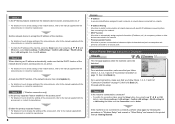
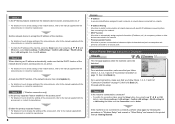
....
• DHCP function A function to automatically assign required information (IP address, etc.) to computers, printers or other devices connected to the network.
• Privacy separator feature A function to prevent communication between multiple wireless devices (such as computers and printers) connected to the manual supplied with the
access point or contact its manufacturer.
If the...
Solución de problemas de configuración de red [Spanish Version] - Page 10
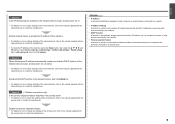
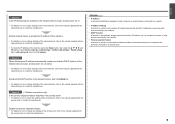
....
• Privacy separator feature A function to prevent communication between multiple wireless devices (such as computers and printers) connected to an access point. Glossary
• IP address A numerical identification assigned to each computer or network device connected to a network.
• IP address filtering A function to restrict communication of network devices with the network...
Solución de problemas de configuración de red [Spanish Version] - Page 12


... the [ or ] button to select Wireless LAN
Setup, then press the OK button.
3 Select Yes, then press the OK button. • When wireless connection is enabled, the Wi-Fi lamp lights blue.
4 Use the { or } button to select Other setup, then press the OK button.
5 Select Advanced setup, then press the OK button...
Solución de problemas de configuración de red [Spanish Version] - Page 16
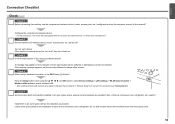
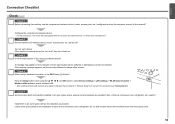
... active?
Also, is the Wi-Fi lamp (A) lit blue? Leave some space between the installation location and a microwave oven, refrigerator, etc.
Check 4
When using the { } [ ] and OK buttons, select Device settings > LAN settings > WLAN active/inactive > Wireless LAN active to the network? nearby? ENGLISH
Connection Checklist
Check
Check 1 Before connecting the machine, are possible...
Network Setup Troubleshooting - Page 7


... that you follow Check 1, 2, 3, 7 and 8 of "Connection Checklist" on how to change settings of the network device, refer...Wi-Fi Protected Setup)" in the printed manual: Getting Started. • When using the { } [ ] and
OK buttons, select Device settings > LAN settings > Confirm LAN settings > WLAN setting list or LAN setting list, then check IP address.
Check 1 For a wireless connection...
Network Setup Troubleshooting - Page 8
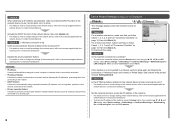
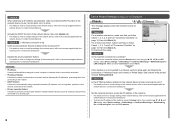
... the network.
• Privacy separator feature A function to prevent communication between multiple wireless devices (such as computers and printers) connected to change settings of network devices with the
network device or contact its manufacturer.
• To check the IP address of the machine, press the ...
Network Setup Troubleshooting - Page 11
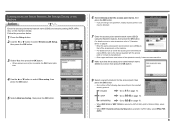
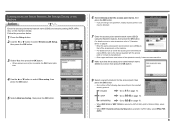
...point name/network name (SSID) as that the access point name/network name (SSID) is enabled, the Wi-Fi lamp lights blue.
4 Use the { or } button to the selected security protocol. WPA/WPA2
Go...,
then press the OK button.
3 Select Yes, then press the OK button. • When wireless connection is correct, then press the OK button.
9 Select a security protocol for the access point, then press...
Network Setup Troubleshooting - Page 14
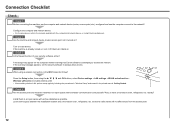
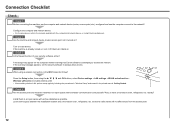
... microwave oven, refrigerator, etc.
A
Press the Setup button, then using a wireless connection, is attempting to enable wireless LAN.
• After enabling wireless LAN, perform setup.... so that Canon software is the Wi-Fi lamp (A) lit blue? If the machine is there a microwave oven, refrigerator, etc.
Turn on .
Connection Checklist
Check
Check 1 Before connecting the machine, are...
MX870 series Getting Started - Page 87


...Head and ink tanks installed. Since the Hi-Speed USB interface is fully upwardly compatible with Hi-Speed USB standard is for Borderless Printing: 8.5 inches/216 mm)
...Canon FAX Standard chart No.1, standard mode.) Color: Approx. 1 minute/page at minimum. Print width
8 inches/203.2 mm (for printing only. *5 Setup possible through Easy setup, WPS (Wi-Fi Protected Setup) or WCN
(Windows Connect...
MX870 series Getting Started - Page 4
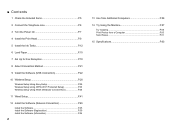
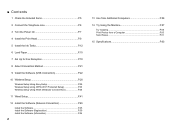
...
10 Wireless Setup P.28 Wireless Setup Using Easy Setup P.29 Wireless Setup Using WPS (Wi-Fi Protected Setup P.33 Wireless Setup Using WCN (Windows Connect Now P.36
11 Wired Setup P.41
12 Install the Software (Network Connection P.45 Install the Software P.45 Install the Software (Registration P.50 Install the Software (Information P.54
13 Use...
MX870 series Getting Started - Page 28
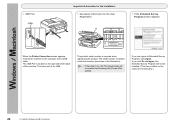
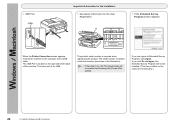
...the User Registration
B
□ If the Extended Survey Program screen appears
When the Printer Connection screen appears, connect the machine to Extended Survey Program, click Agree. If you can agree to the ... (This has no effect on the machine's functionality.)
26
9 Install the Software (USB Connection) The serial number is located inside the machine (as shown in the illustration).
•...
MX870 series Getting Started - Page 31
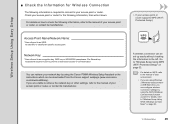
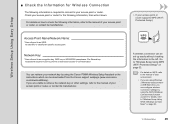
...key or other settings, refer to the manual of your network key by using the Canon PIXMA Wireless Setup Assistant or the instructions which can be set to prevent unauthorized access to ...manual of your access point or router supports WPS (Wi-Fi Protected Setup):
A wireless connection can be downloaded from the Canon support webpage (www.usa.canon. For details on WPS, refer to as SSID....
MX870 series Getting Started - Page 32


The Setup menu screen is enabled, the Wi-Fi lamp (D) lights blue.
30
10 Wireless Setup
When wireless connection is displayed.
Use the { or } button (C) to select Wireless LAN setup, then press the OK button.
1
2
3
A
B
D
C
Press the Setup button (A). Use the [ or ] button (B) to select Yes, then press the OK button.
MX870 series Getting Started - Page 35
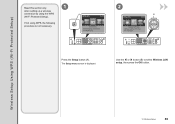
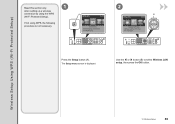
... setup, then press the OK button.
10 Wireless Setup
33 The Setup menu screen is not necessary.
2
B
Press the Setup button (A).
Wireless Setup Using WPS (Wi-Fi Protected Setup)
Read this section only
1
when setting up a wireless
connection by using WPS, the following procedure is displayed.
MX870 series Getting Started - Page 36
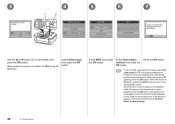
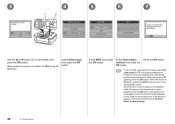
Select Other setup, then press the OK button.
When wireless connection is not completed within 10 minutes. Select WPS, then press the OK button. Select Push button method, then press...on the screen to select Yes, then press the OK button.
A timeout error occurs if setup is enabled, the Wi-Fi lamp (D) lights blue. 3
4
5
6
7
C
D
Use the { or } button (C) to the access point.
MX870 series Getting Started - Page 37
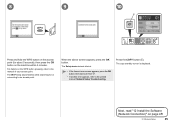
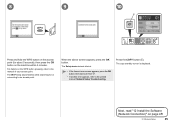
... standby screen is displayed. Press the COPY button (E). The Wi-Fi lamp (blue) flashes while searching for about 5 seconds), then press the OK button on page 45!
10 Wireless Setup
35
8
9
10
E
Press and hold the WPS button on the access point (for or connecting to an access point.
Next, read "12 Install...
MX870 series Getting Started - Page 41


The Setup menu screen is enabled, the Wi-Fi lamp (D) lights blue. When wireless connection is displayed. Select Other setup, then press the OK button.
10 Wireless Setup
39
2
A
3
4
B
C
5
D
Press the Setup button (A). Use the { or } button (C) to select Wireless LAN setup, then press the OK button. Use the [ or ] button (B) to select Yes, then press the OK button.
MX870 series Getting Started - Page 51
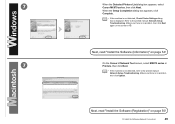
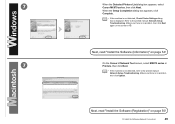
...the Software (Network Connection)
49 When the Setup Completion dialog box appears, click Complete.
• If the machine is not detected, Check Printer Settings dialog box ...is not detected, refer to the printed manual: Network Setup Troubleshooting. Next, read "Install the Software (Registration)" on page 54!
7
On the Canon IJ Network Tool screen, select MX870...
MX870 series Getting Started - Page 65
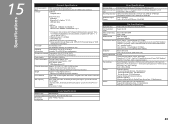
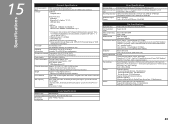
...-Speed USB interface is fully upwardly compatible with USB 1.1, it can be used at USB 1.1.
*2 Maximum speed: 1.44 Mbps *3 JPEG/PNG only *4 Bluetooth connection is required. Weight
Approx. 11.8....1 chart for US specifications and Canon FAX Standard chart No.1 for printing only. *5 Setup possible through Easy setup, WPS (Wi-Fi Protected Setup) or WCN
(Windows Connect Now). Print width
8 inches/...
Similar Questions
How Do I Connect The Pixma Mx472 To My Tablet?
How do I connect the PIXMA MX472 to my tablet?
How do I connect the PIXMA MX472 to my tablet?
(Posted by pooterda 2 years ago)
Connecting Mg 3100 Via Wi Fi
Hi I have a Mac Book Air, and I want to connect my printer via Wi Fi, and I don,t see instructions h...
Hi I have a Mac Book Air, and I want to connect my printer via Wi Fi, and I don,t see instructions h...
(Posted by lilianebruegger 11 years ago)
How To Airprint Ipad2 Documents Using My Canon Pixma Mx870 Inkjet Printer?
I read that "FingerPrint" software can "AirPrint" iPad2 documents. I bought the program but found th...
I read that "FingerPrint" software can "AirPrint" iPad2 documents. I bought the program but found th...
(Posted by jw108 13 years ago)

