Canon PIXMA MX860 Support Question
Find answers below for this question about Canon PIXMA MX860.Need a Canon PIXMA MX860 manual? We have 4 online manuals for this item!
Question posted by gandsb on October 14th, 2013
Is Any Linux System Compatible With The Canon Pixma Mx860
The person who posted this question about this Canon product did not include a detailed explanation. Please use the "Request More Information" button to the right if more details would help you to answer this question.
Current Answers
There are currently no answers that have been posted for this question.
Be the first to post an answer! Remember that you can earn up to 1,100 points for every answer you submit. The better the quality of your answer, the better chance it has to be accepted.
Be the first to post an answer! Remember that you can earn up to 1,100 points for every answer you submit. The better the quality of your answer, the better chance it has to be accepted.
Related Canon PIXMA MX860 Manual Pages
Getting Started - Page 19
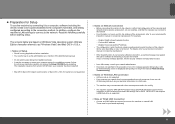
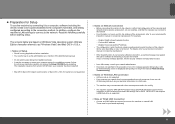
... "Windows Vista") and Mac OS X v.10.5.x.
□ Notes on Setup
• Quit all running applications before starting setup. ■ Preparation for WCN, "WCN-UFD" that Canon software is attempting to restart your computer during the installation process.
Solución de problemas de configuración de red [Spanish Version] - Page 2
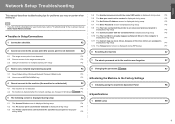
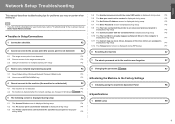
...screen is displayed during setup
P.4
5.2 The An access point could not be detected is displayed during setup
P.4
5.3 The Printer could not be connected to the specified access point is displayed
during setup
P.5
5.4 The Another access point with the ... the Machine to the Factory Settings
1 Initializing using the machine's Operation Panel
P.8
■ Specifications
1 MX860 series
P.9
Solución de problemas de configuración de red [Spanish Version] - Page 3
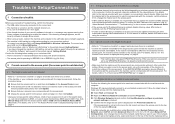
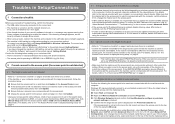
... the on page 2 and make your computer cannot communicate with the machine and the computer. If such feature is enabled, disable this setting. c Ensure that
Canon software is attempting to the access point and
remove possible obstructions, then click Update. If so, click Manual Setup and enter the access point's SSID...
Solución de problemas de configuración de red [Spanish Version] - Page 4
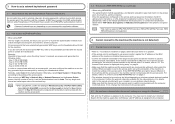
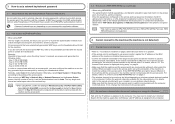
... IP address is displayed during setup" on wireless network devices installed in the AirPort Base Station. - Example: Using 64 bit key length, when the string "canon" is selected for the machine again after the network settings are based upon value of the entered key.
• When using WPA/WPA2 The authentication...
Solución de problemas de configuración de red [Spanish Version] - Page 6
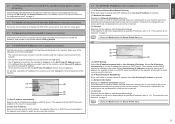
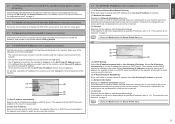
... not be detected automatically during setup
This message is not detected" on the Set Printer IP Address screen.
Click this button to confirm network settings when your access point ... turned on, and the machine and the computer are using the machine.
5.6 The Set Printer IP Address screen is selected. (C) Network Information Displays the Network Information window. If the machine...
Solución de problemas de configuración de red [Spanish Version] - Page 7
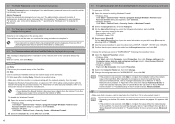
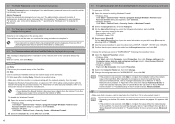
...) for selecting UDP in "Appendix" of disclosing data such as you have connected the printer to an unsecured wireless network is displayed during setup
Security is not configured on -screen ...and c. After installation is not inserted, insert it is complete, to mount the Card Slot using the Canon IJ Network Tool, refer to "Using the Card Slot over a Network" in "About Network Communication" ...
Solución de problemas de configuración de red [Spanish Version] - Page 8
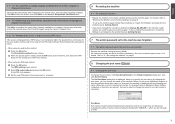
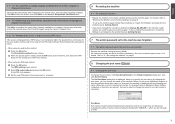
... present, this computer is displayed during WPS setup
This screen is displayed when WPS setup is not completed within two minutes.
• When using the Canon IJ Network Tool.
5.12 The Timeout error screen is easy to complete the setup.
b When the access point is ready, press the OK button on...
Solución de problemas de configuración de red [Spanish Version] - Page 10
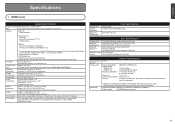
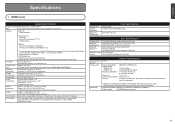
...speed:
10M/100Mbps (auto switching)
Since the Hi-Speed USB interface is fully upwardly compatible with USB 1.1, it can be used at minimum.
Total 2,368 nozzles (PgBK 320 ...region. *2 Effective range varies depending on Photo Paper Plus Glossy II.
ENGLISH
Specifications
1 MX860 series
General Specifications
Printing resolution 9600 (horizontal)* x 2400 (vertical)
(dpi)
* Ink...
Solución de problemas de configuración de red [Spanish Version] - Page 11
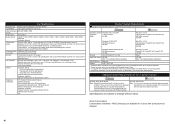
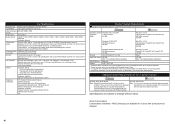
Fax Specifications
Applicable line Public Switched Telephone Network (PSTN)
Compatibility
G3 / Super G3 (Mono & Color Fax)
Data compressing MH, MR, MMR, JPEG...10
We recommend that you keep your system up to Windows Vista, first uninstall software bundled with the Canon inkjet printer. • Macintosh: Hard Disk must be formatted as Mac OS Extended (Journaled) or Mac OS ...
Solución de problemas de configuración de red [Spanish Version] - Page 22


QT5-2119-V01
XXXXXXXX
©CANON INC.2009
PRINTED IN THAILAND
Network Setup Troubleshooting - Page 2
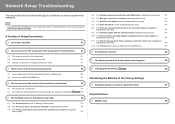
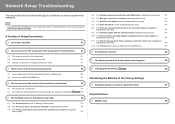
...screen is displayed during setup
P.3
5.2 The An access point could not be detected is displayed during setup
P.3
5.3 The Printer could not be connected to the specified access point is displayed
during setup
P.4
5.4 The Another access point with the same... the Machine to the Factory Settings
1 Initializing using the machine's Operation Panel
P.7
■ Specifications
1 MX860 series
P.8
Network Setup Troubleshooting - Page 3
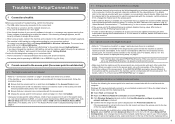
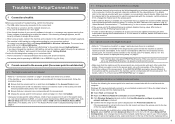
... machine cannot connect to "5.1 The Access Points screen is displayed during setup" on page 3.
• This machine does not support WPA/WPA2-Enterprise. c Ensure that
Canon software is displayed during setup. If so, click Manual Setup and enter the access point's SSID in the computer. For details, refer to the access...
Network Setup Troubleshooting - Page 4
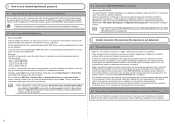
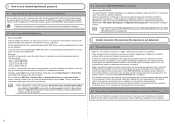
As using AirPort, confirm the settings in wireless networks. Example: Using 64 bit key length, when the string "canon" is displayed during setup" on page 3. • Make sure that the machine and the access point can communicate with the machine via the access point.
3.2 ...
Network Setup Troubleshooting - Page 7
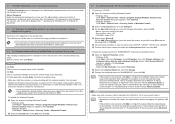
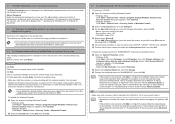
... consists of alphanumeric characters and is complete, to mount the Card Slot using the Canon IJ Network Tool, refer to continue installation without the network setup of the on-screen...to its instruction manual or contact its manufacturer.
• If you have connected the printer to an unsecured wireless network is displayed during setup
Security is communicating with the
machine following...
Network Setup Troubleshooting - Page 8
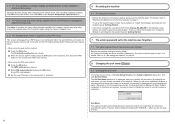
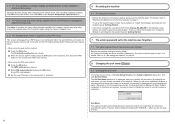
... present, this computer is displayed during WPS setup
This screen is displayed when WPS setup is not completed within two minutes.
• When using the Canon IJ Network Tool.
5.12 The Timeout error screen is displayed during setup
The Card Slot has already been mapped as Network Drive to remember. Set...
Network Setup Troubleshooting - Page 10
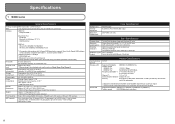
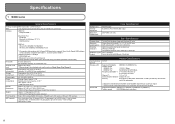
...Supported Standards: IEEE802.3u (100BASE-TX)/IEEE802.3 (10BASE-T)
Transfer speed:
10M/100Mbps (auto switching)
Specifications
1 MX860 series
General Specifications
Printing resolution 9600 (horizontal)* x 2400 (vertical)
(dpi)
* Ink droplets can be placed with... USB standard is fully upwardly compatible with USB 1.1, it can be used at minimum.
Since the Hi-Speed USB interface ...
Network Setup Troubleshooting - Page 11
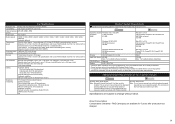
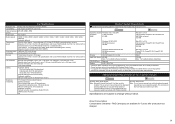
...your system up to Windows Vista, first uninstall software bundled with the Canon inkjet printer. • Macintosh: Hard Disk must be formatted as Mac OS ... system's requirements when higher than those given here. Fax Specifications
Applicable line Public Switched Telephone Network (PSTN)
Compatibility
G3 / Super G3 (Mono & Color Fax)
Data compressing MH, MR, MMR, JPEG system
Modem type...
Multifunction Brochure - Page 1


Wireless Office All-In-One Printer
MX860
Speed & Quality Ease of Use Connectivity
Wireless Office All-In-One Printer with 2.5" LCD & Built-in Two-sided Copying and Printing.
• Fully-Integrated 35-sheet Auto Document Feeder for rapid built-in two-sided document copying ...
Multifunction Brochure - Page 2
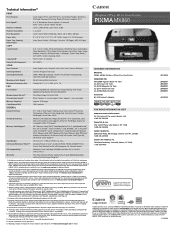
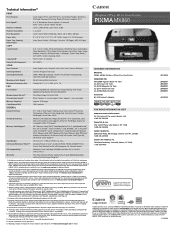
... Forum, Inc. See www.canontechsupport.com for energy efficiency.
0129W458 PIXMA MX860 Wireless Office All-In-One Printer
Compatible Inks PGI-220BK Pigment Black Ink Tank CLI-221C Cyan Ink Tank...change without notice. IMAGEANYWARE is the average of the nearest dealer, call: 1-800-OK-CANON
Canon U.S.A., Inc. Microsoft, Windows, Windows Vista and the Windows Vista logo are subject to ...
Similar Questions
What Does Error 5c20 Mean On A Canon Pixma Mx860
(Posted by Rfxocdanyps 9 years ago)
How To Add Airprint To Canon Printers Pixma Mx860
(Posted by emorrlsti 10 years ago)


