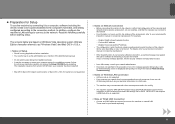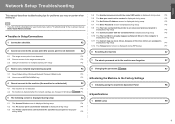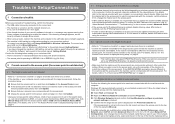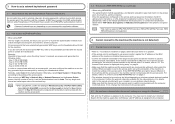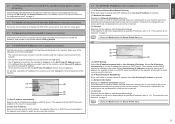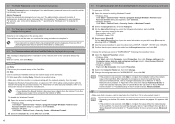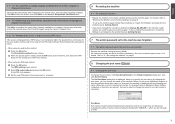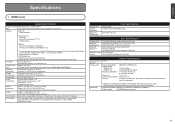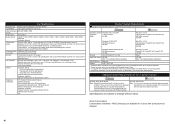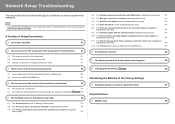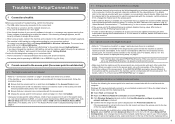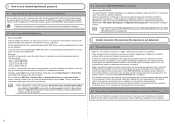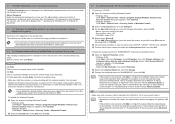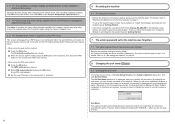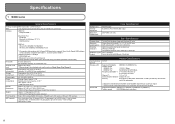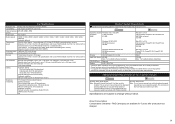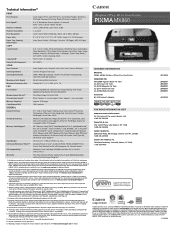Canon PIXMA MX860 Support Question
Find answers below for this question about Canon PIXMA MX860.Need a Canon PIXMA MX860 manual? We have 4 online manuals for this item!
Question posted by sogsh on April 11th, 2014
Is Canon Pixma Mx860 Airprint
The person who posted this question about this Canon product did not include a detailed explanation. Please use the "Request More Information" button to the right if more details would help you to answer this question.
Current Answers
Related Canon PIXMA MX860 Manual Pages
Similar Questions
What Does Error 5c20 Mean On A Canon Pixma Mx860
(Posted by Rfxocdanyps 9 years ago)
How To Add Airprint To Canon Printers Pixma Mx860
(Posted by emorrlsti 10 years ago)
My Printer Is Saying No Airprint Printer Found. What Do I Do To Fix That?
My canon pixma MG3220 is not working. I tried to print some documents but an error message No airpri...
My canon pixma MG3220 is not working. I tried to print some documents but an error message No airpri...
(Posted by aencook 10 years ago)
Is Any Linux System Compatible With The Canon Pixma Mx860
(Posted by gandsb 10 years ago)
Is The Canon Pixma Mg3100 Series An Airprint Printer
(Posted by bpwasho 10 years ago)