Canon PIXMA MX850 Support Question
Find answers below for this question about Canon PIXMA MX850.Need a Canon PIXMA MX850 manual? We have 3 online manuals for this item!
Question posted by Gmcdevitt on June 26th, 2012
Mx850 Feed Problem
Feeds multiple pages at once, all prescribed maintenance steps taken. Please help
Current Answers
There are currently no answers that have been posted for this question.
Be the first to post an answer! Remember that you can earn up to 1,100 points for every answer you submit. The better the quality of your answer, the better chance it has to be accepted.
Be the first to post an answer! Remember that you can earn up to 1,100 points for every answer you submit. The better the quality of your answer, the better chance it has to be accepted.
Related Canon PIXMA MX850 Manual Pages
Quick Start Guide - Page 4


..., technical information and recommendations in this manual thoroughly in the U.S. The steps described in any guides or related documents are believed reliable, but the accuracy...products was compiled from publicly available information. Disclaimer Canon U.S.A., Inc. Depending on your Canon PIXMA MX850 series Office All-In-One. has determined that it will be , representation or warranties...
Quick Start Guide - Page 5


...Memory 99 Summary of Reports and Lists 103
Routine Maintenance 107 Replacing an Ink Tank 107 Keeping the Best...146 Paper Does Not Feed Properly 146 Paper Does Not Feed from the Paper Source Specified in the Printer Driver ........ 147 Paper... Remove a Memory Card 161 Scanning Problems 161 Problems Receiving Faxes 162 Problems Sending Faxes 165 Telephone Problems 166
Appendix 167 How to Use ...
Quick Start Guide - Page 28
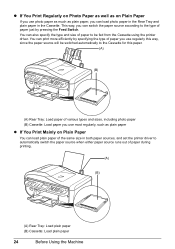
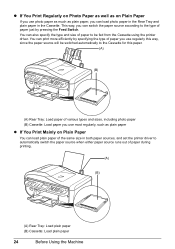
... the Cassette for this way, since the paper source will be fed from the Cassette using the printer driver. z If You Print Regularly on Photo Paper as well as on Plain Paper
If you... you can load photo paper in the Rear Tray and plain paper in both paper sources, and set the printer driver to automatically switch the paper source when either paper source runs out of paper during printing.
(A)
(B)...
Quick Start Guide - Page 29
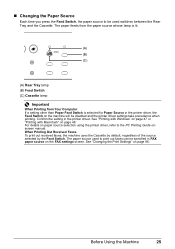
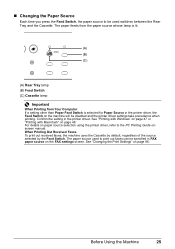
... „ Changing the Paper Source
Each time you press the Feed Switch, the paper source to be disabled and the printer driver settings take precedence when printing. See "Changing the Print Settings" on page 48. Confirm the setting in the printer driver, the Feed Switch on the FAX settings screen. When Printing Out Received Faxes...
Quick Start Guide - Page 31
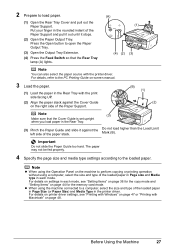
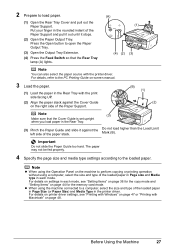
... Output Tray.
(3) Open the Output Tray Extension.
(4) Press the Feed Switch so that the Cover Guide is set upright
when you load paper in the printer driver.
Important
Do not slide the Paper Guide too hard. Note
z When using the Operation Panel on page 48. Put your finger in the rounded indent of...
Quick Start Guide - Page 33
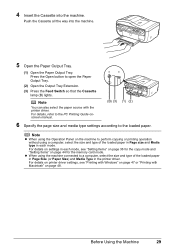
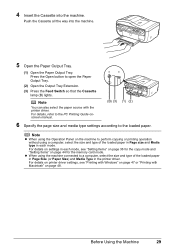
... manual.
(B) (3) (1) (2)
6 Specify the page size and media type settings according to open the Paper Output Tray.
(2) Open the Output Tray Extension.
(3) Press the Feed Switch so that the Cassette lamp (B) lights. ...paper. For details on printer driver settings, see "Setting Items" on page 36 for the copy mode and "Setting Items" on page 47 or "Printing with the printer driver. Note
You can...
Quick Start Guide - Page 35
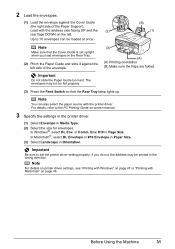
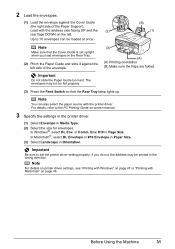
...;, select DL Envelope or #10 Envelope in Paper Size. (3) Select Landscape in Page Size. The envelopes may be fed properly.
(3)
(A) (A) Printing orientation (B) Make sure the flaps are folded.
(3) Press the Feed Switch so that the Cover Guide is set the printer driver setting properly. Note
You can be loaded at once.
(B) (1)
Note
Make...
Quick Start Guide - Page 36
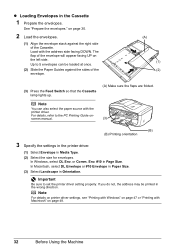
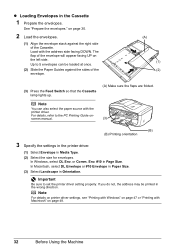
...envelope will appear facing UP on page 30.
2 Load the envelopes.
(1) Align the envelope stack against the sides of the envelope.
(A)
(1) (2)
(3) Press the Feed Switch so that the Cassette lamp...envelopes can also select the paper source with the
printer driver.
Note
For details on printer driver settings, see "Printing with Windows" on page 47 or "Printing with the address side facing ...
Quick Start Guide - Page 118


... and take the appropriate action.
Note
Before performing maintenance z Open the Scanning Unit (Printer Cover) and make sure that all lamps for the ink tanks are missing or if white streaks appear
Step 2
See "Print Head Cleaning" on page 119.
If the problem is still not resolved, the Print Head may improve print quality.
Note...
Quick Start Guide - Page 122
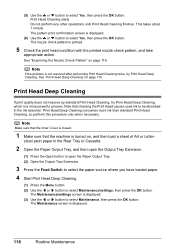
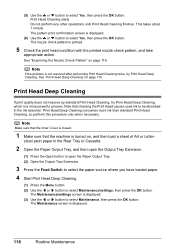
...the Nozzle Check Pattern" on page 118. See "Print Head Deep Cleaning" on page 116. Note
Make sure that ...Paper Output Tray. (2) Open the Output Tray Extension.
3 Press the Feed Switch to select the paper source where you have loaded paper.
4 Start... the ink absorber.
Note
If the problem is displayed.
118
Routine Maintenance The Maintenance screen is not resolved after performing Print...
Quick Start Guide - Page 123
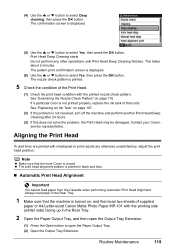
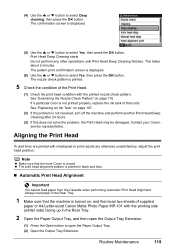
... representative. Always load paper in black and blue.
„ Automatic Print Head Alignment
Important
You cannot feed paper from the Cassette when performing Automatic Print Head Alignment. Do not perform any other operations until Print... otherwise unsatisfactory, adjust the print head position.
Routine Maintenance
119 See "Replacing an Ink Tank" on page 107.
(2) If the problem is turned on...
Quick Start Guide - Page 132
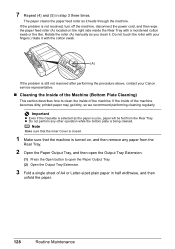
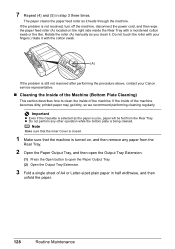
...Maintenance
rotate it with the cotton swab.
(A)
If the problem is still not resolved after performing the procedure above, contact your fingers; Do not touch the roller with a moistened cotton swab or the like. If the problem... in step 3 three times. Important
z Even if the Cassette is not resolved, turn off the machine, disconnect the power cord, and then wipe the paper feed roller ...
Quick Start Guide - Page 133


... the Protrusions Inside the Machine" on page 130.
Check the folded part of paper. If the problem is not resolved after unfolding it.
5 Perform bottom plate cleaning.
(1) Press the Menu button. (2) Use the [ or ] button to use a new piece of the ejected paper. Routine Maintenance
129
If it feeds through the machine. Note
When...
Quick Start Guide - Page 135


... Ejected" on page 146 z "Paper Does Not Feed Properly" on page 146 z "Paper Does Not Feed from the Paper Source Specified in the Printer Driver" on page 147 z "Paper Jams" on page 148 z "Document Jams in the User's Guide on page 166
Troubleshooting
131 Note
This section mainly describes the methods of machine operation for problems you may encounter...
Quick Start Guide - Page 141
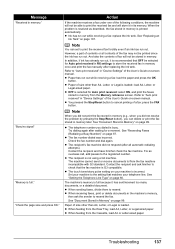
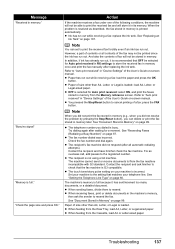
...load A4, Letter, or Legal-sized paper. See "Resending Faxes (Redialing a Busy Number)" on page 107. Paper of size other than A4, Letter, or Legal is incorrect. However, a part of... The recipient's fax machine did not resolve the problem by pressing the Stop/Reset button), you dialed is not using a G3 machine. z When feeding from the Memory reference screen. Refer to the ...
Quick Start Guide - Page 148
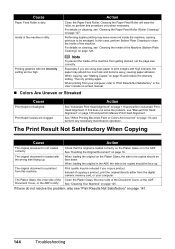
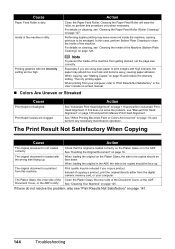
... images with high intensity, the paper may be smudged. Cause
Action
Paper Feed Roller is dirty. Cleaning the Paper Feed Roller will wear the roller, so perform this does not solve the problem, see "Print Results Not Satisfactory" on page 125.
Action
See "Automatic Print Head Alignment" on page 114 and perform any necessary maintenance operation.
Quick Start Guide - Page 179
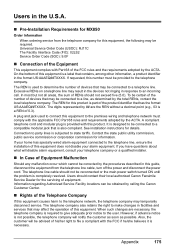
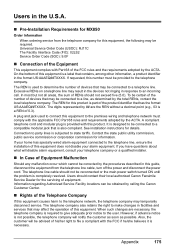
...and services that is designed to be reconnected or the main power switch turned ON until the problem is part of this product.
When such changes are the REN without a decimal point (e.g., ...company. Users in the U.S.A.
„ Pre-Installation Requirements for MX850
Order Information
When ordering service from the telephone line cable, turn off the power and disconnect the ...
Easy Setup Instructions - Page 2


...Corporation, registered in the User's Guide on the front page.
l When the User Registration screen appears, click ... Msetup4.exe. This screen will begin identifying the printer port being used. The software installation screen may appear... program should run automatically, refer to Step f.
"Windows" is now complete.
m When the PIXMA Extended Survey Program screen appears, confirm ...
Multifunction Brochure - Page 1
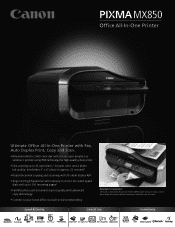
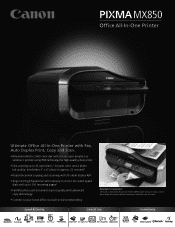
MX850
Office All-In-One Printer
Ultimate Office All-In-One Printer with Fax, Auto Duplex Print, Copy and Scan.
• Maximum 9600 x 2400 color dpi1 with microscopic droplets...Convenience The built-in Automatic Document Feeder (ADF) makes it easy to copy, scan or fax multiple documents without having to load them one at a time.
Speed & Quality
31 24
1
2
21
2
Ease of Use
Connectivity
5
6...
Multifunction Brochure - Page 2


... feed into printer...Pages, Front Loader: 150 Pages, ADF: 35 Pages
COPY
Copy Features
4-in-1 / 2-in-1 Copy, Auto Duplex Copy, Fit-to-Page, Multiple Copy: 1-99 pages...page, Color: Approx. 1 min. Page Manager,®10 Scansoft® Omnipage® SE10
OS Compatibility9
Windows Vista,™ Windows XP/2000 and Mac OS® X v.10.3.9 to change without notice. PIXMA MX850 Office All-In-One Printer...
Similar Questions
Does The Pixma Mg5320 Scan Multiple Pages Sheet Feeder
(Posted by kiliz 9 years ago)
How To Enlarge Type Size For Canon Pixma Mx850 Printer
(Posted by harleadri 10 years ago)
Airprint Adapater For Canon Pixma Mx850
I recently "upgraded" to an Iphone 4S. According to Apple, our PIXMA MX850 does not support "Airprin...
I recently "upgraded" to an Iphone 4S. According to Apple, our PIXMA MX850 does not support "Airprin...
(Posted by dntsaycant 11 years ago)

