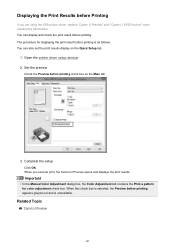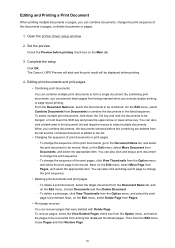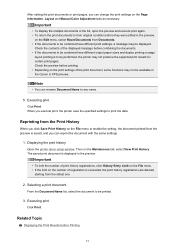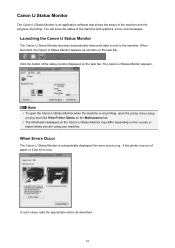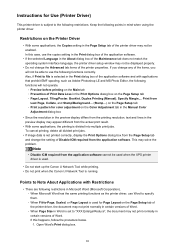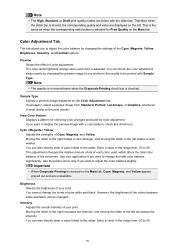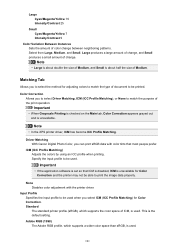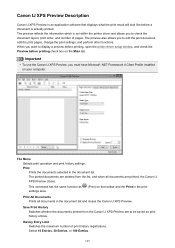Canon PIXMA MX479 Support Question
Find answers below for this question about Canon PIXMA MX479.Need a Canon PIXMA MX479 manual? We have 1 online manual for this item!
Question posted by tammy0802 on August 22nd, 2014
Just Bought A Canon Mx 479 And Changed Ink And Now Will Not Fax Out
Can Receive But Will Not Fax Out Gives Me A Print Out With A Incomplete Transaction And Result Says Tx Canceled: Rx Fax Info Mismatch? Please Help
Current Answers
Answer #1: Posted by Odin on August 22nd, 2014 10:10 AM
There could be various causes. See the solutions at this Canon page.
Hope this is useful. Please don't forget to click the Accept This Answer button if you do accept it. My aim is to provide reliable helpful answers, not just a lot of them. See https://www.helpowl.com/profile/Odin.
Related Canon PIXMA MX479 Manual Pages
Similar Questions
I Want To Set Up My Printer Pixma Mx479 My Cellfone
(Posted by xiomaramota770 8 years ago)
What Ink Do I Order For This Printer
what ink do i order for this printer Cannon MX 479
what ink do i order for this printer Cannon MX 479
(Posted by gracedrapalski 9 years ago)
How To Install A Wireless Printer. Canon Pixma Mx 479. I Have Tried 6 Times.
I have had trouble connecting my new canon printer PIXMA MX479 to my wireless computer. Could you pl...
I have had trouble connecting my new canon printer PIXMA MX479 to my wireless computer. Could you pl...
(Posted by Darlena 9 years ago)
Cannot Fax Long Distance From Canon Mx420. Says 'fax Info Mismatch'
Will not complete fax, says "FAX INFO MISMATCH"
Will not complete fax, says "FAX INFO MISMATCH"
(Posted by tuppergirlsmuseum 11 years ago)