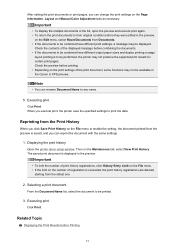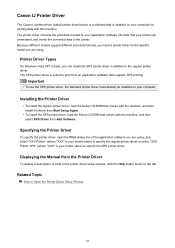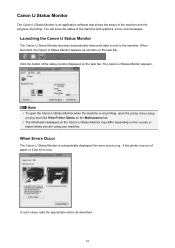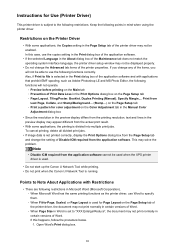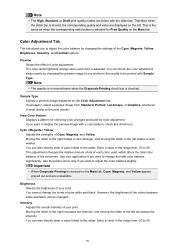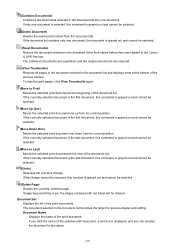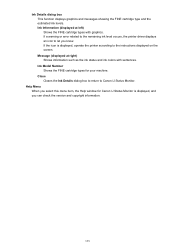Canon PIXMA MX479 Support Question
Find answers below for this question about Canon PIXMA MX479.Need a Canon PIXMA MX479 manual? We have 1 online manual for this item!
Question posted by Anonymous-149794 on March 10th, 2015
Black Ink Running Low Reset Canon Mx479
Current Answers
Answer #1: Posted by BusterDoogen on March 10th, 2015 2:43 PM
I hope this is helpful to you!
Please respond to my effort to provide you with the best possible solution by using the "Acceptable Solution" and/or the "Helpful" buttons when the answer has proven to be helpful. Please feel free to submit further info for your question, if a solution was not provided. I appreciate the opportunity to serve you!
Related Canon PIXMA MX479 Manual Pages
Similar Questions
The printer is showing a green light but when I try to print nothing happens.
My mx479 refuses to print, keeps saying check ink black code 1688