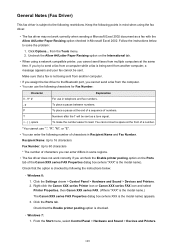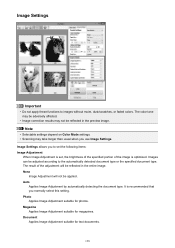Canon PIXMA MX472 Support Question
Find answers below for this question about Canon PIXMA MX472.Need a Canon PIXMA MX472 manual? We have 4 online manuals for this item!
Question posted by KevanBM22 on March 7th, 2016
I Can Print Photos From My Ipad, But Not Text Documents
Photos print fine, I think they are mostly in DropBox, but Emails won't print. The online prompt keeps asking for a printer "location". I don't know what to put in here. Is seems to me the problem has something to do with having things stored on ICloud. Help, this is driving me nuts!
Current Answers
Answer #1: Posted by hzplj9 on March 16th, 2016 2:06 PM
This document from Canon explains how to print documents from the cloud. You can download from this link:
Hope that helps.
Related Canon PIXMA MX472 Manual Pages
Similar Questions
I Have A Pixma Mx472 And Want To Scan A Document To My Windows 8 Computer, Find
I bought a Pixma mx 472 printer. I want to know how to scan the the document and save it to my compu...
I bought a Pixma mx 472 printer. I want to know how to scan the the document and save it to my compu...
(Posted by sandydewez 9 years ago)
Canonmg3100 How Do I Copy A Double Sided Text Document?
I need to copy a double sided text document how do I do it?
I need to copy a double sided text document how do I do it?
(Posted by cybernoddy 10 years ago)