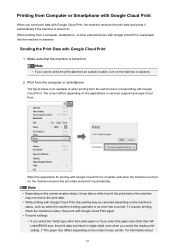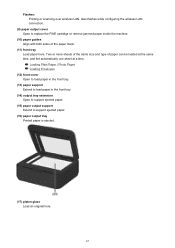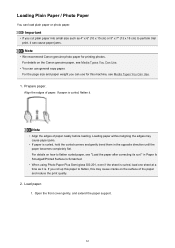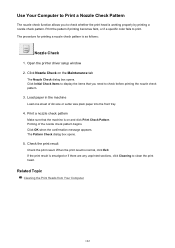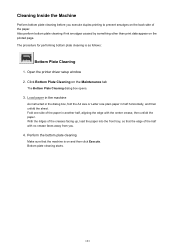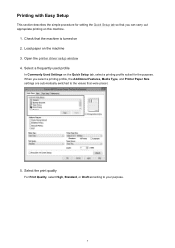Canon PIXMA MX472 Support Question
Find answers below for this question about Canon PIXMA MX472.Need a Canon PIXMA MX472 manual? We have 4 online manuals for this item!
Current Answers
Answer #1: Posted by freginold on May 25th, 2015 6:28 AM
Hello, you can see instructions (with illustrations) for how to load paper in section 6 of the getting started guide. If you don't have the getting started guide, you can download it from Canon here:
http://www.usa.canon.com/cusa/consumer/products/printers_multifunction/office_all_in_one_inkjet_printers/pixma_mx472?selectedName=BrochuresAndManuals
You can also download the user manual from the link above, which has much more detailed information and instructions.
---------------------
If this answer helped you to solve your problem, please let us know by clicking on the "Helpful" icon below. If your question wasn't answered to your satisfaction, feel free to resubmit your question, with as much information as possible so that we can provide a more complete solution. Thank you for using HelpOwl!
http://www.usa.canon.com/cusa/consumer/products/printers_multifunction/office_all_in_one_inkjet_printers/pixma_mx472?selectedName=BrochuresAndManuals
You can also download the user manual from the link above, which has much more detailed information and instructions.
---------------------
If this answer helped you to solve your problem, please let us know by clicking on the "Helpful" icon below. If your question wasn't answered to your satisfaction, feel free to resubmit your question, with as much information as possible so that we can provide a more complete solution. Thank you for using HelpOwl!
Related Canon PIXMA MX472 Manual Pages
Similar Questions
How Do I Connect The Pixma Mx472 To My Tablet?
How do I connect the PIXMA MX472 to my tablet?
How do I connect the PIXMA MX472 to my tablet?
(Posted by pooterda 2 years ago)
How To Change The Language On Canon Pixma Mx472 Printer
While installing my new mx472 printer, I somehow ended up with the display in French. How do I chang...
While installing my new mx472 printer, I somehow ended up with the display in French. How do I chang...
(Posted by latorres25 9 years ago)
Serial Number Pixma Mx472
Where is the serial number located on the canon pixma MX472 printer
Where is the serial number located on the canon pixma MX472 printer
(Posted by victoriadefrancesco 10 years ago)
My Printer Canon Imageclass D860 Cannot Make Copies
(Posted by hranjnd72 10 years ago)
My Printer Keeps Telling Me To Load Paper, I Have Loaded Paper, Not Working
My printer keeps telling me to load paper, i have loaded paper, yet it still continues to give me th...
My printer keeps telling me to load paper, i have loaded paper, yet it still continues to give me th...
(Posted by keoni730 11 years ago)