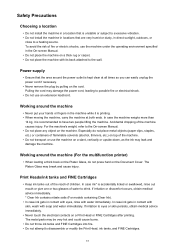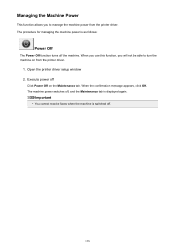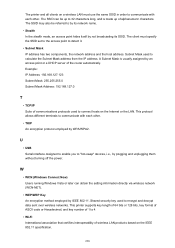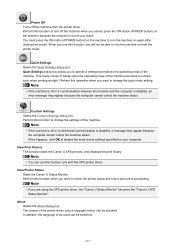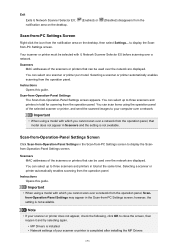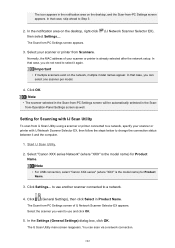Canon PIXMA MX472 Support Question
Find answers below for this question about Canon PIXMA MX472.Need a Canon PIXMA MX472 manual? We have 4 online manuals for this item!
Question posted by hoganteam1 on December 2nd, 2014
My Pixma Mx472. Message- Usb Is Not Plugged In Or The Power Is Off. Not So.
my Pixma MX472 scanner will not work. It keeps giving me the message that my USB is not plugged in or the power is off. not so, they are both as they should be,
Current Answers
Related Canon PIXMA MX472 Manual Pages
Similar Questions
How Do I Connect The Pixma Mx472 To My Tablet?
How do I connect the PIXMA MX472 to my tablet?
How do I connect the PIXMA MX472 to my tablet?
(Posted by pooterda 2 years ago)
How To Change The Language On Canon Pixma Mx472 Printer
While installing my new mx472 printer, I somehow ended up with the display in French. How do I chang...
While installing my new mx472 printer, I somehow ended up with the display in French. How do I chang...
(Posted by latorres25 9 years ago)
Will Pixma Pro-10 Work With Windows 7 ?
Will PIXMA PRO-10 work with Windows 7 ?
Will PIXMA PRO-10 work with Windows 7 ?
(Posted by Anonymous-147685 9 years ago)
Serial Number Pixma Mx472
Where is the serial number located on the canon pixma MX472 printer
Where is the serial number located on the canon pixma MX472 printer
(Posted by victoriadefrancesco 10 years ago)
I Have A Canon Pixma Mg6320 And I Keep Getting An Error Message With An 'x'
(Posted by Anonymous-126886 10 years ago)