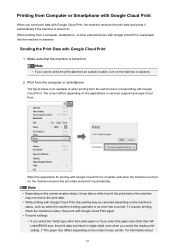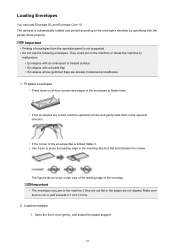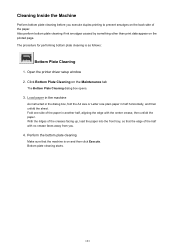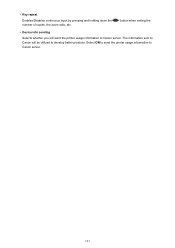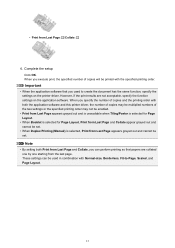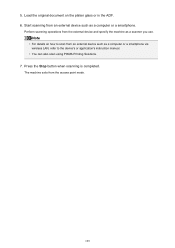Canon PIXMA MX472 Support Question
Find answers below for this question about Canon PIXMA MX472.Need a Canon PIXMA MX472 manual? We have 4 online manuals for this item!
Question posted by colemankp on March 13th, 2023
How To Do Two Sided Copying On Pixma 472?
Current Answers
Answer #1: Posted by SonuKumar on March 13th, 2023 8:47 PM
Make sure that the machine is turned on.
Load paper.
Press the COPY button. The Copy standby screen is displayed.
Press the Menu button. ...
Use the button to select Special copy, then press the OK button.
Use the button to select 2-on-1 copy, then press the OK button. ...
Load the original document on the platen glass or in the ADF.
More items
Canon : PIXMA Manuals : MX470 series : Copying Two Pages to ...
Please respond to my effort to provide you with the best possible solution by using the "Acceptable Solution" and/or the "Helpful" buttons when the answer has proven to be helpful.
Regards,
Sonu
Your search handyman for all e-support needs!!
Related Canon PIXMA MX472 Manual Pages
Similar Questions
enlarge a print from canaon printer series pixmamx472
How do I make a 2-sided copy. I can print 2-sided from a computer document, but am doing something w...