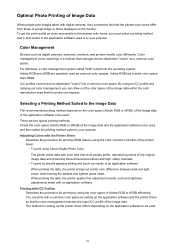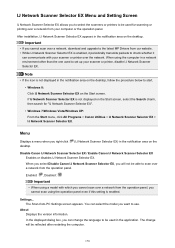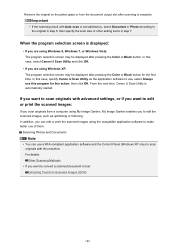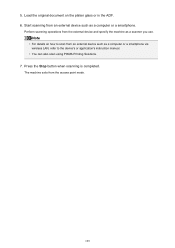Canon PIXMA MX472 Support Question
Find answers below for this question about Canon PIXMA MX472.Need a Canon PIXMA MX472 manual? We have 4 online manuals for this item!
Question posted by pamelasimpson on February 24th, 2015
Scanner To Legal Size
How do i get MX472 to scan legal size documents?
Current Answers
Answer #1: Posted by Odin on February 25th, 2015 10:50 AM
Go to this Canon page and link to the article listed first or second, depending on your operating system.
Hope this is useful. Please don't forget to click the Accept This Answer button if you do accept it. My aim is to provide reliable helpful answers, not just a lot of them. See https://www.helpowl.com/profile/Odin.
Related Canon PIXMA MX472 Manual Pages
Similar Questions
I Have A Pixma Mx472 And Want To Scan A Document To My Windows 8 Computer, Find
I bought a Pixma mx 472 printer. I want to know how to scan the the document and save it to my compu...
I bought a Pixma mx 472 printer. I want to know how to scan the the document and save it to my compu...
(Posted by sandydewez 9 years ago)
Copying Photocopies
I need to know if I have a legal size document,and I need to make photocoy on the letter size, i.e. ...
I need to know if I have a legal size document,and I need to make photocoy on the letter size, i.e. ...
(Posted by naazd 9 years ago)
Canon Pixma Mx472 When I Try To Send A Fax It Says Close Feeder Door
(Posted by Alexburton134 9 years ago)
Steps On How To Print Legal Size Documents On Canon Pixma Mx712
(Posted by jancosfyr 10 years ago)
Copying Legal Size Documents
How do you copy legal size documents using Canon Image Class MF6530 ? Please give the step by step i...
How do you copy legal size documents using Canon Image Class MF6530 ? Please give the step by step i...
(Posted by evelynprimecare 11 years ago)