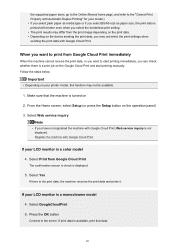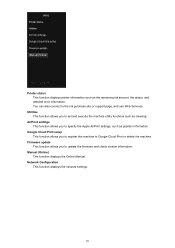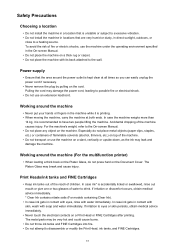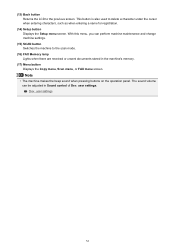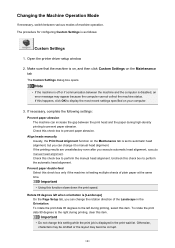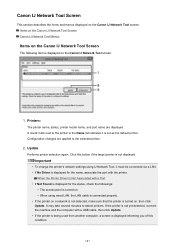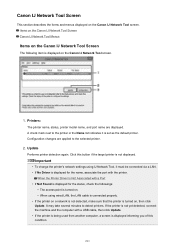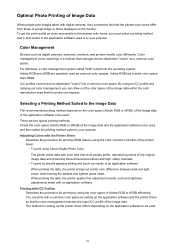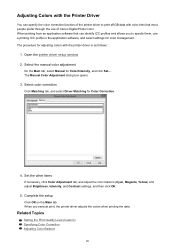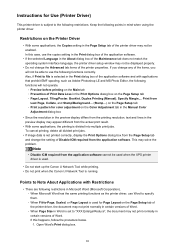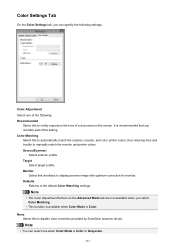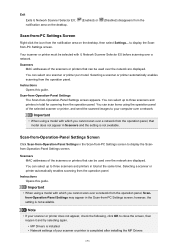Canon PIXMA MX472 Support Question
Find answers below for this question about Canon PIXMA MX472.Need a Canon PIXMA MX472 manual? We have 4 online manuals for this item!
Question posted by dotam on January 28th, 2015
I Do Not Have Time To Figure Out How To Function Through On-screen Manuals For
Current Answers
Answer #1: Posted by BusterDoogen on January 28th, 2015 4:26 PM
I hope this is helpful to you!
Please respond to my effort to provide you with the best possible solution by using the "Acceptable Solution" and/or the "Helpful" buttons when the answer has proven to be helpful. Please feel free to submit further info for your question, if a solution was not provided. I appreciate the opportunity to serve you!
Related Canon PIXMA MX472 Manual Pages
Similar Questions
how do you set the time and date on the canon pixma mx472
I get a floating resuming windows message ...restarted with printer on and off same message same bla...
Had hard drive cleaned - tech didn't reinstall on-screen manual for my printer.