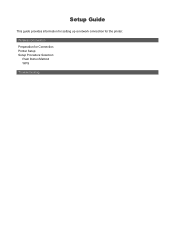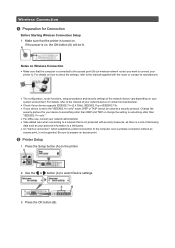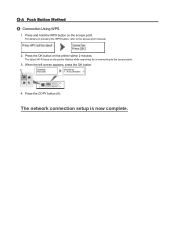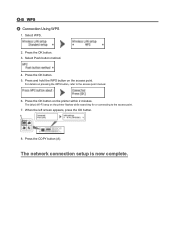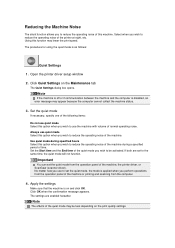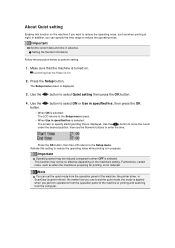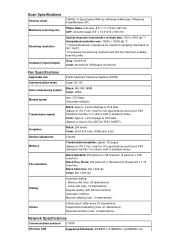Canon PIXMA MX459 Support Question
Find answers below for this question about Canon PIXMA MX459.Need a Canon PIXMA MX459 manual? We have 3 online manuals for this item!
Question posted by orianaoliveira on May 5th, 2014
Hello ...how Do You Get The Scanner To Work??
The person who posted this question about this Canon product did not include a detailed explanation. Please use the "Request More Information" button to the right if more details would help you to answer this question.
Current Answers
Answer #1: Posted by Odin on May 5th, 2014 6:42 PM
At this Canon page you'll find links to various answers, depending on your operating system and your preferences.
Hope this is useful. Please don't forget to click the Accept This Answer button if you do accept it. My aim is to provide reliable helpful answers, not just a lot of them. See https://www.helpowl.com/profile/Odin.
Related Canon PIXMA MX459 Manual Pages
Similar Questions
How To Hook Up My Macbook To My Canon Mx459 Scanner
How do I activate the scanner on my Canon MX459 printer to my macbook?
How do I activate the scanner on my Canon MX459 printer to my macbook?
(Posted by saltex 8 years ago)
Wireless Printer Canon Mx459
How do you setup the wireless printers on Cano MX459 multi-functional printers. Also, is the fax wir...
How do you setup the wireless printers on Cano MX459 multi-functional printers. Also, is the fax wir...
(Posted by appraiserlewis 10 years ago)
Scanner Work Without Refilling Cartridge
i have canon 4d 420 laser printer. if toner is empty then printer done the job of scanner orgive err...
i have canon 4d 420 laser printer. if toner is empty then printer done the job of scanner orgive err...
(Posted by mulkhraj2006 11 years ago)