Canon PIXMA MX459 Support Question
Find answers below for this question about Canon PIXMA MX459.Need a Canon PIXMA MX459 manual? We have 3 online manuals for this item!
Question posted by Lindwazzer on July 25th, 2014
How To Setup Canon Pixma Scanner Mx459
The person who posted this question about this Canon product did not include a detailed explanation. Please use the "Request More Information" button to the right if more details would help you to answer this question.
Current Answers
There are currently no answers that have been posted for this question.
Be the first to post an answer! Remember that you can earn up to 1,100 points for every answer you submit. The better the quality of your answer, the better chance it has to be accepted.
Be the first to post an answer! Remember that you can earn up to 1,100 points for every answer you submit. The better the quality of your answer, the better chance it has to be accepted.
Related Canon PIXMA MX459 Manual Pages
Setup Guide - Page 2
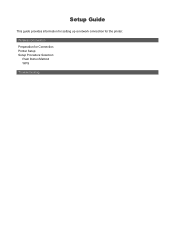
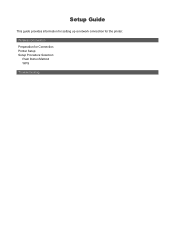
Wireless Connection Preparation for the printer. Setup Guide
This guide provides information for setting up a network connection for Connection Printer Setup Setup Procedure Selection
Push Button Method WPS
Troubleshooting
Setup Guide - Page 3
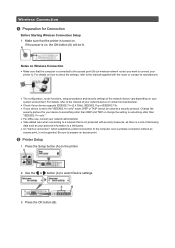
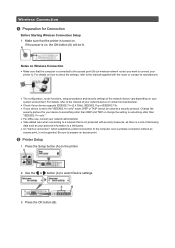
... settings, refer to the "IEEE802.11n only" mode, WEP or TKIP cannot be lit. If the power is turned on the printer.
2. Be sure to select Device settings.
3. Press the Setup button (A) on .
Wireless Connection a Preparation for your device to something other than WEP and TKIP or change the setting to something...
Setup Guide - Page 4


4. Select LAN settings.
5. Press the OK button. 6. Select Wireless LAN setup.
7. The (blue) Wi-Fi lamp (A) lights up when wireless connection is enabled.
Press the OK button. c Setup Procedure Selection
The printer will automatically search for access points supporting WPS. Push Button Method → d-A
WPS → d-B
Setup Guide - Page 5
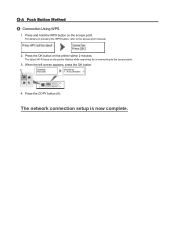
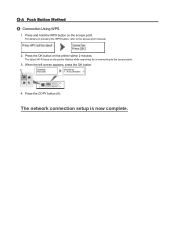
... the left screen appears, press the OK button.
4. The network connection setup is now complete. Press the COPY button (A). Press and hold the WPS button on the printer within 2 minutes. d-A Push Button Method d Connection Using WPS
1. For details on the printer flashes while searching for or connecting to the access point manual.
2.
The...
Setup Guide - Page 6
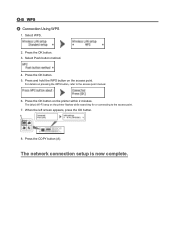
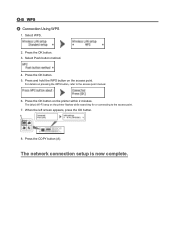
... WPS
1. Select WPS.
2. Press and hold the WPS button on the printer flashes while searching for or connecting to the access point manual.
6. The ... screen appears, press the OK button.
8. For details on the printer within 2 minutes.
Press the COPY button (A). Press the OK button. 5.
The network connection setup is now complete. Press the OK button on pressing the WPS button...
User Manual - Page 2


...initial sale.
• This guide does not disclose the manuals of this guide without prior notice to customers. Canon shall not be liable for the use of this guide. • Recommended Operating System
Windows 8, Windows 7, ... the steps below to display the menus. 2. Select Page Setup... In addition, Canon may suspend or stop the disclosure of your Web browser to unavoidable reasons.
User Manual - Page 15


... Quick Menu.
• CREATIVE PARK PREMIUM A service where customers using models that genuine Canon ink tanks/ink cartridges are subject to change without prior notice. Note
The designs of Content...PREMIUM Contents, make sure that support PREMIUM Contents can download all colors on a supported printer. Download a Variety of PREMIUM Contents provided in this page are installed for all the...
User Manual - Page 19


...check your environment. • AirPrint Operation Environment To use AirPrint to print wirelessly from your iPad, iPhone and iPod touch to a Canon printer. Printing with AirPrint 1. From the application software of iOS: iPad (all models), iPhone (3GS or later), or iPod touch (3rd... need one of the following Apple devices running the latest version of your printer without installing a driver.
User Manual - Page 118
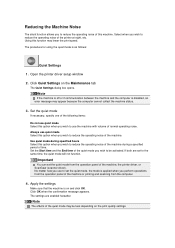
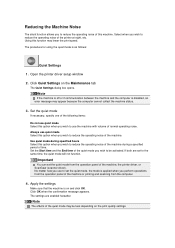
Open the printer driver setup window
2.
Use quiet mode during a specified period of time. Click OK when the confirmation message appears. Using this option when you ... the Maintenance tab
The Quiet Settings dialog box opens. Select when you use the machine with volume of the machine, the printer driver, or ScanGear (scanner driver). Click Quiet Settings on the print quality settings.
User Manual - Page 135
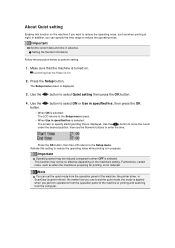
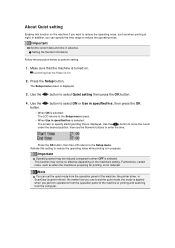
... the machine or printing and scanning from the operation panel of the machine, the printer driver, or ScanGear (scanner driver). Activate this function on the machine's setting. No matter how you perform ...Use the
button to move the cursor
under the desired position, then use to the Setup menu screen.
• When Use in advance.
Important
Set the current date and time in...
User Manual - Page 138
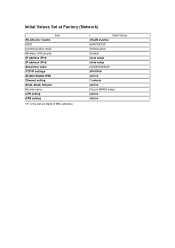
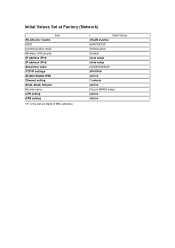
...) IP address (IPv6) Set printer name TCP/IP settings Enable/disable WSD Timeout setting Enab./disab. Bonjour Service name LPR setting DRX setting
("X" is the last six digits of MAC address.)
Initial Values WLAN inactive BJNPSETUP Infrastructure Disable Auto setup Auto setup XXXXXX000000 IPv4/IPv6 Active 1 minute Active Canon MX450 series Active Active Initial...
User Manual - Page 140


... the MAC address on the detection result screen.
To check the MAC address of the printer, print out the network setting information using the operation panel of the same name on detection result screen. When Detecting the Printers Have the Same Name during Setup
When the printer is detected during setup, you may see multiple...
User Manual - Page 158
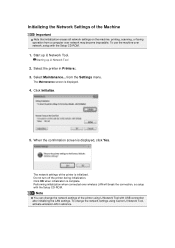
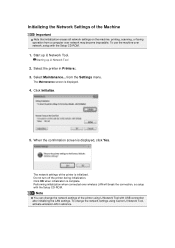
... advance.
When the confirmation screen is complete. To use the machine over network, setup with the Setup CD-ROM. Starting up IJ Network Tool.
To change the network settings of the printer using Canon IJ Network Tool, activate wireless LAN in Printers:. 3. Click OK when initialization is displayed, click Yes. Initializing the Network Settings of...
User Manual - Page 166


... Settings
For details on your wireless LAN router or access point. TCP/IP Setup:
Sets the IP address of the printer to display the WPA Details screen or WPA2 Details screen.
Use next IP ...appropriate for your network environment. The WEP, the WPA, or the WPA2 key selected in your setup where you use the printer or you specified. If a WEP key has not been set, the WEP Details screen is...
User Manual - Page 175


... Select this option to use an IP address automatically assigned by a DHCP server. Wired LAN Sheet
Note
This screen is available in your setup where you use the printer or you want to use a particular IP address, select this option to use a fixed IP address. To display the Wired LAN sheet, click...
User Manual - Page 183


Other Screens of IJ Network Tool
Canon IJ Network Tool Screen Status Screen Connection Performance Measurement Screen Maintenance Screen Network Setup of the Card Slot Screen Associate Port Screen Network Information Screen
User Manual - Page 205


...settings or the security software firewall settings, refer to the printer. This may disable printer setup and communications.
• During the printer setup, you will need to specify an IP address with which... system that is Enabled
• A firewall function may disable printer setup and communications, depending on the firewall function of the computer or software, or contact ...
User Manual - Page 214


...the Front Cover retracted.
Weight
Approx. 8.4 kg (Approx. 18.5 lb) * With the FINE Cartridges installed. Canon FINE Cartridge
Total 1792 nozzles (BK 640 nozzles, C/M/Y each 384 nozzles)
ADF capacity
A4 or Letter size:... to PC *2 The wait time for printing only. *4 Setup possible through Standard setup, WPS (Wi-Fi Protected Setup) or WCN (Windows Connect Now). Interface
USB Port: Hi...
User Manual - Page 215
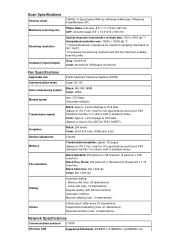
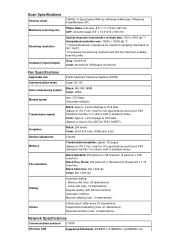
Scan Specifications
Scanner driver Maximum scanning size
Scanning resolution
Gradation (Input/Output)
TWAIN 1.9 Specification/WIA (for Windows 8/Windows... kbps (Automatic fallback)
Black: Approx. 3 seconds/page at 33.6 kbps (Based on ITU-T No.1 chart for US specifications and Canon FAX Standard chart No.1 for others, both in standard mode.)
Black Standard: 203 pels/inch x 98 lines/inch (8 pels/mm ...
User Manual - Page 216
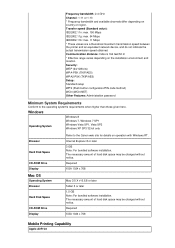
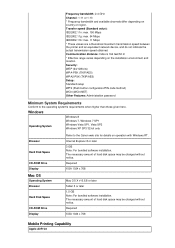
...11b: max. 11 Mbps * These values are a theoretical maximum transmission speed between the printer and an equivalent network device, and do not indicate the actual transmission speed obtained.
... (TKIP/AES) Setup: Standard setup WPS (Push button configuration/PIN code method) WCN (WCN-NET) Other Features: Administration password
Minimum System Requirements
Conform to the Canon web site for ...
Similar Questions
Canon Pixma-mx459/manual/355327?
Proper procedure to turn off print abrasion on Canon MX459
Proper procedure to turn off print abrasion on Canon MX459
(Posted by tctoocute 9 years ago)
Why Doesmy Canon Pixma Mx459 Printer Transmit Faxes But Not Accept Them?
(Posted by glennj3 10 years ago)

