Canon PIXMA MX459 Support Question
Find answers below for this question about Canon PIXMA MX459.Need a Canon PIXMA MX459 manual? We have 3 online manuals for this item!
Question posted by iankadum on March 12th, 2014
How To Receive Faxes On Canon Pixma Mx459
The person who posted this question about this Canon product did not include a detailed explanation. Please use the "Request More Information" button to the right if more details would help you to answer this question.
Current Answers
There are currently no answers that have been posted for this question.
Be the first to post an answer! Remember that you can earn up to 1,100 points for every answer you submit. The better the quality of your answer, the better chance it has to be accepted.
Be the first to post an answer! Remember that you can earn up to 1,100 points for every answer you submit. The better the quality of your answer, the better chance it has to be accepted.
Related Canon PIXMA MX459 Manual Pages
User Manual - Page 15


... My Image Garden" for free. To print downloaded PREMIUM Contents, make sure that genuine Canon ink tanks/ink cartridges are installed for all the printing materials for details. Download a ...8226; CREATIVE PARK A "printing materials site" where you can download all colors on a supported printer. It is easily accessible from Quick Menu.
• CREATIVE PARK PREMIUM A service where customers...
User Manual - Page 16


You can also receive scanned data (PDF or JPEG) directly on a smartphone wirelessly. Canon Easy-PhotoPrint (for iOS/Android) can be utilized from... to "Printing from AirPrint Compliant Device" for details.
Print Your Days is compatible with Canon Easy-PhotoPrint (for iOS/Android)
Use Canon Easy-PhotoPrint (for iOS/Android) to "Online Storage Integration Function" for details. Uploaded ...
User Manual - Page 31


... lets you to dial by pressing the Color or Black button.
(16) FAX Memory lamp
Lights when there are received or unsent documents stored in Sound control of Dev. LAN settings
(15) ... change machine settings. The sound volume can be scanned. With this menu, you to change the receive mode. Copy menu allows you can also configure a wireless LAN connection. Dev.
The Scan standby ...
User Manual - Page 33


To restore the display, press any button except the ON button or perform the print operation.
The LCD will be also restored when receiving faxes. The display will turn on the machine. Note
It may take a while for about 5 minutes. Confirming that the Power Is On
The POWER lamp is ...
User Manual - Page 35


When you unplug the power cord after turning off the machine, be turned off while the machine is sending or receiving a fax, or when unsent faxes are stored in the machine's memory. The power cannot be sure to confirm that the POWER lamp is turned off . Notice for Unplugging the Power Cord
Note
The machine cannot send or receive faxes when the power is off .
User Manual - Page 38


... the LCD.
The desired mode can also make good use the machine to make copies, send/receive faxes, or scan originals without a computer. Pressing the Menu button (B) in the Copy standby screen ... options. Example: Starting from the Copy standby screen
Press the Menu button in the copy, fax, or scan mode provides access to the previous screen, press the Back button (E).
Selecting a...
User Manual - Page 49


...Printer Driver
Page Sizes
You can be able to purchase some Canon genuine papers depending on handling paper. Note
Printing of Canon genuine paper is not supported.
Paper Load Limit Media Type Settings on the page sizes available for each Canon...
You may not be used.
*2 Printing to enhance the fun of Canon genuine paper for printing your own prints: T-Shirt Transfers *2 Photo Stickers...
User Manual - Page 103


... the machine. - Important
Be sure to turn off the power and disconnect the power plug before disconnecting the power plug. - The machine cannot send or receive faxes when the power is turned off while the machine is disconnected, the date/time settings will be turned off . - Never use a soft and dry cloth...
User Manual - Page 104
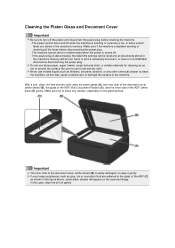
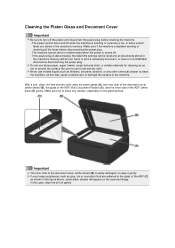
...for cleaning so as not to scratch the surface.
If the power plug is sending or receiving a fax, or when unsent
faxes are adhered to the glass of the machine. Do not use a soft and dry cloth...plug before disconnecting the power plug. - The power cannot be lost. The machine cannot send or receive faxes when the power is easily damaged, so wipe it on the scanned image.
In this may ...
User Manual - Page 105
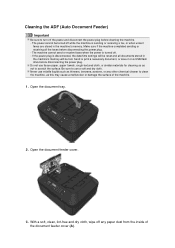
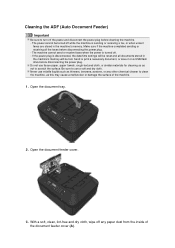
... before cleaning the machine. - Open the document feeder cover.
3. Make sure if the machine completed sending or receiving all documents stored in the machine's memory. The machine cannot send or receive faxes when the power is sending or receiving a fax, or when unsent
faxes are stored in the machine's memory will be reset and all the...
User Manual - Page 110


... or print a necessary document, or save it on a USB flash drive before cleaning the machine. - The machine cannot send or receive faxes when the power is sending or receiving a fax, or when unsent
faxes are stained, wipe off . - If the power plug is disconnected, the date/time settings will be lost. Make sure if the...
User Manual - Page 117


Important
You cannot receive faxes when the machine is displayed again. Managing the Machine Power
This function allows you will not be able to manage the machine power from the printer driver.
1. When you use this function, you to turn the machine on ...
Power Off
The Power Off function turns off
Click Power Off on from the printer driver.
Open the printer driver setup window
2.
User Manual - Page 124
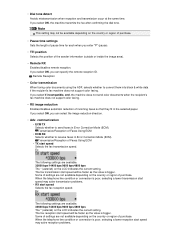
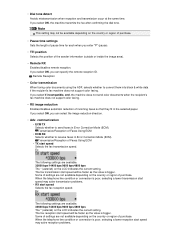
... speed. If you can select the image reduction direction.
• Adv. Remote Reception
• Color transmission When faxing color documents using the ADF, selects whether to receive faxes in Error Correction Mode (ECM). Transmission/Reception of Faxes Using ECM • TX start speed may solve reception problems. If you enter "P" (pause).
• TTI position...
User Manual - Page 125
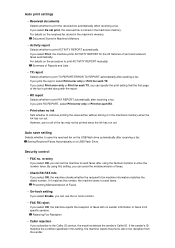
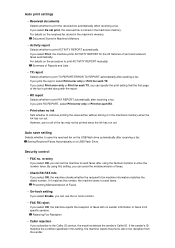
... report, select Print error only or Print for each TX.
Saving Received Faxes Automatically on the procedure to print ACTIVITY REPORT manually: Summary of faxes.
• Check RX FAX info If you subscribe to print the received fax automatically when receiving a fax. Auto print settings
• Received documents Selects whether to the Caller ID service, the machine detects the...
User Manual - Page 130


...Selects the line monitor volume. • Offhook alarm Selects the alarm volume when the phone receiver is not put on the country or region of purchase.
• Language selection
Changes the ...language for LCD messages and menus.
Note
This setting may not be available depending on sent faxes and photos.
• Summer time setting
Enables/disables the summer time setting. button when ...
User Manual - Page 133


...the firmware update under the following conditions:
While the machine is sending or receiving a fax While the machine is not complete, check the following and take an ... settings for a DNS server. Note
Only Current version is available when WLAN inactive is carried out, all faxes stored in the machine's memory are stored in LAN settings.
• Install update
Performs the firmware update...
User Manual - Page 138
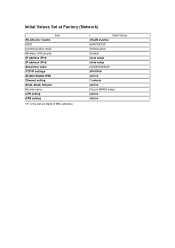
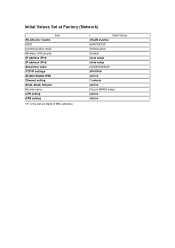
...
("X" is the last six digits of MAC address.)
Initial Values WLAN inactive BJNPSETUP Infrastructure Disable Auto setup Auto setup XXXXXX000000 IPv4/IPv6 Active 1 minute Active Canon MX450 series Active Active Initial Values Set at Factory (Network)
Item WLAN activ./inactiv. SSID Communication mode Wireless LAN security IP address (IPv4) IP address...
User Manual - Page 158
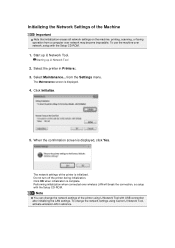
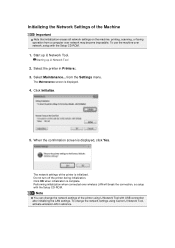
... erases all network settings on the machine, printing, scanning, or faxing operation from the Settings menu. To use the machine over network may become impossible. Select the printer in advance. The network settings of the printer using Canon IJ Network Tool, activate wireless LAN in Printers:. 3. Note
You can change the network settings using IJ...
User Manual - Page 161
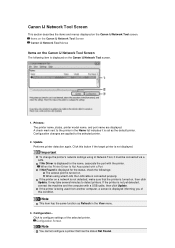
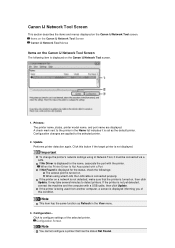
... is not detected, make sure that has the status Not Found. If the printer on a network is displayed informing you of the selected printer. Items on the Canon IJ Network Tool Screen Canon IJ Network Tool Menus
Items on the Canon IJ Network Tool Screen
The following item is turned on , then click Update.
Configuration...
User Manual - Page 215
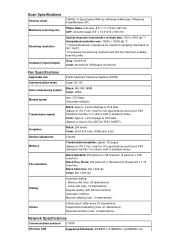
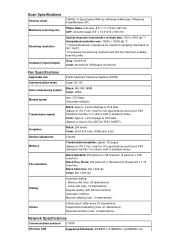
.... 3 seconds/page at 33.6 kbps (Based on ITU-T No.1 chart for US specifications and Canon FAX Standard chart No.1 for others , both in standard mode.)
Black Standard: 203 pels/inch x ...
3 levels
Transmission/reception: approx. 50 pages (Based on ITU-T No.1 chart for US specifications and Canon FAX Standard chart No.1 for Windows 8/Windows 7/Windows Vista/Windows XP)
Platen Glass: A4/Letter, 8.5" x...
Similar Questions
Instructions For Using A Canon Fax Model Mx459 Without A Computer
(Posted by Anonymous-133921 10 years ago)
How To Receive Fax
Wife dialed phone number for fax from her fax machine but our home fax woulkd not receive it. What d...
Wife dialed phone number for fax from her fax machine but our home fax woulkd not receive it. What d...
(Posted by cary501 10 years ago)
Send/receive Fax
Canon Pixma Mx410 All In One Printer
HOW DO I SEND/RECEIVE FAX?
HOW DO I SEND/RECEIVE FAX?
(Posted by princevontee2 12 years ago)

