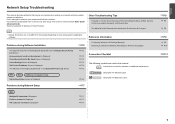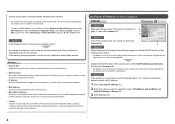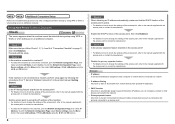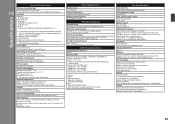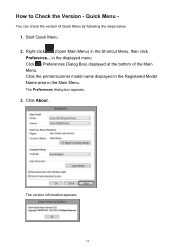Canon PIXMA MX410 Support Question
Find answers below for this question about Canon PIXMA MX410.Need a Canon PIXMA MX410 manual? We have 3 online manuals for this item!
Question posted by celestewarrington on May 1st, 2012
Black Line On Documents.
We have a black line down the left hand side of our documents. The glass is clean so I am not sure where else to clean it off.
Current Answers
Related Canon PIXMA MX410 Manual Pages
Similar Questions
Printing A Document Canon Printer Pixma Mx410 Can Text Size Be Changed
(Posted by tammybroacolombi 10 years ago)
How To Make Multiple Copies On A Canon Printer Pixma Mx410
(Posted by abusaritu 10 years ago)
Canon Printer Pixma 2120 Series - Told Cd Not Necessary For Install?
purchased canon printer pixma 2120 last night at walmarts. i toldkid working there my laptop didn't ...
purchased canon printer pixma 2120 last night at walmarts. i toldkid working there my laptop didn't ...
(Posted by safrn5 11 years ago)