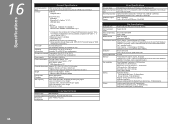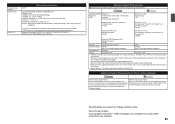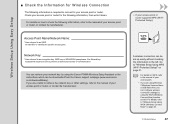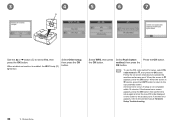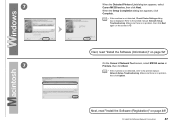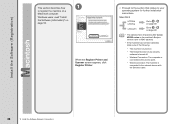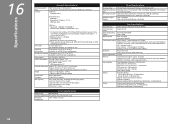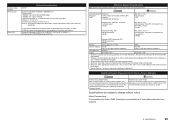Canon PIXMA MX350 Support Question
Find answers below for this question about Canon PIXMA MX350.Need a Canon PIXMA MX350 manual? We have 4 online manuals for this item!
Question posted by re727 on July 9th, 2014
Adf Error On The Canon Mx350 Is On How Do I Fix It
The person who posted this question about this Canon product did not include a detailed explanation. Please use the "Request More Information" button to the right if more details would help you to answer this question.
Current Answers
Related Canon PIXMA MX350 Manual Pages
Similar Questions
How To Fix My Canon Pixma Mx350 Printer Gives Me An Error At Add
(Posted by Naugrf 10 years ago)
Adf Error On Pixma 760 Printer On The Top Feed
Hi... I have been working on trying to clear an adf error. Nothing is stuck I have cleaned the gla...
Hi... I have been working on trying to clear an adf error. Nothing is stuck I have cleaned the gla...
(Posted by mdrott 11 years ago)
My Canon Pixma Mx350 Printer Alarm Light Is On. How Can I Fix This?
i followed the instructions of checking the document in ADF and pressing OK but afterwhich the same ...
i followed the instructions of checking the document in ADF and pressing OK but afterwhich the same ...
(Posted by joraye7684 11 years ago)