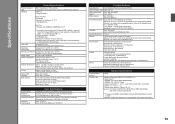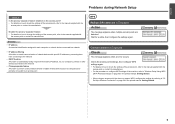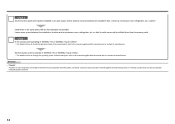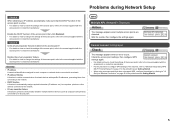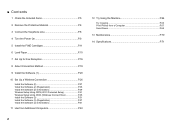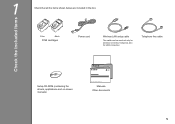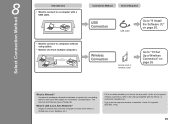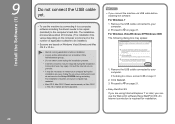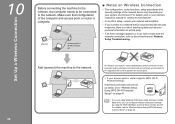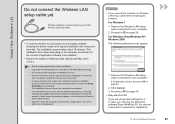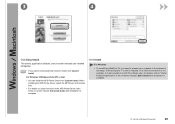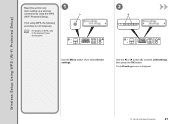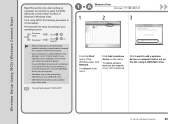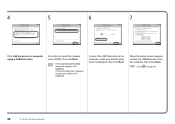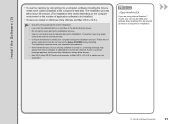Canon PIXMA MX340 Support Question
Find answers below for this question about Canon PIXMA MX340.Need a Canon PIXMA MX340 manual? We have 4 online manuals for this item!
Question posted by pjdozier101 on October 28th, 2015
I Have Wireless Internet I Am Using A X Box 360 I Also Have A I Phone 6 How Ca
How can I hook my pixma copier up
Current Answers
Answer #1: Posted by Odin on October 28th, 2015 5:22 PM
Hope this is useful. Please don't forget to click the Accept This Answer button if you do accept it. My aim is to provide reliable helpful answers, not just a lot of them. See https://www.helpowl.com/profile/Odin.
Related Canon PIXMA MX340 Manual Pages
Similar Questions
How To Use Pin Code For Wifi Set Up On Canon Mx340 Printer
(Posted by vozeb 10 years ago)
How To Connect To Wireless Internet On My Canon Printer Mg2120
(Posted by semazz 10 years ago)
How To Reset My Canon Printer Pixma Mx340 To Use The Scanner
(Posted by sagreMortBl 10 years ago)
The Usb Port On My Canon Mg2100 Doesn't Fit My Wireless Internet Usb
I just bought the Canon MG 2100 printer. The usb port on the canon doesn't fit computer USB or wirel...
I just bought the Canon MG 2100 printer. The usb port on the canon doesn't fit computer USB or wirel...
(Posted by hewettsandy 11 years ago)
How To Set Up Wireless Conection With My Lap Top And Mx340
STEP BY STEP INSTRUCTIONS TO SET UP WIRELESS CONECTION BETWEEN MY ACER LAP TOP AND MY PRINTER MX340
STEP BY STEP INSTRUCTIONS TO SET UP WIRELESS CONECTION BETWEEN MY ACER LAP TOP AND MY PRINTER MX340
(Posted by farango1948 11 years ago)