Canon PIXMA MG2120 Support Question
Find answers below for this question about Canon PIXMA MG2120.Need a Canon PIXMA MG2120 manual? We have 3 online manuals for this item!
Question posted by hewettsandy on February 8th, 2013
The Usb Port On My Canon Mg2100 Doesn't Fit My Wireless Internet Usb
I just bought the Canon MG 2100 printer. The usb port on the canon doesn't fit computer USB or wireless USB port. Why?
Requests for more information
Request from tintinb on February 8th, 2013 10:19 AM
Please provided a supporting image for your question.
Please provided a supporting image for your question.
Current Answers
There are currently no answers that have been posted for this question.
Be the first to post an answer! Remember that you can earn up to 1,100 points for every answer you submit. The better the quality of your answer, the better chance it has to be accepted.
Be the first to post an answer! Remember that you can earn up to 1,100 points for every answer you submit. The better the quality of your answer, the better chance it has to be accepted.
Related Canon PIXMA MG2120 Manual Pages
MG2100 series Especificaciones [Spanish Version] - Page 1


...USB Port:
Hi-Speed USB *
* A computer that complies with USB 1.1, it can be used at minimum. Weight Approx. 5.3 kg (Approx. 11.7 lb) * With the FINE Cartridges installed. The necessary amount of hard disk The necessary amount of hard
space may be changed without disk space may not be available with the Canon inkjet printer. • Internet... pages
Reduction/Enlargement Fit-to-page
Minimum ...
User Manual - Page 1


MG2100 series
Page 1 of 731 pages
Overview of the Machine
(Including Proper Care and Setting Changes)
How to Use the On-Screen Manuals, Printing Procedures
Useful Software
MC-5801-V1.10 Canon On-screen Manual -
User Manual - Page 245


... the Printer Driver
Various Printing Methods
Setting a Page Size and Orientation Setting the Number of Copies and Printing Order Setting the Stapling Margin Execute Borderless Printing Fit-to-Page...Reducing Photo Noise
Overview of the Printer Driver Canon IJ Printer Driver How to Open the Printer Driver Setup Window Maintenance Tab Canon IJ Status Monitor Canon IJ Preview Deleting the Undesired ...
User Manual - Page 249


...
2.
Important
Opening the printer driver setup window through the Application Software Follow the procedure below to perform maintenance operations such as the Ports (or Advanced) tab. ... with the Printer Driver) > Overview of the Printer Driver > Canon IJ Printer Driver > How to Open the Printer Driver Setup Window
P409
How to Open the Printer Driver Setup Window
The printer driver setup ...
User Manual - Page 261


... cannot be installed. Checking the Machine Status Confirm that the USB port of 731 pages
Home > Printing > Printing from a Computer > Printing with Application Software (Printing with the USB cable. You should also refer to this machine and the computer are firmly connected with the Printer Driver) > Updating the MP Drivers > Before Installing the MP...
User Manual - Page 263


... computers. Settings on Print Server This section describes the procedure for setting a computer that uses this printer directly through the print server system.
When you can share the printer connected to a shared printer, the error message of Canon IJ Status Monitor will be the same. Related Topic Restrictions on the Setup CD-ROM provided...
User Manual - Page 266


... on the screen and then click Finish. Add a printer
Select Add a network, wireless or Bluetooth printer, and click the icon for the printer is not displayed, check that you to complete your...If you are using Windows XP
1.
Click Manual Selection and then select an appropriate port to turn the printer on the client systems
For installation instructions, see " Installing the MP Drivers ."...
User Manual - Page 268


... net crawl function may automatically create a network printer icon on the Ports tab, the bidirectional communication function of the print server may not be displayed. These are restrictions that apply when you are using the XPS printer driver, replace "Canon IJ Preview" with "Canon IJ XPS Preview" when reading this case, check Enable bidirectional support...
User Manual - Page 523
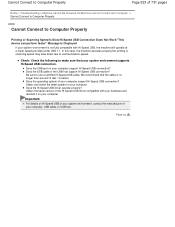
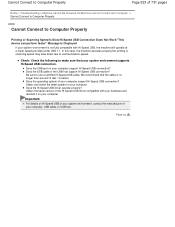
... with your hardware and reinstall it on your computer.
Does the USB port on Hi-Speed USB of your system environment, contact the manufacturer of the Hi-Speed USB driver compatible with Hi-Speed USB, the machine will operate at a lower speed provided under USB 1.1.
Obtain the latest version of your system environment supports Hi-Speed...
User Manual - Page 525


... Install the MP Drivers
If the installation does not start even after the Setup CD-ROM is inserted into the USB port of the CD-ROM are unable to proceed beyond the Printer Connection screen:
If you are displayed, double-click MSETUP4.EXE. Double-click the
CD-ROM icon on the
If you...
User Manual - Page 533


...machine and the computer with the computer. Make sure that the original is not connected with a USB cable.
(LED display) E, 4, 0
The protective material for Automatic Print Head Alignment. The...direction of the original cannot be correctly detected or the document is too small when the Fit-toPage copying is suitable for the FINE cartridge or the tape remains attached.
When the ...
User Manual - Page 536


... correctly. When the machine is selected: Launch Canon My Printer from the task tray, select Diagnose and Repair Printer. There could also be a problem with administrator privilege.
2. Replace the USB cable and try printing again. Check 4: Make sure that the printer port is your machine's name), then select Printer properties.
Wait until the Paper lamp stops flashing...
User Manual - Page 542


... > Scanner Does Not Work S902
Scanner Does Not Work
Check 1: Make sure that the machine is connected to a USB hub, remove it from the USB hub and connect it to a different USB port on the computer. Page top
Check 3: If the USB cable is turned on the computer. Check 4: Restart the computer. Check 2: Connect the...
User Manual - Page 544
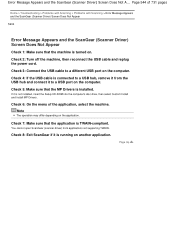
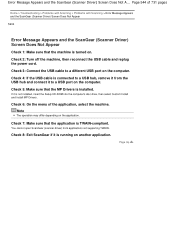
... from applications not supporting TWAIN. You cannot open ScanGear (scanner driver) from the USB hub and connect it to a different USB port on . Check 3: Connect the USB cable to a USB port on the application.
Check 2: Turn off the machine, then reconnect the USB cable and replug the power cord.
Error Message Appears and the ScanGear (Scanner Driver...
User Manual - Page 549


Page top
Check 3: For Location of 731 pages
Home > Troubleshooting > Problems with Scanning > Problems with sufficient free space. Error message may be connected to USB ports. Disconnect other devices.
Output Settings
Check 2: Delete unnecessary files to scan and save, when the image size is too large (such as when scanning a large ...
User Manual - Page 550


...Work After Upgrading Windows
S911
Scanner Does Not Work After Upgrading Windows
Check: Disconnect the USB cable, then uninstall and reinstall the MP Drivers and MP Navigator EX.
Step 3: ...Reinstall the MP Drivers and MP Navigator EX.
From the Start menu, select All Programs > Canon Utilities > MP Navigator EX5.0 > MP
Navigator EX Uninstall. When uninstallation is uninstalled. Step ...
User Manual - Page 587


... the machine is connected to the computer, and try printing again. There could also be a problem with a USB cable, check the followings: If you are using a printer driver for a different printer.
Check 3: Make sure that the printer port is configured appropriately.
1. The machine will not print properly if you are printing from the computer and...
User Manual - Page 588


Click the Ports tab to the following port(s). Follow the on the printer driver.
Page top Make sure that a port named "USBnnn" (where "n" is a number) with "Canon XXX Printer" appearing in the displayed dialog to the computer using a USB cable and the port named "USBnnn" is selected: Launch Canon My Printer from the computer. Printing does not start even though the...
User Manual - Page 606


...
machine for Internet access, then access CREATIVE PARK PREMIUM again. If any operations in Properties of the printer driver enabled?... printer driver, select the Enable bidirectional support check box under the Ports tab in progress on the computer screen. Install the printer... computer screen, make sure that genuine Canon FINE cartridges are not installed properly, an error message is...
User Manual - Page 607


... print the contents on the machine?
If bidirectional support of the printer driver. Note
To enable bidirectional support of the printer driver, select the Enable bidirectional support check box under the Ports tab in progress on CREATIVE PARK PREMIUM again.
If genuine Canon FINE cartridges are not stored.
Clear the Keep printed documents check...
Similar Questions
I Just Bought A Canon Pixma Mg5520 Printer, I Can't Setup The Wireless Connectio
(Posted by gmartineau11 9 years ago)
I Just Bought A Canon Mg2120 Printer I Cant Connect Wireless Why
(Posted by iamfir 10 years ago)
I Just Bought The Pixma Mg2100 What Kind Of Usb Cable Do I Need
(Posted by wsbcoach92 11 years ago)

