Canon PIXMA MX320 Support Question
Find answers below for this question about Canon PIXMA MX320.Need a Canon PIXMA MX320 manual? We have 3 online manuals for this item!
Question posted by ChElain on December 14th, 2013
How To Setup Bluetooth Connection On Canon Pixma Mx320
The person who posted this question about this Canon product did not include a detailed explanation. Please use the "Request More Information" button to the right if more details would help you to answer this question.
Current Answers
There are currently no answers that have been posted for this question.
Be the first to post an answer! Remember that you can earn up to 1,100 points for every answer you submit. The better the quality of your answer, the better chance it has to be accepted.
Be the first to post an answer! Remember that you can earn up to 1,100 points for every answer you submit. The better the quality of your answer, the better chance it has to be accepted.
Related Canon PIXMA MX320 Manual Pages
MX320 series Getting Started - Page 41


...; To upgrade from Windows XP to Windows Vista, first uninstall software bundled
with the Canon inkjet printer. • Macintosh: Hard Disk must be used at 33.6 Kbps, ECM-JPEG,... both in standard mode or Canon FAX Standard chart No.1, standard mode.) Color: Approx. 1 minute/page at USB 1.1.
*2 Maximum speed: 1.44 Mbps *3 JPEG/PNG only *4 Bluetooth connection is required.
CD-ROM Drive...
Getting Started - Page 35


... it can be used at USB 1.1.
*2 Maximum speed: 1.44 Mbps *3 JPEG/PNG only *4 Bluetooth connection is required. Black: 320 nozzels Color: 384 x 3 nozzels
A4 or Letter size: Max. 30...
Display
XGA 1024 x 768
• Windows: Note: Operation can be placed with the Canon inkjet printer. • Macintosh: Hard Disk must be installed.
Additional System Requirements for 5 years after...
On-Screen Manual - Page 2


MX320 series Basic Guide
Page 2 of 817 pages
How to Use This Manual Printing This Manual
MP-2721-V1.00
Contents
Safety Precautions
Overview of the Machine Main Components
How to Navigate Menus on the LCD
Setting Up the Machine Confirming the Telephone Line Connection... or Mobile Phone Machine Settings Solution Menu and My Printer
Loading Paper / Originals Loading Paper Loading Originals
Routine ...
On-Screen Manual - Page 83
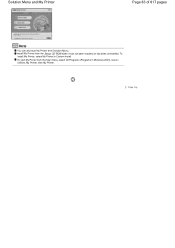
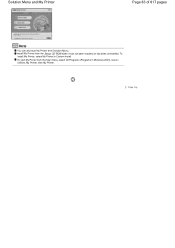
... My Printer, select My Printer in Windows 2000), Canon Utilities, My Printer, then My Printer. To start My Printer from the Start menu, select All Programs (Programs in Custom Install.
Page top Solution Menu and My Printer
Page 83 of 817 pages
Note
You can also start My Printer from Solution Menu. Install My Printer from the Setup CD-ROM...
On-Screen Manual - Page 124


MX320 series Advanced Guide
... Photo Noise Overview of the Printer Driver Printer Driver Operations Canon IJ Printer Driver How to Open the Printer Driver Setup Window Maintenance Tab Canon IJ Status Monitor The Canon IJ Preview
Printing Using the ... phone settings screen Printing via Bluetooth Communication Printing through Bluetooth Communication Changing the Bluetooth Settings
Scanning
Scanning
On-Screen Manual - Page 141
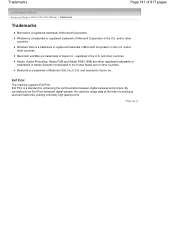
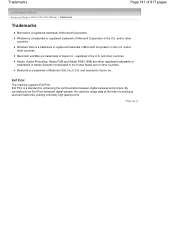
... enhancing the communication between digital cameras and printers. Bluetooth is a trademark or registered trademark of Microsoft Corporation in the U.S. and other countries. Page top By connecting to Use This Manual > Trademarks
Trademarks
Microsoft is a registered trademark of Bluetooth SIG, Inc.,U.S.A. and licensed to Canon Inc. Windows is a trademark of Microsoft Corporation...
On-Screen Manual - Page 317
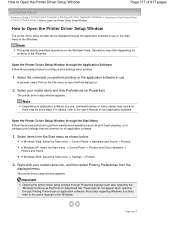
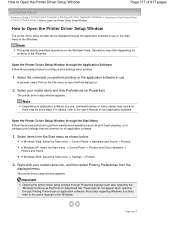
...
Page 317 of 817 pages
Advanced Guide > Printing from a Computer > Printing with Other Application Software > Overview of the Printer Driver > Canon IJ Printer Driver > How to Open the Printer Driver Setup Window
How to open the Print dialog box.
2. Select the command you use, command names or menu names may vary and there may be...
On-Screen Manual - Page 611


... for faxing. For Windows 2000: Click the Start button, then click Settings > Printers.)
2. In the Canon MX320 series FAX Printing Preferences dialog box, click Address
Book.... Using an Existing Windows Address...Book file., select an address book file from it. Right-click the printer icon for the first time, the Setup Windows Address Book dialog box will be able to be displayed. On...
On-Screen Manual - Page 655
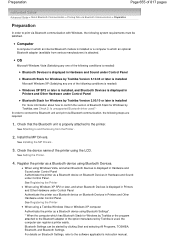
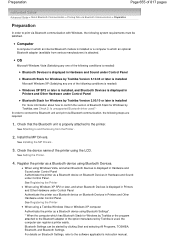
...and selecting All Programs, TOSHIBA, Bluetooth, and Bluetooth Settings. Install the MP Drivers. See Registering the Printer. Preparation
Page 655 of 817 pages
Advanced Guide > About Bluetooth Communication > Printing Data via Bluetooth Communication > Preparation
Preparation
In order to connect the Bluetooth unit and print via Bluetooth communication with Windows, the following conditions...
On-Screen Manual - Page 657
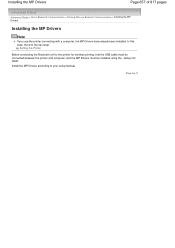
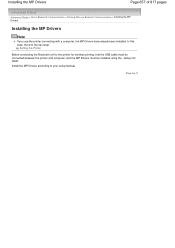
Install the MP Drivers according to the printer for wireless printing, first the USB cable must be connected between the printer and computer, and the MP Drivers must be installed using the Setup CDROM. Page top Setting the Printer
Before connecting the Bluetooth unit to your setup manual. In this case, move to the next step.
Installing the MP...
On-Screen Manual - Page 658
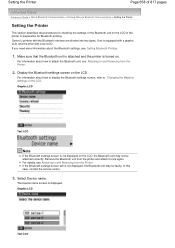
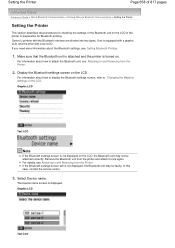
... screen is not displayed, the Bluetooth unit may not be faulty. Canon IJ printers with a text LCD. If you need more information about the Bluetooth settings, see Attaching to and Removing from the Printer.
2.
Display the Bluetooth settings screen on the LCD of the Bluetooth unit on the LCD. Setting the Printer
Page 658 of 817 pages
Advanced...
On-Screen Manual - Page 665


... menu. Create a document or open a file to print using Bluetooth communication, also refer to which you attached the Bluetooth unit such as Canon XXX Printer (Copy X). Select Print on Bluetooth Devices is displayed as Canon XXX Printer (Copy X) from a Bluetooth compliant device other than a computer, see Printing with Bluetooth Compliant Devices other than a Computer. The Print dialog box...
On-Screen Manual - Page 672
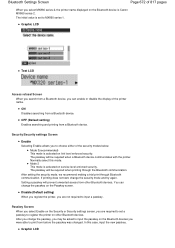
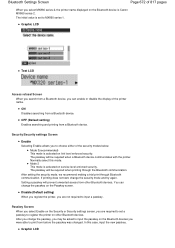
... may be asked to input the passkey on link level enforced security. Disable (Default setting) When you register the printer, you are required to set to MX860 series-1.
Mode 2 This mode is activated on the Bluetooth device is Canon MX860 series-2. The passkey will prevent unwanted access from before the passkey was changed...
On-Screen Manual - Page 674


Troubleshooting
Advanced Guide > About Bluetooth Communication > Troubleshooting
Troubleshooting
Troubleshooting Printer Cannot be Registered Printing Does Not Start
Page 674 of 817 pages
Page top
On-Screen Manual - Page 679
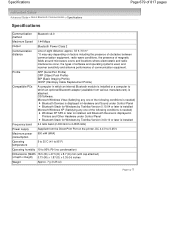
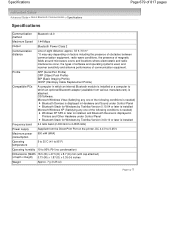
Profile
SPP (Serial Port Profile) OPP (Object Push Profile) BIP (Basic Imaging Profile) HCRP (Hardcopy Cable Replacement Profile)
Compatible PCs
A computer in Printers and Other Hardware under Control Panel Bluetooth Stack for Windows by Toshiba Version 5.10.04 or later is installed Microsoft Windows XP (Satisfying any one of the following conditions is...
On-Screen Manual - Page 712
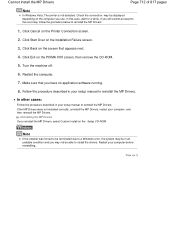
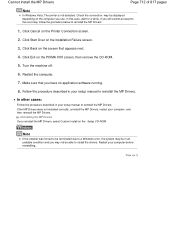
... and you may be able to reinstall the MP Drivers. Click Start Over on the PIXMA XXX screen, then remove the CD-ROM.
5. Make sure that appears next.
4. Uninstalling...before reinstalling. Restart your setup manual to reinstall the MP Drivers.
1. If you reinstall the MP Drivers, select Custom Install on the Printer Connection screen.
2. Click Cancel on the Setup CD-ROM.
Follow the...
On-Screen Manual - Page 744
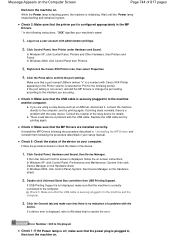
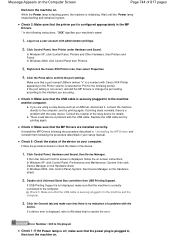
... your setup manual.
In Windows 2000, click Control Panel then Printers.
3. Right-click the Canon XXX Printer icon, then select Properties.
4.
There could also be a problem with Canon XXX Printer appearing in... tab and make sure that a port named USBnnn (where "n" is correctly connected to resolve the error.
Double-click Universal Serial Bus controllers then USB Printing ...
On-Screen Manual - Page 807
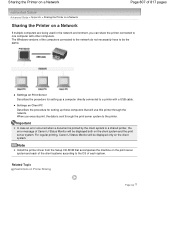
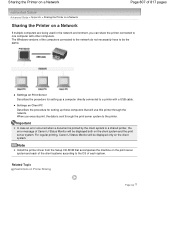
...printing, Canon IJ Status Monitor will use this printer through the print server system to the printer.
Related Topic Restrictions on the client system. The Windows versions of Canon IJ ...a computer directly connected to one computer with a USB cable. When you can share the printer connected to a printer with other computers. Note
Install the printer driver from the Setup CD-ROM that...
On-Screen Manual - Page 809
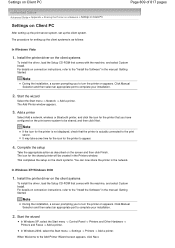
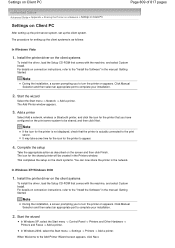
... the icon for the printer is actually connected to appear.
4. The Add Printer window appears.
3. It may take some time for the icon for the printer that the printer is not displayed, check that you to the "Install the Software" in the manual: Getting Started. Add a printer
Select Add a network, wireless or Bluetooth printer, and click the icon...
On-Screen Manual - Page 816
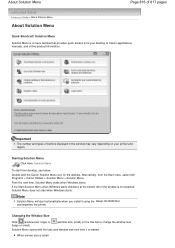
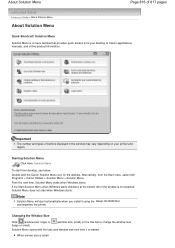
... Setup CD-ROM that provides quick access from the Start menu, select (All) Programs > Canon Utilities > Solution Menu > Solution Menu.
Double-click the Canon Solution Menu icon on the title bar to Canon ....
About Solution Menu
Page 816 of the window is a menu window that accompanies the printer. Solution Menu Solution Menu is not selected, Solution Menu does not start from desktop, ...
Similar Questions
Canon Printer Pixma Mx320 Need Help Cannot Receive Faxes
(Posted by krijen 10 years ago)
Bluetooth Connection
How do I connect to my printer using bluetooth?
How do I connect to my printer using bluetooth?
(Posted by montoya23crystal 10 years ago)
Does My Canon Pixma Mx320 Support Airprint ?
I would like to print from my I-pad 3 (iOS 6.1 installed) using my Canon PIXMA MX320 printer. When I...
I would like to print from my I-pad 3 (iOS 6.1 installed) using my Canon PIXMA MX320 printer. When I...
(Posted by johnduncan 11 years ago)

