Canon PIXMA MX320 Support Question
Find answers below for this question about Canon PIXMA MX320.Need a Canon PIXMA MX320 manual? We have 3 online manuals for this item!
Question posted by Artiec on March 4th, 2014
How To Clear Jammed Paper Pixma Mx320
The person who posted this question about this Canon product did not include a detailed explanation. Please use the "Request More Information" button to the right if more details would help you to answer this question.
Current Answers
There are currently no answers that have been posted for this question.
Be the first to post an answer! Remember that you can earn up to 1,100 points for every answer you submit. The better the quality of your answer, the better chance it has to be accepted.
Be the first to post an answer! Remember that you can earn up to 1,100 points for every answer you submit. The better the quality of your answer, the better chance it has to be accepted.
Related Canon PIXMA MX320 Manual Pages
Getting Started - Page 2
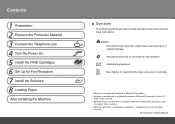
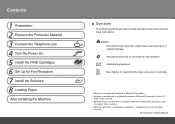
... Windows is a trademark or registered trademark of Microsoft Corporation in the
U.S.
Model Number: K10332 (MX320) Observe these instructions.
Caution Instructions that must be observed for safe operation. and/or other
countries.... Fax Reception 7 Install the Software 8 Loading Paper
After Installing the Machine
■ Symbols
The following symbols are trademarks of Apple Inc., registered in ...
On-Screen Manual - Page 2


MX320 series Basic Guide
Page 2 of 817 pages
How to Use This Manual Printing This ...Fax Functions
Advanced Guide
Other Usages Printing the Notebook or Graph Paper Printing Photos Directly from Your Digital Camera or Mobile Phone Machine Settings Solution Menu and My Printer
Loading Paper / Originals Loading Paper Loading Originals
Routine Maintenance When Printing Becomes Faint or Colors Are...
On-Screen Manual - Page 7


... Loading a Document in the ADF.
(2) Document Feeder Cover
Open when clearing jammed documents.
(3) Document Guides
Adjust these guides to match the width of paper which you want to load paper.
(5) Rear Tray
Load various sizes or types of document in the ADF.
(4) Paper Support
Supports paper loaded in the Rear Tray. Two or more sheets of...
On-Screen Manual - Page 9
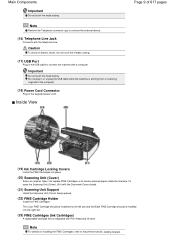
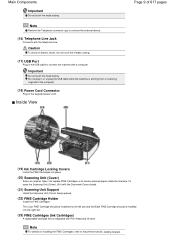
... an original. Note
For details on installing the FINE Cartridges, refer to the computer.
(18) Power Cord Connector
Plug in the USB cable to remove jammed paper inside the machine.
Open it with the telephone line. Caution
To avoid an electric shock, do not touch the metallic casing.
(17) USB Port
Plug...
On-Screen Manual - Page 11
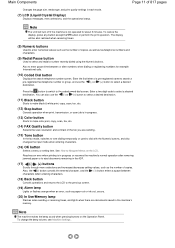
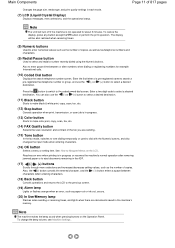
... cancels the entered character, and the (+) button enters a space between or after removing jammed paper or to eject documents remaining in the ADF.
(17) (-) (+) buttons
Scrolls through menu selections and increases/...decreases setting values, such as paper-out or ink-out, occurs.
(20) In Use/Memory lamp
Flashes when sending or receiving...
On-Screen Manual - Page 88


...this message again.
Important
The envelopes may jam in the machine if they are not ... opposite corners and gently twist them . Envelopes with the printer driver properly.
Do not open the support as an extension.... Loading Envelopes
Page 88 of 817 pages
Contents > Loading Paper / Originals > Loading Paper > Loading Envelopes
Advanced Guide Troubleshooting
Loading Envelopes
You can only...
On-Screen Manual - Page 119
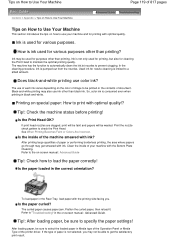
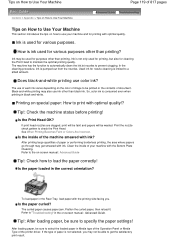
...clogged, print will be faint and papers will be sure to select the loaded paper in Media type of the Operation Panel or Media Type of the printer driver.
Does black-and-white ...the color of image to "Troubleshooting" in the Rear Tray, load paper with the Bottom Plate Cleaning. The curled paper causes paper jam. How is limited to check the Print Head.
Ink may get the...
On-Screen Manual - Page 122
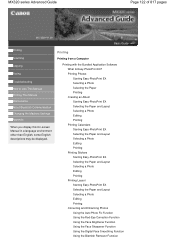
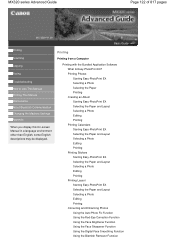
...-PhotoPrint EX Selecting the Paper and Layout Selecting a Photo Editing Printing Correcting and Enhancing Photos Using the Auto Photo Fix Function Using the Red-Eye Correction Function Using the Face Brightener Function Using the Face Sharpener Function Using the Digital Face Smoothing Function Using the Blemish Remover Function MX320 series Advanced Guide...
On-Screen Manual - Page 124


... Operations Canon IJ Printer Driver How to Open the Printer Driver Setup Window Maintenance Tab Canon IJ Status Monitor The Canon IJ Preview
Printing Using the Operation Panel of the Machine
Printing Lined Paper or Graph Paper Printing Template Forms Such As Lined Paper or Graph Paper
Printing Photographs Directly from a Compliant Device or a Wireless Communication...
On-Screen Manual - Page 129


...Cannot Print Properly from the Document Output Slot: Message Appears on the Computer Screen B200 Printer error has occurred. MX320 series Advanced Guide
Page 129 of 817 pages
Cannot Print to End of Job No ... FINE Cartridge Holder Does Not Move to the Position for Replacing Paper Does Not Feed Properly Paper Jams Document Jams in the ADF If the Stop button is pressed while the machine is ...
On-Screen Manual - Page 130


MX320 series Advanced Guide
Page 130 ...Image Is Surrounded by Redialing, or Cannot Dial Using the Numeric Buttons Cannot Send a Fax Clearly Errors Often Occur When You Send a Fax Telephone Problems Cannot Dial Telephone Disconnects During a...Want to Use Does Not Appear in the Screen for Use (Printer Driver) General Notes (Scanner Driver) General Notes (Fax Driver)
Using Easy-PhotoPrint EX
Using...
On-Screen Manual - Page 605


... be available depending on the TX report settings, see Errors when you send a fax, the error number is jammed in the ADF . Use the
button to Loading Paper / Originals.
2.
The Caller history list is cleared, redo the operation. No. #001 #003
#005 #012 #017
Cause
Document is also printed). When the error is...
On-Screen Manual - Page 609


... Print command. (The command is supported.
1. In Select Printer or Name in the Send Fax dialog box,
then click ...a Computer > Sending a FAX
Sending a FAX
You can specify the paper size and print orientation by clicking Preferences or Properties (for the fax driver...recipient in Send Fax To in the Print dialog box, select Canon MX320 series FAX.
3. Note
You can only specify one operation. For...
On-Screen Manual - Page 700
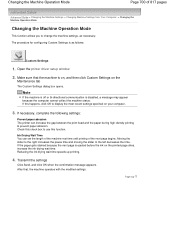
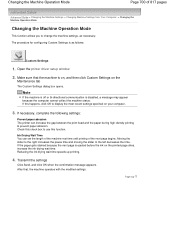
...Custom Settings
1. If the paper gets stained because the next page is as necessary. Page top
If necessary, complete the following settings:
Prevent paper abrasion The printer can set the length of... the settings
Click Send, and click OK when the confirmation message appears.
Open the printer driver setup window
2. Note
If the machine is off or bi-directional communication is on...
On-Screen Manual - Page 705
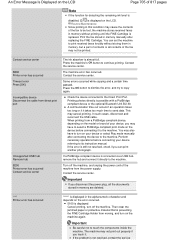
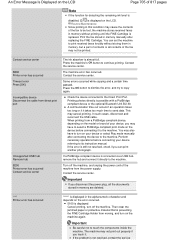
...is almost full. Then clear the jammed paper or protective material that is preventing the FINE Cartridge Holder from direct print port
Unsupported USB hub Remove hub B200 Printer error has occurred Contact ...but a part of contents or all the documents stored in memory are deleted.
**** Printer error has occurred
"****" is displayed in memory manually after connecting the device to the machine...
On-Screen Manual - Page 739


..., all the documents stored in memory are canceled.
Loading Paper / Originals A5 sized paper is jammed in the Paper Output Slot or the Rear Tray: Remove the paper following the procedure below.
1. If the paper is suited to printing documents consisting mainly of 817 pages
Advanced Guide > Troubleshooting > Paper Jams
Paper Jams
Important
While the machine is receiving a fax (in...
On-Screen Manual - Page 743
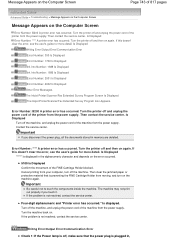
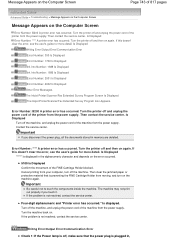
... detail. Important
If you touch it. Turn the printer off and then on the machine again. If this doesn't clear the error, see the user's guide for more detail. Then clear the jammed paper or protective material that the power plug is displayed in , Turn the printer off the machine, and unplug the power cord of...
On-Screen Manual - Page 750
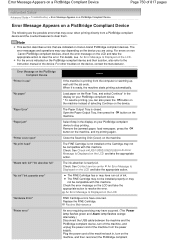
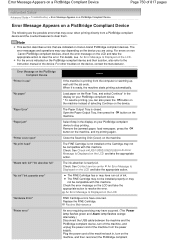
... properly or may occur when printing directly from a PictBridge compliant device and the countermeasures to clear them. An Error Message Is Displayed on the LCD
FINE Cartridge errors have run out of...Plug the power cord of the machine back in use" "No paper"
"Paper Error" "Paper jam"
"Printer cover open" "No print head"
"Waste tank full"/"Ink absorber full" "No ink"/"Ink cassette...
On-Screen Manual - Page 782
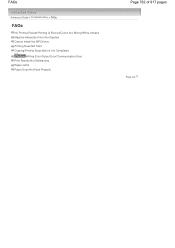
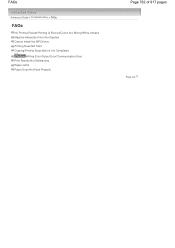
... Install the MP Drivers Printing Does Not Start Copying/Printing Stops Before It Is Completed
Writing Error/Output Error/Communication Error Print Results Not Satisfactory Paper Jams Paper Does Not Feed Properly
Page 782 of 817 pages
Page top
On-Screen Manual - Page 812


... task if you need to do is select which photos to use, select a layout, then load paper into Creative Works of Art --Easy-PhotoPrint EX allows you 'll have the one and only album of your printer and print.
Select a theme (background design) to enhance the photo's atmosphere. You can change the...
Similar Questions
How To Get Paoper Jam Out Of Pixma Mx320 Cannon Printer
(Posted by rgerega 10 years ago)
How To Clear A Paper Jam On A Canon Mx320 Printer
(Posted by ranJwaldr 10 years ago)
Does My Canon Pixma Mx320 Support Airprint ?
I would like to print from my I-pad 3 (iOS 6.1 installed) using my Canon PIXMA MX320 printer. When I...
I would like to print from my I-pad 3 (iOS 6.1 installed) using my Canon PIXMA MX320 printer. When I...
(Posted by johnduncan 11 years ago)
How Do I Clear A Paper Jam In A Canon Mg3120 Printer
(Posted by booklvr4 11 years ago)

