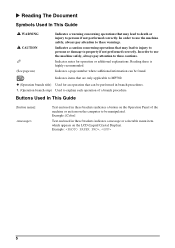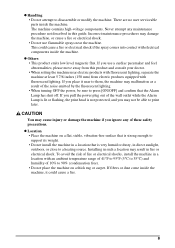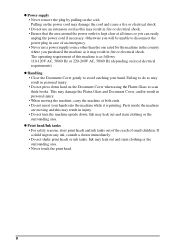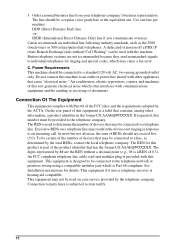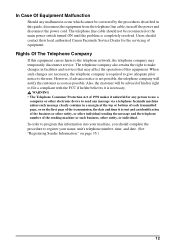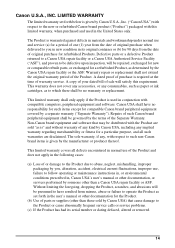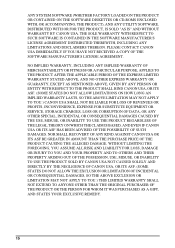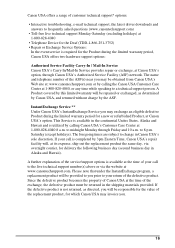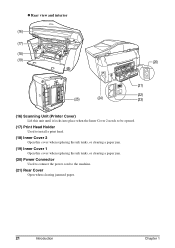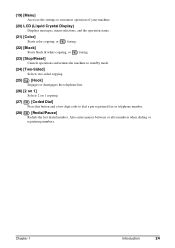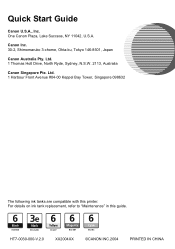Canon PIXMA MP780 Support Question
Find answers below for this question about Canon PIXMA MP780.Need a Canon PIXMA MP780 manual? We have 2 online manuals for this item!
Question posted by sharongreene58041 on April 10th, 2013
Receiving Message 'waste Ink Near Full' . How Do I Address That?
The person who posted this question about this Canon product did not include a detailed explanation. Please use the "Request More Information" button to the right if more details would help you to answer this question.
Current Answers
Answer #1: Posted by prateekk007 on April 10th, 2013 4:40 PM
Hi sharongreene58041
Please click on the link mentioned below that might help you:
Please reply if you have any further questions.
Thanks & Regards
Prateek K
Related Canon PIXMA MP780 Manual Pages
Similar Questions
How To Clean Waste Ink Absorber In Canon Pixma 450 Printer
(Posted by rrmd 9 years ago)
Changed Ink Then Warning Popped Up 'waste Ink Near Full' What Does That Mean .
(Posted by gilpike 10 years ago)