Canon PIXMA MP780 Support Question
Find answers below for this question about Canon PIXMA MP780.Need a Canon PIXMA MP780 manual? We have 2 online manuals for this item!
Question posted by chaeuros on March 24th, 2014
Is Canon Pixma Mp780 Used With Ipad2
The person who posted this question about this Canon product did not include a detailed explanation. Please use the "Request More Information" button to the right if more details would help you to answer this question.
Current Answers
There are currently no answers that have been posted for this question.
Be the first to post an answer! Remember that you can earn up to 1,100 points for every answer you submit. The better the quality of your answer, the better chance it has to be accepted.
Be the first to post an answer! Remember that you can earn up to 1,100 points for every answer you submit. The better the quality of your answer, the better chance it has to be accepted.
Related Canon PIXMA MP780 Manual Pages
PIXMA MP750/780 Quick Start Guide - Page 2


The Public Switched Telephone Network currently supports fax modem speeds of approximately 3 seconds* per page which results in order that use guide to be understood to your Canon MP780/750 Series. Disclaimer Canon U.S.A., Inc. has reviewed this product meets the ENERGY STAR guidelines for energy efficiency. Specifications are not intended to be, nor should they...
PIXMA MP750/780 Quick Start Guide - Page 3


... trademarks of shooting is a standard for enhancing the communication between digital cameras and printers. By connecting to an Exif Print-compliant digital camera, the camera's image data...Apple Computer, Inc., registered in the U.S. Trademarks • Canon is a registered trademark. • PIXMA is a trademark of Canon Inc. • Microsoft® and Windows® are registered...
PIXMA MP750/780 Quick Start Guide - Page 4


...• MP Navigator
Photo Application Guide (Electronic documentation):
This guide is included as the methods of using the MP
Drivers, MP Navigator and the Fax driver. User's Guide (Electronic documentation):
Read this... Setup CD-ROM. Like the User's Guide, this guide is available on how to MP780.
3 The FAX icon indicates items that are only applicable to scan data, various printing...
PIXMA MP750/780 Quick Start Guide - Page 6
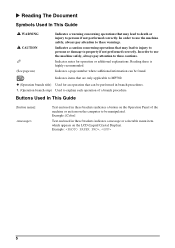
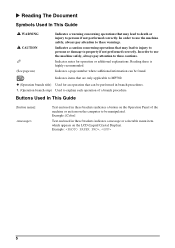
...title) Used for operation or additional explanations. Buttons Used In This...persons if not performed correctly. In order to use the machine safely, always pay attention to these...Used to explain each operation of the machine or an item on the LCD (Liquid Crystal Display). X Reading The Document
Symbols Used... not performed correctly. In order to use the machine safely, always pay attention...
PIXMA MP750/780 Quick Start Guide - Page 7
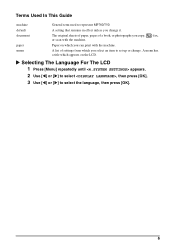
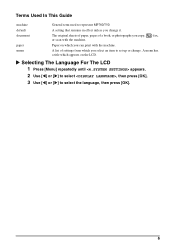
... can print with the machine.
A menu has a title which appears on which you change . X Selecting The Language For The LCD 1 Press [Menu] repeatedly until appears.
2 Use [W] or [X] to select , then press [OK].
3 Use [W] or [X] to represent MP780/750. Terms Used In This Guide
machine default
General term used to select the language, then press [OK].
6
PIXMA MP750/780 Quick Start Guide - Page 8
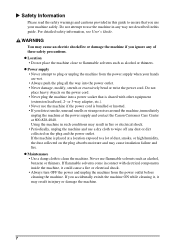
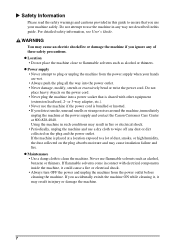
... noises around the machine, immediately
unplug the machine at the power supply and contact the Canon Customer Care Center at a location exposed to ensure that is shared with electrical components inside... from the power outlet before cleaning the machine. or 3-way adapter, etc.). • Never use the machine if the power cord is placed at 800-828-4040. For detailed safety information, see...
PIXMA MP750/780 Quick Start Guide - Page 11
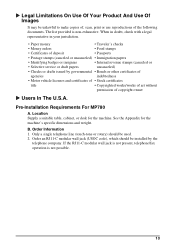
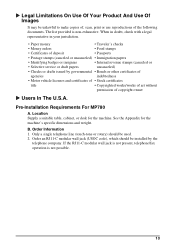
...drafts issued by the
telephone company.
Only a single telephone line (touch-tone or rotary) should be used. 2. If the RJ11-C modular wall jack is not present, telephone/fax operation is non-exhaustive. ... dimensions and weight. Pre-Installation Requirements For MP780
A. X Legal Limitations On Use Of Your Product And Use Of Images
It may be unlawful to make copies of, scan, print or...
PIXMA MP750/780 Quick Start Guide - Page 12
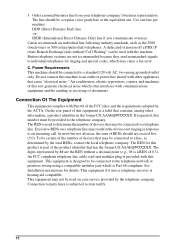
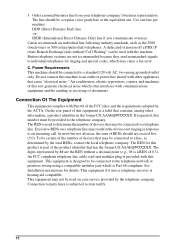
...a decimal point (e.g., 03 is Part 68 compliant. Power Requirements This machine should be used with the machine. Connection Of The Equipment
This equipment complies with other appliances that contains,... Dial) line -orIDDD (International Direct Distance Dial) line if you communicate overseas
Canon recommends an individual line following industry standards, such as determined by the ACTA....
PIXMA MP750/780 Quick Start Guide - Page 13
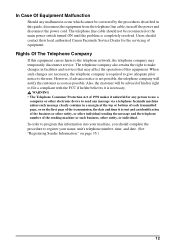
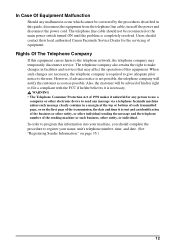
... believes it unlawful for the servicing of the sending machine or such business, other entity, or individual. The telephone company also retains the right to use a
computer or other individual sending the message and the telephone number of equipment.
The telephone line cable should contact their local authorized...
PIXMA MP750/780 Quick Start Guide - Page 14


... Part 15 of shielded cable is connected. - Use of the FCC Rules. WARNING • Do ...Canon U.S.A. This equipment has been tested and found to Part 15 of the FCC Rules. Connect the equipment into an outlet on , the user is subject to comply with the instructions, may not cause harmful interference, and (2)this
guide. FCC Notice
PIXMA MP780: Facsimile Transceiver, Model H12458 PIXMA...
PIXMA MP750/780 Quick Start Guide - Page 15
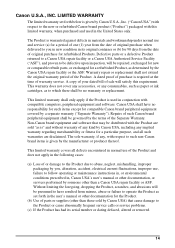
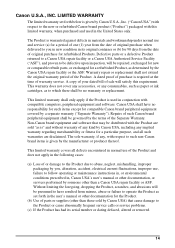
... in the United States only. Repairs of the Separate Warranty. LIMITED WARRANTY
The limited warranty set forth in materials and workmanship under normal use and service (a) for compatible Canon brand peripheral equipment covered by a separate warranty ("Separate Warranty"). A dated proof of purchase is warranted against defects in the user's manual or other...
PIXMA MP750/780 Quick Start Guide - Page 16
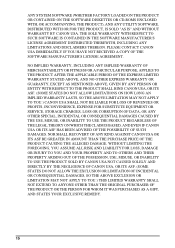
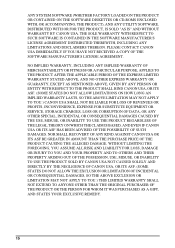
... TO YOU AND YOUR PROPERTY AND TO OTHERS AND THEIR PROPERTY ARISING OUT OF THE POSSESSION, USE, MISUSE, OR INABILITY TO USE THE PRODUCT SOLD BY CANON USA NOT CAUSED SOLELY AND DIRECTLY BY THE NEGLIGENCE OF CANON USA, OR ITS ASF. (SOME STATES DO NOT ALLOW THE EXCLUSION OR LIMITATION OF INCIDENTAL OR...
PIXMA MP750/780 Quick Start Guide - Page 18
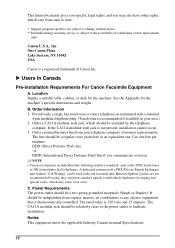
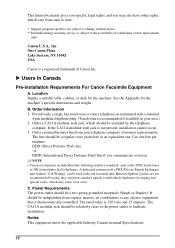
...limited warranty gives you specific legal rights, and you communicate overseas
NOTE • Canon recommends an individual line following industry standards, such as the 2500 (touch-tone...not present, installation cannot occur. 3.
Canon U.S.A., Inc. Order a CA11A modular wall jack, which vary from your telephone company's business representative. Use one . Button telephone systems are subject ...
PIXMA MP750/780 Quick Start Guide - Page 20
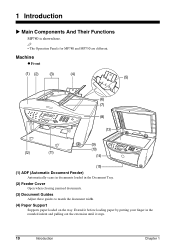
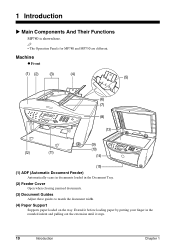
1 Introduction
X Main Components And Their Functions
MP780 is shown here.
• The Operation Panels for MP780 and MP750 are different. Machine
z Front
(1) (2)
(3)
(4)
(5)
(6) (7)
(8)
(13)
(12)
(11)
(9) (10)
(14)
(15)
(1) ADF (Automatic Document Feeder)
Automatically scans in documents loaded in the rounded indent ...
PIXMA MP750/780 Quick Start Guide - Page 21
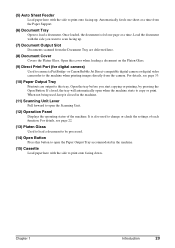
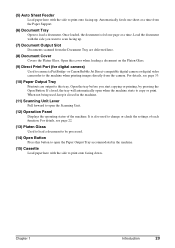
...this cover when loading a document on the Platen Glass.
(9) Direct Print Port (for digital camera)
Used to print onto facing up .
(7) Document Output Slot
Documents scanned from the Document Tray are output to...Scanning Unit.
(12) Operation Panel
Displays the operating status of each function. or Canon Bubble Jet Direct-compatible digital camera or digital video camcorder to the machine when ...
PIXMA MP750/780 Quick Start Guide - Page 22
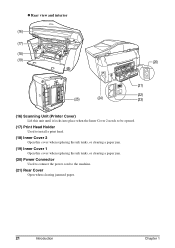
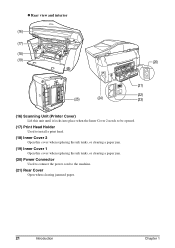
...22)
(25)
(24)
(23)
(16) Scanning Unit (Printer Cover)
Lift this unit until it locks into place when the Inner Cover 2 needs to be opened.
(17) Print Head Holder
Used to install a print head.
(18) Inner Cover 2
Open ... the ink tanks, or clearing a paper jam.
(20) Power Connector
Used to connect the power cord to the machine.
(21) Rear Cover
Open when clearing jammed paper.
21
Introduction
...
PIXMA MP750/780 Quick Start Guide - Page 23
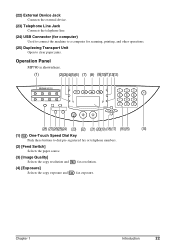
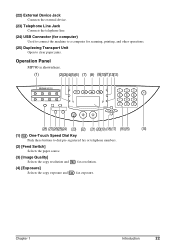
... device.
(23) Telephone Line Jack
Connects the telephone line.
(24) USB Connector (for computer)
Used to connect the machine to a computer for scanning, printing, and other operations.
(25) Duplexing Transport Unit
Open to clear paper jams.
Operation Panel
MP780 is shown here.
(1)
(2)(3)(4)(5)(6) (7) (8) (9)(10)(11)(12)(13)
(28) (27)(26)(25)(24) (23...
PIXMA MP750/780 Quick Start Guide - Page 34


... turned off. 5 Connect the camera to the machine using the USB cable (for connection
to print captured images directly without using a computer.
The digital camera turns itself on automatically,... Camera
Connecting a PictBridge compatible or Canon "Bubble Jet Direct" compatible digital camera or digital video camcorder to the MP780/750 enables you to a computer) supplied with the camera.
PIXMA MP750/780 Easy Setup Instructions - Page 1


...to change the language displayed on installing the software.
© 2004 Canon U.S.A., Inc., Canon and BCI are shown. • A printer cable is not removed completely, problems with the print side face ...rear of the power cord to a computer for use , please follow these guides.
• In this sheet for purchasing the Canon PIXMA MP780/750.
For details, see "Selecting The Language...
PIXMA MP750/780 Easy Setup Instructions - Page 2
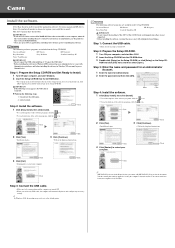
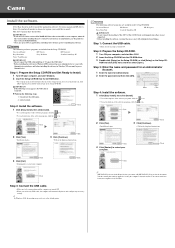
Step 1: Prepare the Setup CD-ROM and Get Ready to it using the computer's internal modem. z Perform the following screen appears, the USB cable is connected...• Installation begins.
Select Custom Install in the Name list, but you must log on as the default printer.
[MP780 FAX] is turned ON. Click
The following software programs are included on the Setup CD-ROM:
On-screen ...
Similar Questions
Please Advice Me On How To Use This Printer. Do I Need To Load Some Sototcb How
Canon mx922. Do I need to load some software in the computer first. If so, where I do get the softwa...
Canon mx922. Do I need to load some software in the computer first. If so, where I do get the softwa...
(Posted by engineering80207 8 years ago)
How Can I Still Use My Printer?
My disk disappeared and my driver and data that I had downloaded is gone off my computer. How can I ...
My disk disappeared and my driver and data that I had downloaded is gone off my computer. How can I ...
(Posted by Anonymous-94075 11 years ago)

