Canon PIXMA MP620 Support Question
Find answers below for this question about Canon PIXMA MP620.Need a Canon PIXMA MP620 manual? We have 5 online manuals for this item!
Question posted by kabooarcloc on June 13th, 2014
Cannot Connect To Canon Wireless Printer Mp620
The person who posted this question about this Canon product did not include a detailed explanation. Please use the "Request More Information" button to the right if more details would help you to answer this question.
Current Answers
There are currently no answers that have been posted for this question.
Be the first to post an answer! Remember that you can earn up to 1,100 points for every answer you submit. The better the quality of your answer, the better chance it has to be accepted.
Be the first to post an answer! Remember that you can earn up to 1,100 points for every answer you submit. The better the quality of your answer, the better chance it has to be accepted.
Related Canon PIXMA MP620 Manual Pages
Network Setup Troubleshooting - Page 3
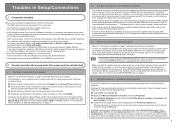
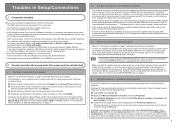
...the access point and
remove possible obstructions, then click Update. b Right click Wireless Network Connection and select Properties.
If the network name is not set to the highest ...Canon software is attempting to Wired LAN active.
a Select Start and Connect To. If the access point is not set Change wireless/wired to the top of the list (the highest priority).
To connect...
Network Setup Troubleshooting - Page 10


...USB flash drive
LAN Port: Wired LAN: 100BASE-TX/10BASE-T Wireless LAN: IEEE802.11b/IEEE802.11g *6
Print width
Acoustic noise level...Vista, first uninstall software bundled with the
Canon inkjet printer. Note: Hard Disk must be installed.... Approx. 27 W Standby (minimum): Approx. 2.7 W * OFF: Approx. 0.8 W * * USB connection to PC
Approx. 18.5 (W) x 15.2 (D) x 7.9 (H) inches Approx. 470 (W) x 385 ...
Network Setup Troubleshooting - Page 11


...drive
LAN Port: Wired LAN: 100BASE-TX/10BASE-T Wireless LAN: IEEE802.11b/IEEE802.11g *5
Print width
...only be guaranteed on the installation environment and location. 2 MP620 series
General Specifications
Printing resolution 9600 (horizontal)* x 2400 ...Connect Now).
8 inches /203.2 mm (for 5 years after production has stopped.
We recommend that complies with the
Canon inkjet printer...
User Manual - Page 44
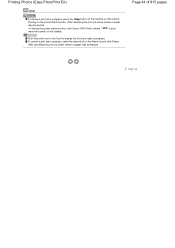
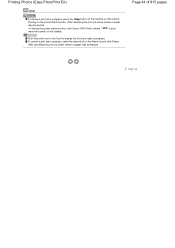
To display the printer status monitor, click Canon XXX Printer (where " XXX" is your machine's name) on the printer status monitor. After canceling the print job, blank sheets of paper may be ejected. After canceling the print job, blank sheets of paper may be ...
User Manual - Page 48
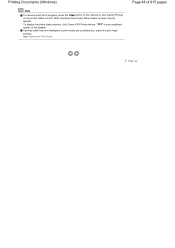
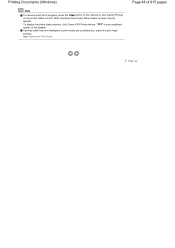
... job in progress, press the Stop button on the machine or click Cancel Printing on the taskbar.
See Aligning the Print Head. To display the printer status monitor, click Canon XXX Printer (where " XXX" is your machine's name) on the...
User Manual - Page 114


MP620 series Advanced Guide
Page 114 of 815 pages
Switching the Paper Source to Match the Purpose ... Changing Color Properties to Improve Coloration Reducing Photo Noise Overview of the Printer Driver Canon IJ Printer Driver How to Open the Printer Driver Setup Window Maintenance Tab Canon IJ Status Monitor The Canon IJ Preview
Printing Using the Operation Panel of the Machine
Printing Lined ...
User Manual - Page 134


... replaced by Easy-PhotoPrint EX. See your printer manual for enhancing the communication between digital cameras and printers. Help appears. By connecting to create albums, calendars and stickers easily ..., Windows 98, Windows Me, or Windows NT4. It does not support some printers, including Canon compact printers (SELPHY CP series).
What Is Easy-PhotoPrint EX?
If Easy-PhotoPrint EX is...
User Manual - Page 295
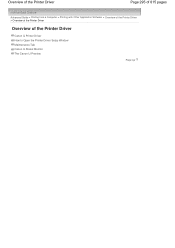
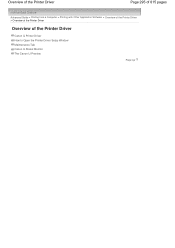
Overview of the Printer Driver
Page 295 of 815 pages
Advanced Guide > Printing from a Computer > Printing with Other Application Software > Overview of the Printer Driver > Overview of the Printer Driver
Overview of the Printer Driver
Canon IJ Printer Driver How to Open the Printer Driver Setup Window Maintenance Tab Canon IJ Status Monitor The Canon IJ Preview
Page top
User Manual - Page 296
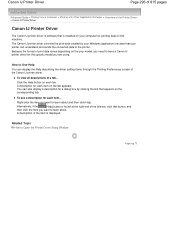
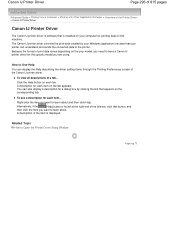
...click the item you want to learn about and then click Help. The Canon IJ printer driver converts the print data created by clicking the link that appears on ... Canon IJ Printer Driver
Page 296 of 815 pages
Advanced Guide > Printing from a Computer > Printing with Other Application Software > Overview of the Printer Driver > Canon IJ Printer Driver
Canon IJ Printer Driver
The Canon IJ printer...
User Manual - Page 297
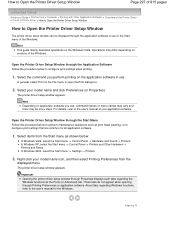
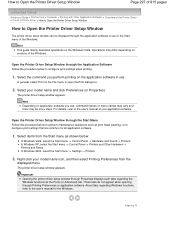
... Preferences from a Computer > Printing with Other Application Software > Overview of the Printer Driver > Canon IJ Printer Driver > How to Open the Printer Driver Setup Window
How to Open the Printer Driver Setup Window
The printer driver setup window can be more steps. Important Opening the printer driver setup window through Printing Preferences or application software. Select the...
User Manual - Page 298


Maintenance Tab
Page 298 of 815 pages
Advanced Guide > Printing from a Computer > Printing with Other Application Software > Overview of the Printer Driver > Canon IJ Printer Driver > Maintenance Tab
Maintenance Tab
The Maintenance tab allows you to perform machine maintenance or change the settings of the machine.
Features Cleaning the Print ...
User Manual - Page 615
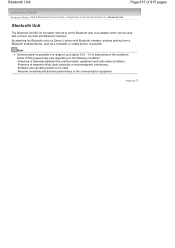
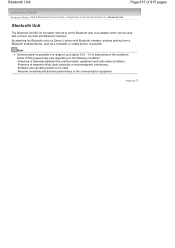
...may vary depending on the conditions below.
By attaching the Bluetooth unit to a Canon IJ printer with Bluetooth interface. Bluetooth Unit
Page 615 of 815 pages
Advanced Guide > ...referred to as the Bluetooth unit) is an adaptor which can be used with a Canon IJ printer with Bluetooth interface, wireless printing from a Bluetooth enabled device, such as a computer or mobile phone, is ...
User Manual - Page 621
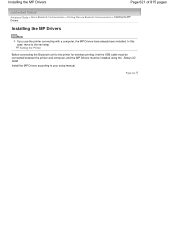
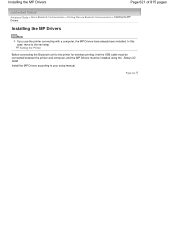
Install the MP Drivers according to the printer for wireless printing, first the USB cable must be connected between the printer and computer, and the MP Drivers must be installed using the Setup CDROM. Setting the Printer
Before connecting the Bluetooth unit to your setup manual. Page top In this case, move to the next step. Installing...
User Manual - Page 629
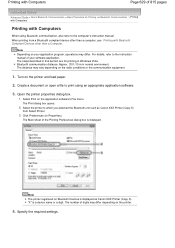
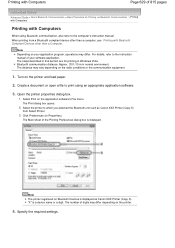
... to print using Bluetooth communication, also refer to which you attached the Bluetooth unit such as Canon XXX Printer (Copy X). Note The printer registered on the printer and load paper.
2. Click Preferences (or Properties). "X" is displayed as Canon XXX Printer (Copy X) from a Bluetooth compliant device other than a computer, see Printing with Bluetooth Compliant Devices other than...
User Manual - Page 630
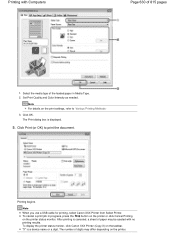
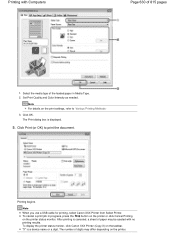
... 630 of paper may differ depending on the taskbar. Click OK. Click Print (or OK) to Various Printing Methods. 3.
To display the printer status monitor, click Canon XXX Printer (Copy X) on the printer. The Print dialog box is a device name or a digit. The number of the loaded paper in progress, press the Stop button...
User Manual - Page 640


...of the communication equipment Change the printer installation place or move the printer closer to which the Bluetooth unit is Canon XXX Printer (Copy X). When authenticating the printer as a Bluetooth device using Bluetooth Devices.
Click Control Panel, then Printers under Printers and Other Hardware.
3. in the computer TBPnnn (Canon XXX Printer (Copy X)) ("n" is not displayed after...
User Manual - Page 683


... is complete. Selecting the Prevent paper abrasion setting will widen the clearance between the Print Head and the loaded paper. To open the Canon IJ Printer Utility, see Opening the Printer Properties Dialog Box (Windows). Check 5: If the intensity is reduced if you are using plain paper to print images with the media...
User Manual - Page 685
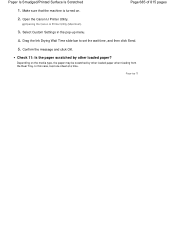
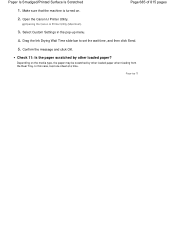
... turned on the media type, the paper may be scratched by other loaded paper when feeding from the Rear Tray.
Opening the Canon IJ Printer Utility (Macintosh)
3.
Open the Canon IJ Printer Utility. In this case, load one sheet at a time. Depending on .
2. Confirm the message and click OK. Page top Paper Is Smudged...
User Manual - Page 690


... of the machine is displayed as a user account with Canon XXX Printer appearing in the printer driver.
1. Click the Ports tab to the correct one. Page top
In Windows XP, click Control Panel, Printers and Other Hardware, then Printers and Faxes. Make sure that the printer port is used over LAN, the port name of 815...
User Manual - Page 780
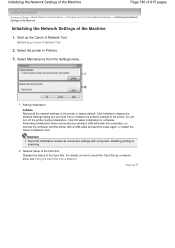
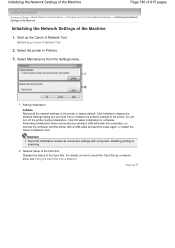
... Card Slot as a network drive, see Using the Card Slot over wireless LAN will break the connection, so connect the computer and the printer with computers, disabling printing or scanning.
2. Setting Initialization
Initialize Reverts all connection settings with a USB cable and perform setup again, or restart the Canon IJ Network Tool. Do not turn off the...
Similar Questions
How To Connect Wireless Printer Pixma Mx342 Connect To Wifi
(Posted by bluenmb 10 years ago)
How To Connect Canon Mp620 Wireless Printer To Network Wsp
(Posted by boyRSpru 10 years ago)
Why Am I Getting An Error Code B200 On My Canon Mp620 Printer
(Posted by halfinch74 10 years ago)

