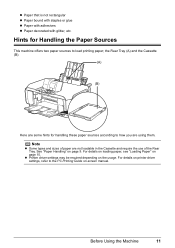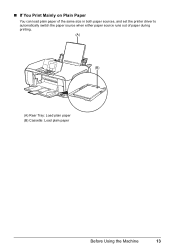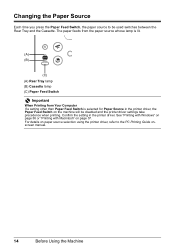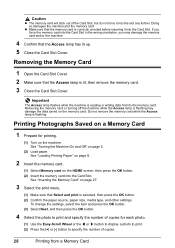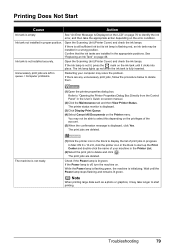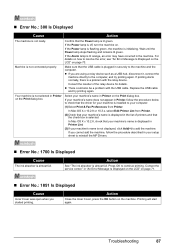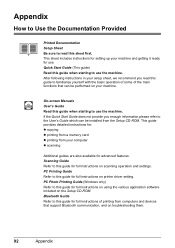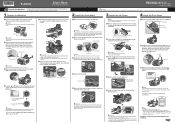Canon PIXMA MP610 Support Question
Find answers below for this question about Canon PIXMA MP610.Need a Canon PIXMA MP610 manual? We have 2 online manuals for this item!
Question posted by val009 on November 13th, 2014
Power Failure
I was printing shut the power off and it will not come back on is there a reset button or????
Current Answers
Answer #1: Posted by TommyKervz on November 13th, 2014 10:47 PM
Troubleshooting instructions below
https://www.ifixit.com/Wiki/Canon_Pixma_MP480_Troubleshooting
Related Canon PIXMA MP610 Manual Pages
Similar Questions
Printing On Cd's Abdul Dvd's
can the canon pixma mp610 print on a cd ordv
can the canon pixma mp610 print on a cd ordv
(Posted by xr7don 7 years ago)
Canon Printer Pixma Mx432 Wireless Setup What Is Wps Button
(Posted by bufastra 10 years ago)
Canon Printer Pixma 2120 Series - Told Cd Not Necessary For Install?
purchased canon printer pixma 2120 last night at walmarts. i toldkid working there my laptop didn't ...
purchased canon printer pixma 2120 last night at walmarts. i toldkid working there my laptop didn't ...
(Posted by safrn5 11 years ago)