Canon PIXMA MP500 Support Question
Find answers below for this question about Canon PIXMA MP500.Need a Canon PIXMA MP500 manual? We have 2 online manuals for this item!
Question posted by jamesfreeac on February 11th, 2014
How To Scan Using A Pixma Mp500
The person who posted this question about this Canon product did not include a detailed explanation. Please use the "Request More Information" button to the right if more details would help you to answer this question.
Current Answers
There are currently no answers that have been posted for this question.
Be the first to post an answer! Remember that you can earn up to 1,100 points for every answer you submit. The better the quality of your answer, the better chance it has to be accepted.
Be the first to post an answer! Remember that you can earn up to 1,100 points for every answer you submit. The better the quality of your answer, the better chance it has to be accepted.
Related Canon PIXMA MP500 Manual Pages
MP500 User's Guide - Page 5


...
Copyright
This manual is used and optimized, yielding extremely high quality prints.
Exif Print is made regarding non-Canon products was compiled from publicly available information. Model Name
K10264 (PIXMA MP500)
3 has reviewed this product meets the ENERGY STAR guidelines for enhancing the communication between digital cameras and printers.
No representation is a standard...
MP500 User's Guide - Page 7


... for full instructions on setting the printer driver. Printer Driver Guide Refer to use . Photo Application Guide Refer to this guide for instructions on using various application software included on the Setup CD-ROM.
5 Scan Guide Refer to this guide for full instructions on scanning operation and settings. How to Use the Documentation Provided
Easy Setup Instructions...
MP500 User's Guide - Page 17


...flashes red to indicate the status of the ink tank.
(16) Print Head Holder Used to scan documents.
(18) Inner Cover Open this cover when replacing the ink tanks.
(19...23)
(22)
(14) Print Head Lock Lever Used to the memory card. This lamp flashes while the machine is the connector used to install a Print Head.
(17) Scanning Unit (Printer Cover) This is inserted into the Card Slot. ...
MP500 User's Guide - Page 23
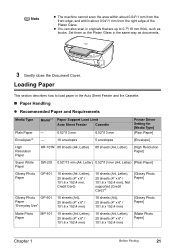
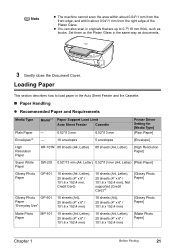
...52"/13 mm
0.52"/13 mm
-
10 envelopes
5 envelopes
Printer Driver Setting for [Media Type] [Plain Paper]
[Envelope]
...x 152.4 mm), Not supported (Credit Card)*5
[Glossy Photo Paper]
Glossy Photo GP-501 Paper "Everyday Use"
10 sheets (A4),
20 sheets (4" x 6" / 101.6 x 152.4 mm)
10 sheets (A4),...Document Cover.
Note
z The machine cannot scan the area within about 0.04"/1 mm from the front...
MP500 User's Guide - Page 26
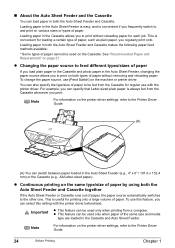
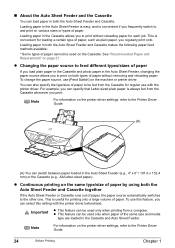
... and Auto Sheet Feeder. This is convenient for loading a certain type of paper. To use this setting with the printer driver.
See "Recommended Paper and Requirements" on the printer driver settings, refer to the Printer Driver Guide.
(A)
(A) You can be used on various sizes or types of paper cannot be fed from the Cassette for...
MP500 User's Guide - Page 76


... access from other Bluetooth devices. The initial value is set or changed.
It is used to .
The printing speed may change the passkey. The passkey refers to an identification...will enable a passkey to about 32.8 ft/10m depending on the Bluetooth device is "Canon MP500-2." Selecting will disable search this machine displayed on page 72.
„ Changing the Bluetooth Settings...
MP500 User's Guide - Page 79


... IJ Status Monitor, click [Canon MP500 Series Printer] on page 19.
Chapter 6
...Printing from [Paper Source]. If it does not match the document size set by simply pressing [Stop/Reset] on the machine.
z Selecting the [Preview before printing] check box displays a preview screen that allows you to the documentation for each
application software you use...
MP500 User's Guide - Page 82
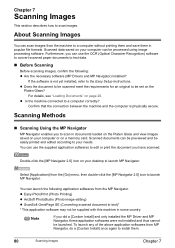
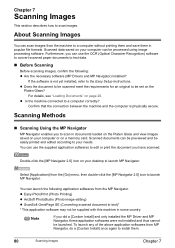
... installed the MP Driver and MP Navigator, these application softwares were not installed and thus cannot be set on the
Platen Glass? Scanning Methods
„ Scanning Using the MP Navigator
MP Navigator enables you can scan images from MP Navigator, do a [Custom Install] once again to a computer correctly? Select [Applications] from the MP Navigator...
MP500 User's Guide - Page 83
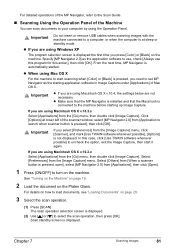
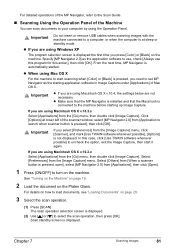
... need to set MP Navigator as the application software to use, check [Always use this program for this case, click [Use TWAIN software whenever possible] to select the scan operation, then press [OK].
For detailed operations of the MP Navigator, refer to the Scan Guide.
„ Scanning Using the Operation Panel of Mac OS X.
Important
z If you...
MP500 User's Guide - Page 90


... arrangement from the left is installed in the correct order.
Open the Scanning Unit (Printer Cover) of ink tank is used, or if it with a new ink tank.
...Repeats If an error... will not print if the wrong type of the machine and check the ink tank lamp. The machine uses the following ink tanks. z Should missing characters or white streaks appear despite sufficient ink levels, see "...
MP500 User's Guide - Page 91
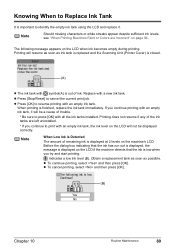
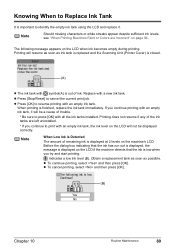
... to Replace Ink Tank
It is important to identify the empty ink tank using the LCD and replace it will be displayed correctly. The following message appears...during printing. indicates a low ink level (B). Obtain a replacement tank as soon as ink tank is replaced and the Scanning Unit (Printer Cover) is closed.
(A)
z The ink tank with an empty ink tank, the ink level on page 94.
...
MP500 User's Guide - Page 92
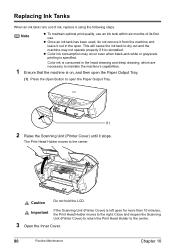
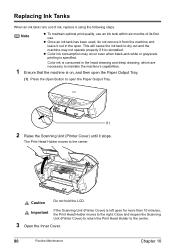
....
Close and reopen the Scanning Unit (Printer Cover) to return the Print Head Holder to the center. Replacing Ink Tanks
When an ink tank runs out of its first use an ink tank within six... Output Tray.
(1) Press the Open Button to open the Paper Output Tray.
(1)
2 Raise the Scanning Unit (Printer Cover) until it is consumed in the open for more than 10 minutes, the Print Head Holder ...
MP500 User's Guide - Page 95


... the machine executes Print Head cleaning automatically. z Do not hold the Scanning Unit (Printer Cover) firmly using the machine for high-precision printing.
Numerous nozzles are installed in the ... power cord
When unplugging the power cord, be careful not to unplug it after the Scanning Unit (Printer Cover) is protected by dried ink. When unplugging the power cord, be installed in...
MP500 User's Guide - Page 108


...as possible. z More than one second interval) indicates the ink is almost full. Ink used for cleaning is open when starting normal printing, close the Inner Cover when printing.
U150..." on page 88.
106
Troubleshooting
Chapter 11 Replace the ink tank and close the Scanning Unit (Printer Cover).
Inner cover is continued under the ink out condition.
See "Replacing an Ink...
MP500 User's Guide - Page 132


... MP500 Printer)] (where n is a number) is flashing orange, an error may be displayed.
An Error Message Appears on the [Ports] tab (or the [Details] tab), or reinstall the MP Drivers.
130
Troubleshooting
Chapter 11
For non-Windows XP, click [Start], select [Settings], and then [Printers].
2.
If the port setting is not selected correctly, use...
MP500 User's Guide - Page 134


... that you want to use is opened. Canon recommends to cancel the error so that page again.
132
Troubleshooting
Chapter 11 Action
Close Inner Cover, press [OK] on the [Printer] pop-up menu,...done until the waste ink absorber is replaced. If [MP500] does not appear on the [Printer] pop-up menu on the [Print] dialog box.
Action
Select [MP500] on the machine, then try printing again. Press...
MP500 User's Guide - Page 136


... the power cord from the outlet and contact the Canon Customer Care Center. Before contacting the Canon Customer Care Center, confirm the following:
z Product name: PIXMA MP500
z Serial number: written on label inside machine z Details of the workarounds in this chapter, please contact the Canon Customer Care Center. Canon support staff are...
MP500 User's Guide - Page 140


...packing materials, pack the machine carefully using the original packing materials. z Deleting the Printer Driver Guide
The Printer Driver Guide is deleted when the printer driver is displayed, click [OK] ...Utilities] folder, and then the [IJ Manual] folder. (3) Drag the [MP500] folder into the trash. (4) Drag the [MP500 On-screen Manual] on a slant, vertically or upsidedown, as "FRAGILE" or ...
MP500 User's Guide - Page 145


... any interference received, including interference that to Part 15 of the FCC Rules.
FCC Notice
PIXMA MP500: K10264
This device complies with the limits for help. These limits are designed to radio ... not occur in Subpart B of Part 15 of the FCC Rules. This equipment generates, uses and can be required to the following measures:
-
However, there is required to comply with...
MP500 Easy Setup Instructions - Page 2


...] folder, then the [Printer Setup Utility] ([Print Center] when using Mac OS X v.10.2.x) icon. This sheet explains Easy Install Only.
Press the [ON/OFF]. 2. If the printer is not included.
A4 ....
2 Turn on screen instructions to register your machine to connect your product.
Select [MP500] from the pop-up menu. Install the software. Select Custom Install in order to...
Similar Questions
How To Scan Using Pixma Mg2922
How to scan using PIXMA MG2922
How to scan using PIXMA MG2922
(Posted by lakesiderealtyarkansas 8 years ago)

