Canon PIXMA MP500 Support Question
Find answers below for this question about Canon PIXMA MP500.Need a Canon PIXMA MP500 manual? We have 2 online manuals for this item!
Question posted by gakdilso on February 8th, 2014
How To Scan A Pdf Document In A Cannon Mp500
The person who posted this question about this Canon product did not include a detailed explanation. Please use the "Request More Information" button to the right if more details would help you to answer this question.
Current Answers
There are currently no answers that have been posted for this question.
Be the first to post an answer! Remember that you can earn up to 1,100 points for every answer you submit. The better the quality of your answer, the better chance it has to be accepted.
Be the first to post an answer! Remember that you can earn up to 1,100 points for every answer you submit. The better the quality of your answer, the better chance it has to be accepted.
Related Canon PIXMA MP500 Manual Pages
MP500 User's Guide - Page 3


... Printing 13 Main Components and Their Functions........13 Turning the Machine ON and OFF 19 Document Handling 20 Loading Paper 21 Changing the Print Settings 35
2 Copying 39 Making Copies... from Your Computer 75
Printing with Windows 75
Printing with Macintosh 77
7 Scanning Images 80 About Scanning Images 80 Scanning Methods 80
8 Reading from and Writing to a Memory Card 83 Setting up...
MP500 User's Guide - Page 5


... standard for energy efficiency.
Model Name
K10264 (PIXMA MP500)
3 Under the copyright laws, this manual...documents are believed reliable, but the accuracy and completeness thereof are not guaranteed or warranted, and they be understood to your Canon MP500 Series. has reviewed this product meets the ENERGY STAR guidelines for enhancing the communication between digital cameras and printers...
MP500 User's Guide - Page 7


...on using various application software included on the Setup CD-ROM.
5 Printer Driver Guide Refer to this guide for instructions on printing from your machine and getting it ...when starting to use . After following instructions in the Easy Setup Instructions, read this sheet first. Scan Guide Refer to this guide for use the machine. This sheet includes instructions for setting up your...
MP500 User's Guide - Page 11
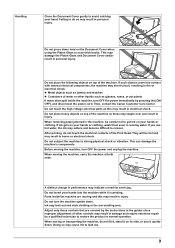
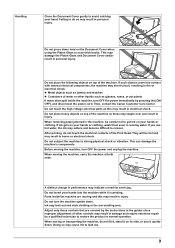
...inside the machine, turn the machine upside down . Handling
Close the Document Cover gently to scan thick books. Failing to get ink on the Document Cover when using the Platen Glass to avoid catching your hands or ...If ink gets on top of other liquids such as these may damage the Platen Glass and Document Cover and/or result in running water. If you use hot water, the ink may cause ...
MP500 User's Guide - Page 14


Legal Limitations on Use of Your Product and Use of Images
It may be unlawful to make copies of, scan, print or use reproductions of copyright owner
12 The list provided is non-exhaustive. z Paper money
z ...and certificates of titlez Copyrighted works/works of art without
permission of the following documents. When in doubt, check with a legal representative in your jurisdiction.
MP500 User's Guide - Page 17


...status of the ink tank.
(16) Print Head Holder Used to install a Print Head.
(17) Scanning Unit (Printer Cover) This is inserted into the Card Slot. For details, see "Inserting the Memory Card" on ...page 49.
(20) Access Lamp Lights when a memory card is the unit used to scan documents.
(18)...
MP500 User's Guide - Page 19
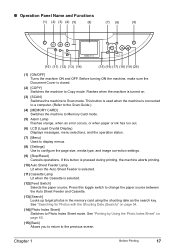
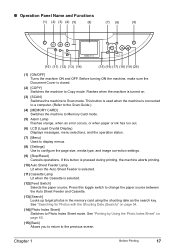
...Sheet] Switches to Scan mode. Before turning ON the machine, make sure the Document Cover is connected to a computer. (Refer to the Scan Guide.)
(4) [...If this toggle switch to the previous screen. See "Searching for Photos with the Shooting Date (Search)" on .
(3) [SCAN] Switches the machine to Photo Index Sheet mode. „ Operation Panel Name and Functions
(1) (2) (3) (4) (5)
(6)
...
MP500 User's Guide - Page 23
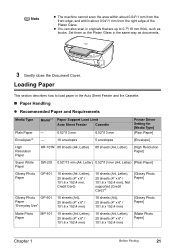
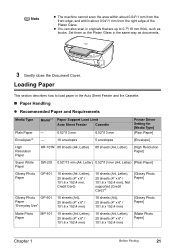
... mm from the right edge of the Platen Glass. z You can also scan in the same way as books. Set them on the Platen Glass in ...Limit
Auto Sheet Feeder Cassette
-
0.52"/13 mm
0.52"/13 mm
-
10 envelopes
5 envelopes
Printer Driver Setting for [Media Type] [Plain Paper]
[Envelope]
High Resolution Paper
HR-101N 80 sheets...describes how to 0.7"/18 mm thick, such as documents.
3 Gently close the...
MP500 User's Guide - Page 79


...document.
(1) Click [Print] or [OK]. Note
(1)
z You can cancel a print job in Mac® OS X v.10.3.x.
1 Press [ON/OFF] to view the Printer Driver Guide. [Instructions] is only displayed when the Printer...
Printing from [Paper Source].
To show Canon IJ Status Monitor, click [Canon MP500 Series Printer] on page 19. z This section describes the procedure for printing in progress ...
MP500 User's Guide - Page 80


...] menu. When the Cassette Lamp (B) is lit, paper is fed from the Cassette.
(A)
(B)
Note
Specify [Feed Switch] so that [MP500] is selected in the Cassette.
4 Create a document or open a file to your document from [Print Mode].
78
Printing from the application software's [File] menu. When the Auto Sheet Feeder Lamp (A) is lit, paper...
MP500 User's Guide - Page 82
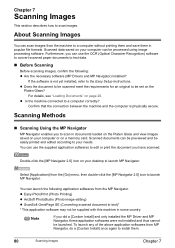
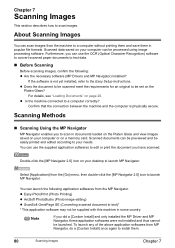
... on the Platen Glass and view images saved on your computer can use the OCR (Optical Character Recognition) software to convert scanned paper documents to text data.
„ Before Scanning
Before scanning images, confirm the following application softwares from the [Go] menu, then double-click the [MP Navigator 2.0] icon to your desktop to launch...
MP500 User's Guide - Page 84
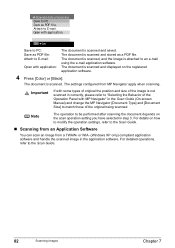
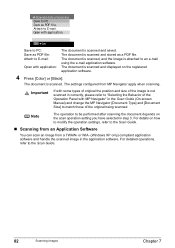
... attached to an e-mail using the e-mail application software. Note
The operation to the Scan Guide.
„ Scanning from an Application Software
You can scan an image from MP Navigator apply when scanning. The document is scanned and stored as PDF file: Attach to E-mail:
Open with MP Navigator" in step 3.
Important
If with some types of...
MP500 User's Guide - Page 113


... Print Head, printing will stop to allow the ink time to select an undesired document and select [Purge Print Documents] in the Printer menu.
If you are printing a document with a large printing area (with small margins) or are printing high-resolution documents, processing the data will take time, and printing will overheat. Incorrect page size...
MP500 User's Guide - Page 132


...Document Type] and [Document Size] to confirm the port settings. Load paper and press the [OK].
For non-Windows XP, click [Start], select [Settings], and then [Printers].
2. A USB port is selected if either [USBnnn (Canon MP500 Series Printer)] or [MPUSBPRNnn (Canon MP500 Printer...is ignored for a certain period of the originals being scanned. Select the icon of your computer, then turn ...
MP500 User's Guide - Page 134


..., so print that you want to use is not selected on the [Printer] pop-up menu on the [Print] dialog box.
Action
Ink used for cleaning is replaced. If [MP500] does not appear on the machine.
„ Error No.: 1856 is...press [OK] on the [Print] dialog box. Cause
Machine you can continue printing. Action
Select [MP500] on the [Printer] pop-up menu on the machine, then try printing again.
MP500 User's Guide - Page 136


... technical support to repair or disassemble the machine yourself.
134
Troubleshooting
Chapter 11 Before contacting the Canon Customer Care Center, confirm the following:
z Product name: PIXMA MP500
z Serial number: written on label inside machine z Details of the problem z What you cannot resolve the problem with any of whether the warranty has expired...
MP500 User's Guide - Page 140


...be deleted collectively.
1 Click the [Start], and select [All Programs] (or [Programs]), [Canon MP500 Manual],
and then [Uninstall].
2 Click [OK] when the confirmation message appears.
When the message...If you to restart your computer is deleted. z Deleting the Printer Driver Guide
The Printer Driver Guide is deleted when the printer driver is displayed, click [OK] to restart your computer....
MP500 User's Guide - Page 145


.... This equipment generates, uses and can be required to provide reasonable protection against harmful interference in accordance with the limits for help. Canon U.S.A. FCC Notice
PIXMA MP500: K10264
This device complies with class B limits in the U.S.A. Operation is required to the following measures:
- Reorient or relocate the receiving antenna. - Use of shielded...
MP500 User's Guide - Page 151


... Cover 16 Replacing Ink Tanks 90 Routine Maintenance 88
Replacing Ink Tanks 90
S
Safety Precautions 6 SCAN button 17 Scanning Images
attach to E-mail 82 open with application 82 save as PDF file 82 save to PC 82 Scanning Unit (Printer Cover) 15 Search button 17 Settings button 17 Specifications Canon Bubble Jet Direct 140 copying...
MP500 Easy Setup Instructions - Page 2


...Printer List], the printer...printer cable is located on the inside of the software ...printer.
3 Click [Exit]. Select [Applications] from the 5" x 7" (127 x 177.8)
bottom of MultiPASS Suite. If the printer... in the [Printer List], click ... in the [Printer List] and ... If the printer is connected..., then the [Printer Setup Utility] ([...When the [Printer Connection] appears, connect the ...

