Canon PIXMA MP500 Support Question
Find answers below for this question about Canon PIXMA MP500.Need a Canon PIXMA MP500 manual? We have 2 online manuals for this item!
Question posted by scratY2n on February 1st, 2014
How To Print Wirelessly From Windows 7 To Canon Mp500
The person who posted this question about this Canon product did not include a detailed explanation. Please use the "Request More Information" button to the right if more details would help you to answer this question.
Current Answers
There are currently no answers that have been posted for this question.
Be the first to post an answer! Remember that you can earn up to 1,100 points for every answer you submit. The better the quality of your answer, the better chance it has to be accepted.
Be the first to post an answer! Remember that you can earn up to 1,100 points for every answer you submit. The better the quality of your answer, the better chance it has to be accepted.
Related Canon PIXMA MP500 Manual Pages
MP500 User's Guide - Page 3


... Directly from a Canon Bubble Jet Direct Compatible Digital Camera 67
5 Printing Photographs from a Wireless Communication Device 70 Setting the Page Size, Media Type, and Layout When Printing from a Mobile Phone 70 Performing Infrared Communication 71 Performing Bluetooth Communication ..........73
6 Printing from Your Computer 75
Printing with Windows 75
Printing with Macintosh 77...
MP500 User's Guide - Page 5


... and printers.
Model Name
K10264 (PIXMA MP500)
3
As an ENERGY STAR partner, Canon Inc., has determined that this manual thoroughly in order that it will be an easy-to-use guide to be understood to your Canon MP500 Series. All information regarding the accuracy thereof.
Disclaimer
Canon Inc. This machine supports Exif 2.2 (also called "Exif Print").
Exif Print is...
MP500 User's Guide - Page 24


... "Setting the Page Size, Media Type, and Layout When Printing from the Cassette can be able to the Printer Driver Guide.
22
Before Printing
Chapter 1 If this happens, load paper one sheet at a time. *4 When Windows is being used, you can specify the print setting easily by the name. *2 This is not sold in height...
MP500 User's Guide - Page 26
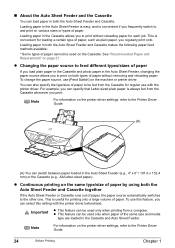
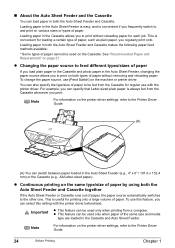
... Feeder and Cassette makes the following paper feed methods available:
* Some types of paper, the paper source automatically switches to the Printer Driver Guide.
24
Before Printing
Chapter 1
z Continuous printing on the printer driver settings, refer to the other one.
You can also specify the type/size of paper to be fed from the...
MP500 User's Guide - Page 29


... fed normally depending on the [Page Setup] tab.
For specific drying times, refer to the Printer Driver Guide.
1 Load the envelope against the left . The address is upside down when printing onto special envelopes,
open the printer properties dialog box then select the [Rotate 180 degrees] check box on its media type or...
MP500 User's Guide - Page 31


...
We recommend using genuine Canon photo media when printing photographs. For a detailed description of the loaded paper from [Page Size] in the printer driver. When using the machine connected to a computer, select the page size of the printer driver settings, refer to "Printing with Windows" on page 75, or "Printing with its various printers, refer to use with...
MP500 User's Guide - Page 35
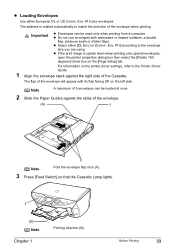
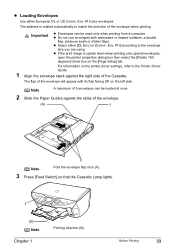
... can be loaded at once.
2 Slide the Paper Guides against the right side of the envelope when printing. For information on the left side. The address is upside down when printing onto special envelopes,
open the printer properties dialog box then select the [Rotate 180 degrees] check box on the [Page Setup] tab...
MP500 User's Guide - Page 36
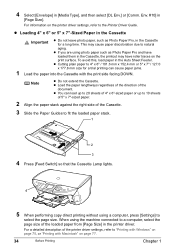
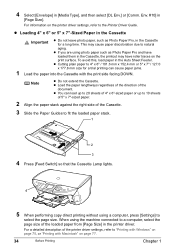
... [Page Size] in the Cassette, the printout may cause paper discoloration due to the Printer Driver Guide. 4 Select [Envelope] in
[Page Size]. Env. #10] in [... the Cassette Lamp lights.
4
5 When performing copy direct printing without using the machine connected to "Printing with Windows" on page 75, or "Printing with the print side facing DOWN. When using a computer, press [Settings]...
MP500 User's Guide - Page 65


...(B)
(A) This mark indicates that the product is an industry standard enabling a range of digital photo solutions, including the direct printing of your camera or mobile phone. If you to "Printing Photographs Directly from a Canon Bubble Jet Direct compatible (PictBridge incompatible) digital camera or digital video camcorder without using a computer.
Note
z PictBridge is PictBridge...
MP500 User's Guide - Page 75


...Print Port.
3 Set the print setting. z You can print photos. Chapter 5
Printing Photographs from a mobile phone, refer to your product's instruction manual.
„ Printing through Bluetooth Communication
When you select the device name, select the initial value "Canon MP500...."
z When you print through Bluetooth communication from a Wireless Communication Device
73
Note...
MP500 User's Guide - Page 76


...set or changed.
The initial value is "Canon MP500-2." Selecting will disable search this machine displayed on the screen of this machine from a Wireless Communication Device
Chapter 5
Selecting will prevent ... passkey. The initial value is used to enter the new passkey again. The printing speed may change the passkey, you change depending on the following conditions: - ...
MP500 User's Guide - Page 77
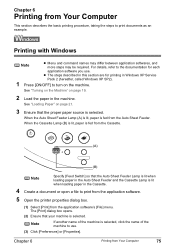
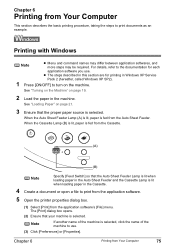
...print from the application software.
5 Open the printer properties dialog box.
(1) Select [Print] from the Auto Sheet Feeder.
The [Print] dialog box opens.
(2) Ensure that your machine is selected. Chapter 6
Printing from Your Computer
This section describes the basic printing... the application software's [File] menu. Printing with Windows
Note
z Menu and command names may differ...
MP500 User's Guide - Page 79


...
z Menu and command names may differ between application softwares, and more steps may be required.
z This section describes the procedure for printing in this section are for selecting [Paper Feed Switch] from Your Computer
77
To show Canon IJ Status Monitor, click [Canon MP500 Series Printer] on Canon IJ Status Monitor to turn on the machine.
MP500 User's Guide - Page 117
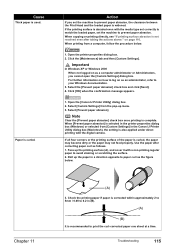
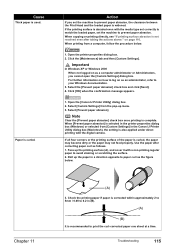
... [Maintenance] tab and then [Custom Settings]. When [Prevent paper abrasion] is selected in the printer properties dialog box (Windows) or selected from [Custom Settings] in the Canon IJ Printer Utility dialog box (Macintosh), the setting is also applied under direct printing with the media type set correctly to match the loaded paper, set the machine...
MP500 User's Guide - Page 118
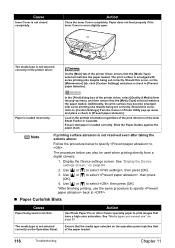
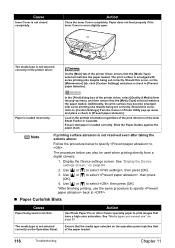
... that the [Media Type] selected matches the paper loaded. on [Custom Settings] from the Canon IJ Printer Utility pop-up menu, and then ensure that paper is loaded incorrectly. The media type is... on the [Maintenance] tab, click [Custom Settings] and place a check in the printer driver. The print surface is not resolved even after taking the actions above:
Follow the procedure below can...
MP500 User's Guide - Page 132


... port setting is preventing the Print Head Holder from moving, cancel printing from the machine's operation panel...Windows XP, click [Start], select [Settings], and then [Printers].
2. Select the icon of time, an additional message may occur in the machine. Paper is selected correctly. A USB port is selected if either [USBnnn (Canon MP500 Series Printer)] or [MPUSBPRNnn (Canon MP500 Printer...
MP500 User's Guide - Page 134


... the waste ink absorber becomes completely full, printing cannot be erased, so print that you want to contact the Canon Customer Care Center as soon as possible.
„ Error No.: 1851 is Displayed
Cause
Inner Cover is replaced. If [MP500] does not appear on the [Printer] pop-up menu, add the machine following the procedures...
MP500 User's Guide - Page 140


...Printer Driver Guide
The Printer Driver Guide is deleted when the printer... your desktop into the trash. (4) Drag the [MP500 On-screen Manual] on a slant, vertically or ...[Start], and select [All Programs] (or [Programs]), [Canon MP500 Manual],
and then [Uninstall].
2 Click [OK] when the...Double-click the [Canon Utilities] folder, and then the [IJ Manual] folder. (3) Drag the [MP500] folder into the...
MP500 User's Guide - Page 141
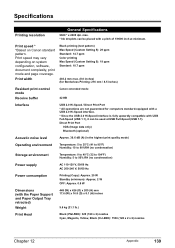
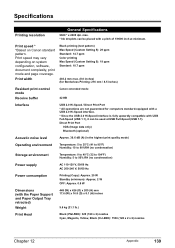
... Speed (Custom Setting 5): 19 ppm Standard: 10.7 ppm
203.2 mm max. (8.0 inches) (for Borderless Printing: 216 mm / 8.5 inches)
Resident print control mode
Receive buffer
Canon extended mode 42 KB
Interface
USB 2.0 Hi-Speed / Direct Print Port * All operations are not guaranteed for computers standard-equipped with a USB 2.0 Hi-Speed interface. * Since the USB 2.0 Hi...
MP500 User's Guide - Page 151


... DPOF print 58 layout print 56 multi-photo print 53 photo index print 58 photo index sheet 60 print all photos 58 search 54 single-photo print 51 sticker print 57 trimming 55 Printing from Your Computer 75 Macintosh 77 Windows 75 Printing Photographs Directly from a Compliant
Device 63 Canon Bubble Jet Direct 67 Connecting 63 PictBridge 65 Printing Photographs from a Wireless
Communication...
Similar Questions
How Do I Get My Cannon Pixma Mp500 To Print Wirelessly
(Posted by carmdonfi 10 years ago)
Pixma Mx882 Wireless Won't Print Wirelessly Windows 7
(Posted by kvogpr 10 years ago)

