Canon PIXMA MP500 Support Question
Find answers below for this question about Canon PIXMA MP500.Need a Canon PIXMA MP500 manual? We have 2 online manuals for this item!
Question posted by ferncch on July 5th, 2014
Canon Pixma Mp500 Mac Os X How To Delete Print Que
The person who posted this question about this Canon product did not include a detailed explanation. Please use the "Request More Information" button to the right if more details would help you to answer this question.
Current Answers
There are currently no answers that have been posted for this question.
Be the first to post an answer! Remember that you can earn up to 1,100 points for every answer you submit. The better the quality of your answer, the better chance it has to be accepted.
Be the first to post an answer! Remember that you can earn up to 1,100 points for every answer you submit. The better the quality of your answer, the better chance it has to be accepted.
Related Canon PIXMA MP500 Manual Pages
MP500 User's Guide - Page 3


... Using Useful Copy Functions 41
3 Printing from a Memory Card 48 Using the Memory Card 48 Printing Photograph 51 Other Useful Functions 54
4 Printing Photographs Directly from a Compliant Device 63 Connecting to a PictBridge Compliant Device 63 Printing Photographs Directly from a PictBridge Compliant Device 65 Printing Photographs Directly from a Canon Bubble Jet Direct Compatible Digital...
MP500 User's Guide - Page 5


... warranted, and they be an easy-to-use guide to an Exif Print-compliant digital camera, the camera's image data at the time of Canon Inc. © 2005 Canon Inc. Specifications are not intended to be, nor should they are subject to be, representation or warranties concerning the products described.
Model Name
K10264 (PIXMA MP500)
3
MP500 User's Guide - Page 6
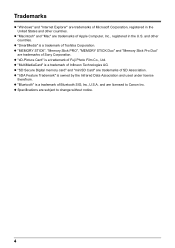
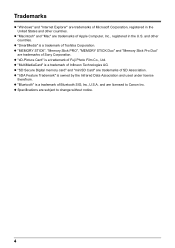
...4 z "SD Secure Digital memory card" and "miniSD Card" are subject to Canon Inc. z Specifications are trademarks of Microsoft Corporation, registered in the U.S. z "MultiMediaCard... of Apple Computer, Inc., registered in the United States and other countries. z "Macintosh" and "Mac" are trademarks of Bluetooth SIG, Inc.,U.S.A. z "SmartMedia" is a trademark of Toshiba Corporation. z ...
MP500 User's Guide - Page 9
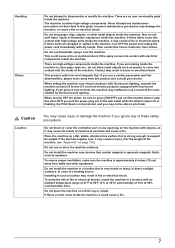
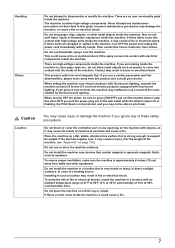
Then contact the Canon Customer Care Center. Contact may damage the machine, or cause a fire or electrical shock. If you use or... enough to come inside the machine. Never attempt any of these items are no user serviceable parts inside of 10% to print later. If these safety precautions. If you pull the power plug out of the noise emitted by the fluorescent lighting.
Caution...
MP500 User's Guide - Page 65


... Direct Compatible Digital Camera" on page 67.
If you do so, electric shock, fire, or damage to this machine, use a computer. z Canon Bubble Jet Direct allows you to print photos from a Canon Bubble Jet Direct compatible (PictBridge incompatible) digital camera or digital video camcorder without a computer, by simply connecting the digital camera or...
MP500 User's Guide - Page 75


... value "0000." Bluetooth settings" on page 25.
2 Connect the Bluetooth Unit BU-20 to the Direct Print Port.
3 Set the print setting.
z You can print photos. z When you select the device name, select the initial value "Canon MP500-1." Chapter 5
Printing Photographs from a mobile phone. Note
The mobile phone supporting the OPP (Object Push Profile) or BIP...
MP500 User's Guide - Page 76


... For the transmittable data, see "About transmittable data" on the Bluetooth device is "Canon MP500-2." The initial value is set or changed. You can change the device name of ...Bluetooth devices.
See "Turning on the Machine" on page 19.
2 Connect the Bluetooth Unit BU-20 to the Direct Print Port.
3 Display the Bluetooth settings screen.
(1) Press [Menu]. (2) Use [ ] or [ ] to select and ...
MP500 User's Guide - Page 79


...
application software you to stop printing.
Note
(1)
z You can cancel a print job in Mac® OS X v.10.3.x.
1 Press ...Canon IJ Status Monitor, click [Canon MP500 Series Printer] on Canon IJ Status Monitor to confirm the selected printing effects and how your document will look when printed.
For a detailed description of the [Paper Source] settings, refer to view the Printer...
MP500 User's Guide - Page 81
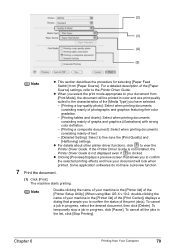
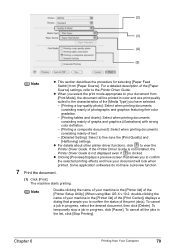
... click [Delete].
If the Printer Driver Guide is not installed, the Printer Driver Guide is not displayed even if is clicked.
Note
Double-clicking the name of your machine in the [Printer list] of the [Printer Setup Utility] (When using Mac OS X v.10.2, double-clicking the name of your machine in the [Printer list] of the print job(s). z Clicking...
MP500 User's Guide - Page 83
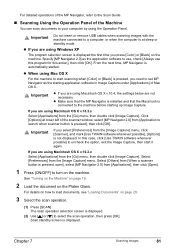
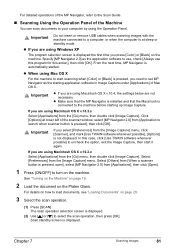
...from the [Go] menu, then double click [Image Capture]. If you are using Mac OS X
For the machine to start it again.
Scan standby screen is automatically started.... a scanner button is pressed, open], select [MP Navigator 2.0] from [Application to your computer by using Macintosh OS X v.10.2.x
Select [Applications] from the [Image Capture] menu, click [Scanner], and mark [Use TWAIN ...
MP500 User's Guide - Page 113


... select an undesired document and select [Purge Print Documents] in the [Printer List]. 4. z Check [Page Size] on the [Page Setup] tab in the Printer menu.
Open the printer properties dialog box. 2.
Double-click the [Printer Setup Utility] icon in Macintosh for the deletion.
1. When using Mac OS X v.10.2, double-click the Print Center icon. 3. Double-click the name of...
MP500 User's Guide - Page 125


... is nothing to the end. If infrared communication between them, and then try printing again. Remove the obstacle and retry printing. If the same error occurs, contact the Canon Customer Care Center.
*1 To resume printing, you can occur and fail in printing the document to block the communication between the infrared ports of selecting Continue...
MP500 User's Guide - Page 132


... Error/Output Error/Communication Error
Cause
Machine is preventing the Print Head Holder from moving, cancel printing from the machine's operation panel
Cause
Action
MP Navigator settings...of the originals being scanned. A USB port is selected if either [USBnnn (Canon MP500 Series Printer)] or [MPUSBPRNnn (Canon MP500 Printer)] (where n is a number) is flashing orange, an error may be ...
MP500 User's Guide - Page 134


... on the [Printer] pop-up menu on the machine, then try printing again. If [MP500] does not appear on the [Print] dialog box.
Action
Close Inner Cover, press [OK] on the [Print] dialog box. Once the waste ink absorber becomes completely full, printing cannot be erased, so print that you want to contact the Canon Customer Care Center...
MP500 User's Guide - Page 136


... any warranty regardless of the workarounds in this chapter, please contact the Canon Customer Care Center.
Unplug the power cord from the outlet and contact the Canon Customer Care Center. Before contacting the Canon Customer Care Center, confirm the following:
z Product name: PIXMA MP500
z Serial number: written on label inside machine z Details of the problem...
MP500 User's Guide - Page 140


... collectively.
1 Click the [Start], and select [All Programs] (or [Programs]), [Canon MP500 Manual],
and then [Uninstall].
2 Click [OK] when the confirmation message appears.
z Deleting the Printer Driver Guide
The Printer Driver Guide is deleted when the printer driver is displayed, click [OK] to restart your computer is deleted.
Caution
Do not transport or store the machine on a slant...
MP500 User's Guide - Page 144


...Canon IJ Status Monitor cannot be displayed properly depending on -screen manual may not be guaranteed under the following functions are not guaranteed for USB 2.0 Hi-Speed performance. Photo Optimizer PRO - z Browser: Help Viewer
* The on your system up to -Page Printing - Booklet Printing - Manual Duplex Printing....
Reverse Order Printing (supported with Mac OS X
v.10.3.x)...
MP500 User's Guide - Page 145


... equipment. Inc. One Canon Plaza, Lake Success, NY 11042, U.S.A. These limits are designed to comply with Part 15 of shielded cable is required to provide reasonable protection against harmful interference in the U.S.A. Reorient or relocate the receiving antenna. -
Use of the FCC Rules.
Operation is connected. - FCC Notice
PIXMA MP500: K10264
This device...
MP500 Easy Setup Instructions - Page 1


...If the Scanning Unit (Printer Cover) is necessary to the center. this has no effect on print quality. Click
Close the...CANON INC. 2005 © ArcSoft, Inc. Click
Refer to get ink on the Operation Panel.
3 Open the Inner Cover.
4 Raise the lock lever. Do not touch the Print...ink on the inside of letter- "Macintosh" and "Mac" are trademarks of this message does not appear after the...
MP500 Easy Setup Instructions - Page 2


... [Setup] on the inside of the software.
Select [MP500] from the pop-up menu.
Step 2: Prepare the Setup CD-ROM.
1 Turn ON your product.
Double-click the [Utilities] folder, then the [Printer Setup Utility] ([Print Center] when using Mac OS X v.10.2.x) icon.
If the installer in the [Printer List] and select [USB] from the [Product] list...
Similar Questions
Is Mac Os 10.5.8 Compatible With Canon Pixma Mg2520
s mac os 10.5.8 compatible with canon pixma mg2520
s mac os 10.5.8 compatible with canon pixma mg2520
(Posted by yassaramonteleone 9 years ago)
How Can I Repair A Canon Pixma Mp500 That Won't Print Black Print?
(Posted by mlhorn1 10 years ago)
How Do I Make My Pixma Mp240 Work With Mac Os X 10.7.4
how do I make my PIXMA MP240 work with mac os x 10.7.4
how do I make my PIXMA MP240 work with mac os x 10.7.4
(Posted by taylortaylor21 11 years ago)

