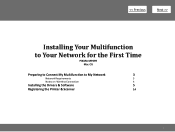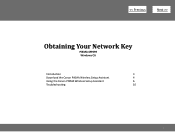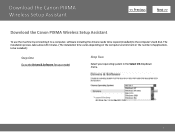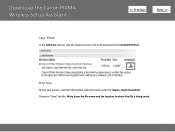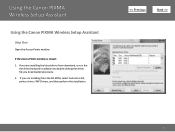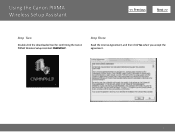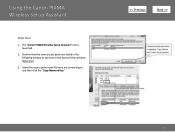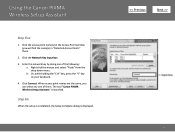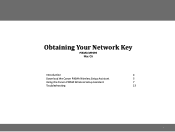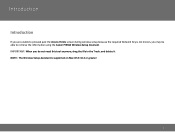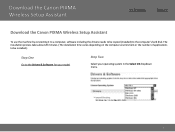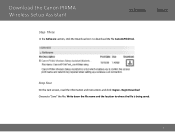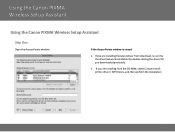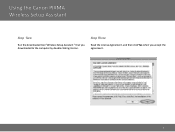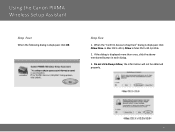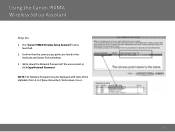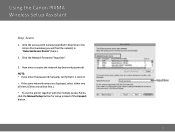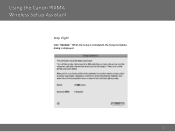Canon PIXMA MP499 Support Question
Find answers below for this question about Canon PIXMA MP499.Need a Canon PIXMA MP499 manual? We have 8 online manuals for this item!
Question posted by alibobe on January 11th, 2014
Does Canon Pixma Mp499 Have Airprint
The person who posted this question about this Canon product did not include a detailed explanation. Please use the "Request More Information" button to the right if more details would help you to answer this question.
Current Answers
Related Canon PIXMA MP499 Manual Pages
Similar Questions
My Printer Is Saying No Airprint Printer Found. What Do I Do To Fix That?
My canon pixma MG3220 is not working. I tried to print some documents but an error message No airpri...
My canon pixma MG3220 is not working. I tried to print some documents but an error message No airpri...
(Posted by aencook 10 years ago)
Is The Canon Pixma Mg3100 Series An Airprint Printer
(Posted by bpwasho 10 years ago)
Canon Pixma Mp499 Prints Only First Part Of A4 Page Although Print Preview Is Ok
I'm trying to print from a Windows Vista laptop to a Canon Pixma MP499. The printer cartridges are n...
I'm trying to print from a Windows Vista laptop to a Canon Pixma MP499. The printer cartridges are n...
(Posted by howardaiken 11 years ago)