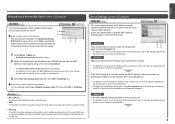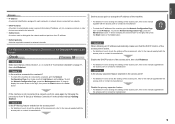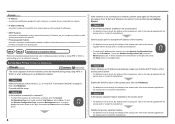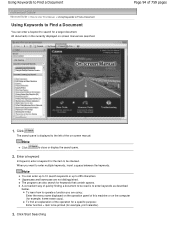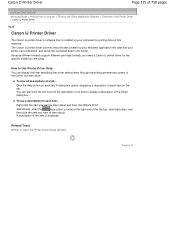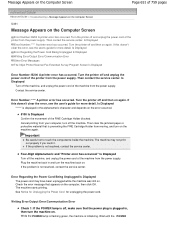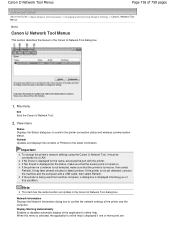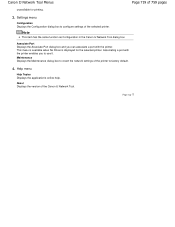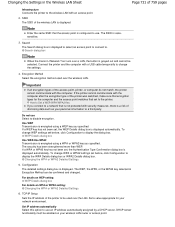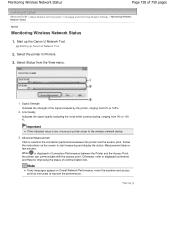Canon PIXMA MP495 Support Question
Find answers below for this question about Canon PIXMA MP495.Need a Canon PIXMA MP495 manual? We have 3 online manuals for this item!
Question posted by Blackngold13 on April 1st, 2015
Finding Ip Adress Of Canon Mp495 . Help
im usin g app to print from my phone and recently got a new router and have no usb cord for printer, need tge ip adress and cant find out wgat that is or where to find i
Current Answers
Answer #1: Posted by TommyKervz on April 1st, 2015 12:15 PM
You can print out the network settings of the machine such as its IP address and SSID' Click here for printing instructions. on the link given, you will have to scroll down and click "Print out the network settings - MP495 / MP499"