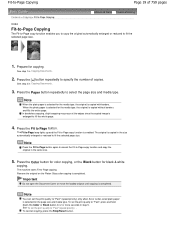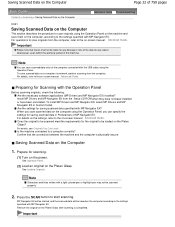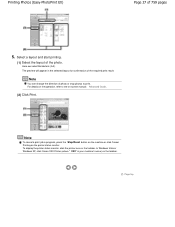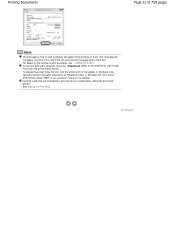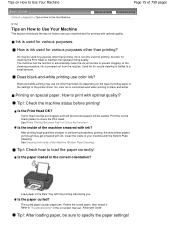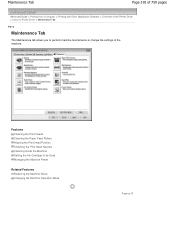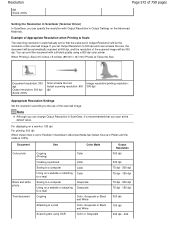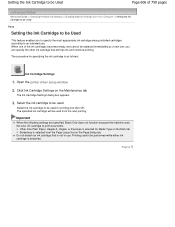Canon PIXMA MP495 Support Question
Find answers below for this question about Canon PIXMA MP495.Need a Canon PIXMA MP495 manual? We have 3 online manuals for this item!
Question posted by Anonymous-98062 on February 9th, 2013
Canon Mp495 Printer Blinking Lights
What do blinking yellow lights for Color ink and Black ink mean on MP495 Canon printer
Current Answers
Related Canon PIXMA MP495 Manual Pages
Similar Questions
Installed A Color Ink Cartridge Into My Canon Pixma M432.
Printer is still showing color ink low. Cartridge was not a Canon product, but it is a cl-241
Printer is still showing color ink low. Cartridge was not a Canon product, but it is a cl-241
(Posted by helpmehanginthere 10 years ago)
Canon Pixma Mg3220 Won't Start Printing, Ink Lights Flashing.
When I press my on/off button the display lights up and a triangle with a zig-zag type of symbol sta...
When I press my on/off button the display lights up and a triangle with a zig-zag type of symbol sta...
(Posted by kirpz 11 years ago)
Rellaced The Color Ink And The Printer Still Says It Needs Ink And When I Do Get
(Posted by chrisflegg 11 years ago)
Canon Pixma Mp495 Printer
How Do I Scan ?
How do I scan and have it go to my computer ?
How do I scan and have it go to my computer ?
(Posted by kpanders26 12 years ago)
How Do I Install A Pixma Mp495 Printer
I am having trouble installing my printer
I am having trouble installing my printer
(Posted by jrich1952 12 years ago)