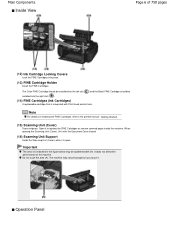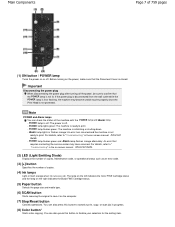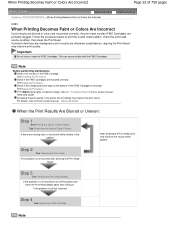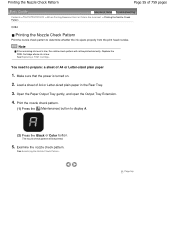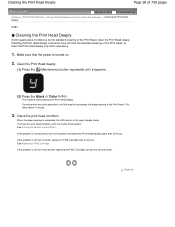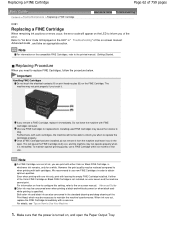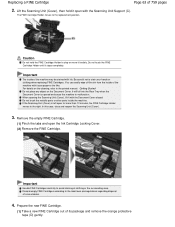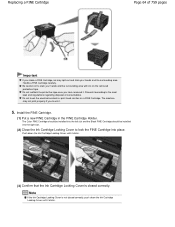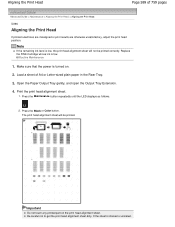Canon PIXMA MP495 Support Question
Find answers below for this question about Canon PIXMA MP495.Need a Canon PIXMA MP495 manual? We have 3 online manuals for this item!
Question posted by Anonymous-105235 on March 28th, 2013
Have Cannon Mp495 Replaced Ink Cartrudges And Have 3 Yellow Alarms Why?
Current Answers
Answer #1: Posted by tintinb on April 3rd, 2013 7:51 PM
- http://www.inktechnologies.com/canon-mp495-ink-pixma-mp495-ink-cartridges
- http://www.discountcartridge.com/canonmp480ink.html
- http://www.inkjetwholesale.com.au/printer/canon/pixma-mp495/8121/
If this did not resolve the issue, there might be a hardware problem with your printer that requires repair by the service center.
If you have more questions, please don't hesitate to ask here at HelpOwl. Experts here are always willing to answer your questions to the best of our knowledge and expertise.
Regards,
Tintin
Related Canon PIXMA MP495 Manual Pages
Similar Questions
Opened up, put in ink, turned on and now alarm is flashing and can't get it to stop. Unable to conti...