Canon PIXMA MP495 Support Question
Find answers below for this question about Canon PIXMA MP495.Need a Canon PIXMA MP495 manual? We have 3 online manuals for this item!
Question posted by Rhiusw on June 2nd, 2014
How To Scan To Multiple Computers With Canon Pixma
The person who posted this question about this Canon product did not include a detailed explanation. Please use the "Request More Information" button to the right if more details would help you to answer this question.
Current Answers
There are currently no answers that have been posted for this question.
Be the first to post an answer! Remember that you can earn up to 1,100 points for every answer you submit. The better the quality of your answer, the better chance it has to be accepted.
Be the first to post an answer! Remember that you can earn up to 1,100 points for every answer you submit. The better the quality of your answer, the better chance it has to be accepted.
Related Canon PIXMA MP495 Manual Pages
MP495 series Getting Started - Page 66


... notice. space may not be available with the Canon inkjet printer. • Internet Explorer 7 or later is required to -page
Scan Specifications
Scanner driver
TWAIN/WIA (for 5 years ...Multiple copy
1-9, 20 pages
Reduction/Enlargement
Fit-to install Easy-WebPrint EX. installation. Interface
USB Port: Hi-Speed USB *1
LAN Port: Wireless LAN: IEEE802.11n/IEEE802.11g/IEEE802.11b *2
*1 A computer...
Manual - Page 81


MP495 series Advanced Guide
Page 81 of 759 pages
Setting the Stapling Margin Execute ... Reducing Photo Noise Overview of the Printer Driver Printer Driver Operations Canon IJ Printer Driver XPS Printer Driver How to Open the Printer Driver Setup Window Maintenance Tab Canon IJ Status Monitor Canon IJ Preview
Scanning
Scanning
Scanning Images Scanning Images Before Scanning Placing Documents
Manual - Page 82


... View & Use Images on your Computer Tab Custom Scan with the Bundled Application Software What Is MP Navigator EX (Supplied Scanner Software)? Let's Try Scanning Starting MP Navigator EX Easy Scanning with Auto Scan Scanning Photos and Documents Scanning Multiple Documents at One Time Scanning Images Larger than the Platen (Stitch Assist) Easy Scanning with One-click Useful MP Navigator...
Manual - Page 83
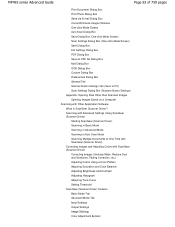
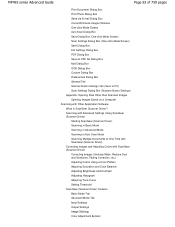
... Settings Using ScanGear (Scanner Driver) Starting ScanGear (Scanner Driver) Scanning in Basic Mode Scanning in Advanced Mode Scanning in Auto Scan Mode Scanning Multiple Documents at One Time with ScanGear (Scanner Driver) Correcting Images and Adjusting Colors with Other Application Software What Is ScanGear (Scanner Driver)? MP495 series Advanced Guide
Page 83 of 759 pages
Print Document...
Manual - Page 85


... (Image Displayed on the Monitor) Is Poor Scanned Image Is Surrounded by Extra White Areas Cannot Scan Multiple Documents at One Time Cannot Scan Properly in the Paper Output Slot or the Rear Tray
In Other Cases Message Appears on the Computer Screen
Error Number: B200 A printer error has occurred. If this doesn't clear the error...
Manual - Page 102


...By connecting to create albums, calendars and stickers easily using photos taken with Canon inkjet printers.
If Easy-PhotoPrint EX is used with digital cameras. Page 102 of .... It does not support some Canon compact photo printers, including SELPHY CP series. Help appears.
See the application's manual for details on a computer that supports Easy-PhotoPrint EX is...
Manual - Page 313


Overview of the Printer Driver
Page 313 of 759 pages
Advanced Guide > Printing from a Computer > Printing with Other Application Software > Overview of the Printer Driver
Overview of the Printer Driver
Printer Driver Operations Canon IJ Printer Driver XPS Printer Driver How to Open the Printer Driver Setup Window Maintenance Tab Canon IJ Status Monitor Canon IJ Preview
Page top
Manual - Page 314


...Changing Machine Settings from Your Computer
Changing the Print Options ...Computer
Cleaning the Print Heads Cleaning the Paper Feed Rollers Aligning the Print Head Position Checking the Print Head Nozzles Cleaning Inside the Machine
Overview of the Printer Driver
Canon IJ Printer Driver XPS Printer Driver How to Open the Printer Driver Setup Window Maintenance Tab Canon IJ Status Monitor Canon...
Manual - Page 315
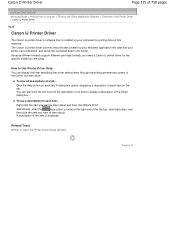
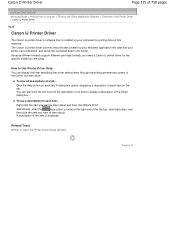
... item you want to learn about .
How to Open the Printer Driver Setup Window
Page top
Canon IJ Printer Driver
Page 315 of 759 pages
Advanced Guide > Printing from a Computer > Printing with Other Application Software > Overview of the Printer Driver > Canon IJ Printer Driver
P025
Canon IJ Printer Driver
The Canon IJ printer driver is software that is installed on your...
Manual - Page 316


... the driver.
Page top With the XPS printer driver, application software distributed with the machine, and then select "XPS Printer Driver" from Custom Install to print from a Computer > Printing with Other Application Software > Overview of the Printer Driver > Canon IJ Printer Driver > XPS Printer Driver
P416
XPS Printer Driver
The following two printer drivers can be installed on your...
Manual - Page 317


.... If you are common for the Windows.
How to Open the Printer Driver Setup Window
Page 317 of 759 pages
Advanced Guide > Printing from a Computer > Printing with Other Application Software > Overview of the Printer Driver > Canon IJ Printer Driver > How to Open the Printer Driver Setup Window
P409
How to the user's manual of the Windows...
Manual - Page 318
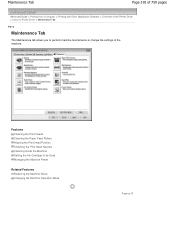
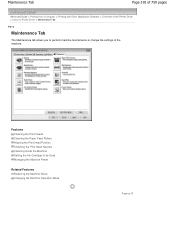
Maintenance Tab
Page 318 of 759 pages
Advanced Guide > Printing from a Computer > Printing with Other Application Software > Overview of the Printer Driver > Canon IJ Printer Driver > Maintenance Tab
P410
Maintenance Tab
The Maintenance tab allows you to be Used Managing the Machine Power
Related Features Reducing the Machine Noise Changing ...
Manual - Page 340
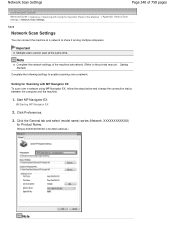
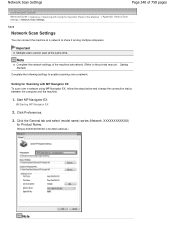
... the printed manual: Getting Started.)
Complete the following settings to share it among multiple computers. Click the General tab and select (model name) series (Network: XXXXXXXXXXXX)
for Scanning with Using the Operation Panel of the Machine > Appendix: Various Scan Settings > Network Scan Settings
S006
Network Scan Settings
You can connect the machine to a network to enable...
Manual - Page 345
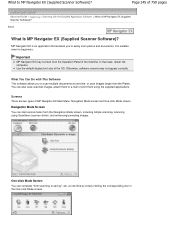
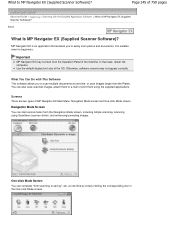
...suitable even for beginners. Navigation Mode Screen You can complete "from scanning to scan multiple documents at one time, or scan images larger than the Platen. What Is MP Navigator EX (... (scanner driver), and enhancing/correcting images.
It is an application that case, restart the computer. Use the default display font size of MP Navigator EX Main Menu: Navigation Mode screen ...
Manual - Page 442
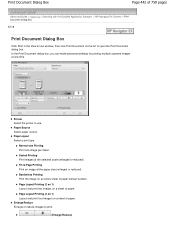
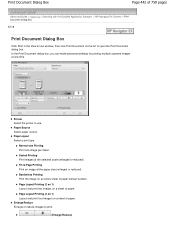
...on a sheet of paper. Enlarge/Reduce Enlarge or reduce images to use. Printer Select the printer to print.
(Enlarge/Reduce)
Paper Source Select paper source. Page Layout Printing...advanced settings for printing multiple scanned images at the selected scale (enlarged or reduced). Print Document Dialog Box
Page 442 of 759 pages
Advanced Guide > Scanning > Scanning with the Bundled Application...
Manual - Page 488


... Tab S740
General Tab
On the General tab, you want to share the machine among multiple computers. Compress scanned images when transferring
Compress and transfer images scanned using MP Navigator EX or the Operation Panel of 759 pages
Advanced Guide > Scanning > Scanning with (Network: XXXXXXXXXXXX) after the product name. (Where XXXXXXXXXXXX is the MAC address.) Use...
Manual - Page 640


... the Start menu.
Make sure that your machine's name), Log on . Right-click the Canon XXX Printer icon (where "XXX" is your machine's name is securely plugged in the Print dialog box...sure that the machine is securely plugged in the Print dialog box. Select Devices and Printers from the computer. Wait until the POWER lamp stops flashing and remains lit green. Deleting the Undesired...
Manual - Page 652


... Settings menu. In Windows XP, select the Start menu > Control Panel > Printers and Other Hardware > Printers and Faxes.
3. Printing does not start even though the port named USBnnn is selected: Launch Canon My Printer from the Start menu. Message Appears on the Computer Screen
Page 652 of the machine is displayed as a user account with...
Manual - Page 656


... your machine's name),
then select Scan properties. If MP Navigator EX Ver4.0 is already selected for Actions, then select MP Navigator EX Ver4.0 from the Start menu.
3. Open the printer driver setup window.
If you are using Windows 7:
1. Right-click the Canon XXX Printer icon (where "XXX" is your computer. Log on as a user account...
Manual - Page 685


...some cases, only the first scanned image is already open. In some applications, if you cannot scan from multiple computers at the same time. Contact the computer's administrator for security reasons....required to the following restrictions. Do not connect two or more machines or multifunction printers with Restrictions on the machine.
Turn off the machine. 2. ScanGear cannot be opened...

