Canon PIXMA MP495 Support Question
Find answers below for this question about Canon PIXMA MP495.Need a Canon PIXMA MP495 manual? We have 3 online manuals for this item!
Question posted by kooluigi on September 7th, 2014
How To Reset Mp495 Canon To Default Setting
The person who posted this question about this Canon product did not include a detailed explanation. Please use the "Request More Information" button to the right if more details would help you to answer this question.
Current Answers
There are currently no answers that have been posted for this question.
Be the first to post an answer! Remember that you can earn up to 1,100 points for every answer you submit. The better the quality of your answer, the better chance it has to be accepted.
Be the first to post an answer! Remember that you can earn up to 1,100 points for every answer you submit. The better the quality of your answer, the better chance it has to be accepted.
Related Canon PIXMA MP495 Manual Pages
Network Setup Troubleshooting - Page 2


... List Screen
P.5
WPS WCN Additional Computers Setup
Set Up New Printer Screen is Not Displayed (Detected) on Windows 7 Home Premium. Problems during Software Installation
P.2
The Target Access Point is Displayed
P.6
Reference Information
Configuring Wireless LAN Settings Manually Restoring the Machine's Default LAN Settings to Perform Setup Again
Connection Checklist
The following...
Network Setup Troubleshooting - Page 4
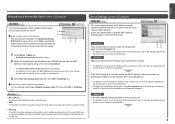
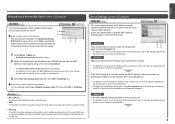
...have only one access point
The access point selected in Check 4 of "Set Printer IP Address Screen is Displayed" on how to check the MAC address of ...unique number assigned to each network device. • SSID
An identifier to incorrect network key or inactive DHCP function. Check Settings Screen is displayed. • For details on page 4. Check 2 Make sure that matches the MAC address of the...
Network Setup Troubleshooting - Page 5


...Default Gateway or Router (D).
3 Click Connect (A).
A Check 3
When obtaining an IP address automatically, make sure that the DHCP function of the access point is active. • For details on how to check the settings...For details on , then click Connect (A). Set Printer IP Address Screen is Displayed
Check
Check 1
Make sure that Canon software is not solved even after following ...
Manual - Page 31
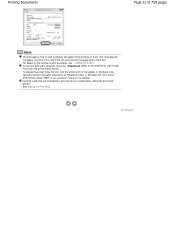
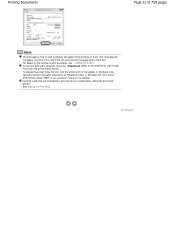
... Print Head .
To cancel a print job in progress, press the Stop/Reset button on the machine or click Cancel Printing on the taskbar. Page top In...For details on the settings to as "Windows Vista") or Windows XP, click Canon XXX Printer (where " XXX" is your machine's name) on the taskbar. To display the printer status monitor, click the printer icon on the printer status monitor. Printing ...
Manual - Page 35


...and other photo items are available.
Click Here: Solution Menu EX
Note
Unless the default setting has been changed, Solution Menu EX starts automatically when you have trouble with the ... menu, select All Programs, Canon Utilities, Solution Menu EX, then Solution Menu EX. Online Shopping Purchase consumables such as Easy-PhotoPrint EX and My Printer.
Double-click
(Solution Menu ...
Manual - Page 44


...50 sheets
Note
Proper feeding of paper may not be used ).
Media type settings -
Paper Output Tray load limit -
Printer driver: Photo Paper Pro Platinum
Glossy Photo Paper "Everyday Use" *1 Rear ... Media type settings - You may not be possible at a time to avoid blurs and discoloration. Note
The Model Number of Canon genuine paper is not sold in brackets. Printer driver: Plain...
Manual - Page 45


..., load one sheet at a time (except for 4" x 6" / 10 x 15 cm
- For printing business documents: High Resolution Paper - Paper load limit - Media type settings -
Printer driver: Glossy Photo Paper
-
Media type settings - Paper Output Tray load limit - Note
When loading paper in stacks, the print side may become marked as it is fed or...
Manual - Page 81


MP495 series Advanced Guide
Page 81 of 759 pages
Setting the Stapling Margin Execute Borderless Printing Fit-to-Page ...Coloration Reducing Photo Noise Overview of the Printer Driver Printer Driver Operations Canon IJ Printer Driver XPS Printer Driver How to Open the Printer Driver Setup Window Maintenance Tab Canon IJ Status Monitor Canon IJ Preview
Scanning
Scanning
Scanning Images Scanning...
Manual - Page 102


...from other applications. You can also print borderless photos easily. It does not support some Canon compact photo printers, including SELPHY CP series. Click Help in a screen or dialog box, or select...'s manual for details on a computer that supports Easy-PhotoPrint EX is used with Canon inkjet printers. What Is Easy-PhotoPrint EX?
Easy-PhotoPrint EX allows you to an Exif Print...
Manual - Page 287
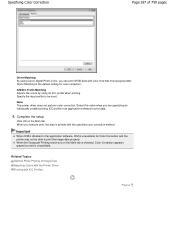
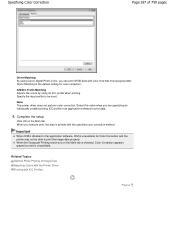
... Printing with the specified color correction method. Important
When ICM is the default setting for Color Correction and the printer may not be used.
ICM/ICC Profile Matching Adjusts the colors by using Canon Digital Photo Color, you execute print, the data is unavailable.
When the Grayscale Printing check box on the Main tab...
Manual - Page 419


... checkbox and scan. Recommended Image Correction Select this checkbox to place documents. The color tone may take longer than usual when this checkbox is set. Defaults Restore the default settings.
See "Placing Documents " for details on how to apply suitable corrections automatically based on the document type.
Page top in JPEG/Exif or PDF...
Manual - Page 427


Page top Scan Settings Dialog Box (Photos/Documents)
Page 427 of 759 pages
You cannot select this checkbox when Document Size is Color Photo or Black and White Photo.
Defaults Restore the default settings. You cannot select this checkbox when Document Type is Stitch Assist.
Manual - Page 443


... printed. Print Document Dialog Box
Page 443 of 759 pages
Print a reduced or enlarged image by specifying a scale in the confirmation window for the printer status.
Defaults
Restore the default settings. To open a confirmation window for printing. In that case, select Auto to resize the print in proportion to the size of the paper...
Manual - Page 467


Page 467 of 759 pages
Page top
Scan Settings Dialog Box (One-click Mode Screen)
Defaults Restore the default settings.
Manual - Page 474
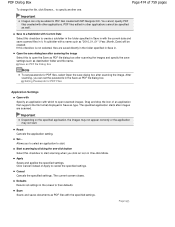
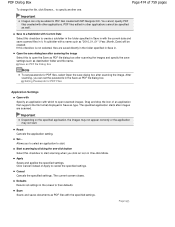
... format displayed in Save as type.
Reset Cancels the application setting. Start scanning by clicking the one ...settings. Save as well.
Setting Passwords for PDF files, select Open the save settings such as PDF file dialog box. The specified application starts after scanning the image.
Set...
Click Cancel instead of Apply to their defaults.
Defaults Returns all settings...
Manual - Page 482
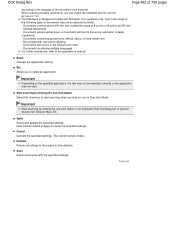
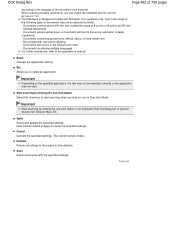
...Reset
Cancels the application setting. Start scanning by clicking the one-click button is not displayed when the dialog box is for guidance only.
Cancel Cancels the specified settings....you to cancel the specified settings. Documents placed upside down or documents with Windows) is opened directly from Solution Menu EX.
Defaults Returns all settings in the wrong orientation (rotated...
Manual - Page 486


...pages
Open with Specify an application with the specified settings. The specified application starts after images are scanned. Set...
Defaults Returns all settings in One-click Mode. Page top Note
For... settings. Apply Saves and applies the specified settings.
When Save as type.
Allows you click an icon in the screen to open this checkbox to start . Reset Cancels...
Manual - Page 494
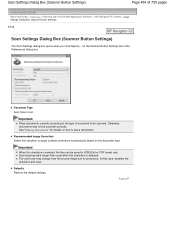
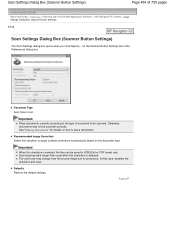
... 494 of the Preferences dialog box. on the Scanner Button Settings tab of 759 pages
Advanced Guide > Scanning > Scanning with the Bundled Application Software > MP Navigator EX Screens > Scan Settings Dialog Box (Scanner Button Settings)
S743
Scan Settings Dialog Box (Scanner Button Settings)
The Scan Settings dialog box opens when you click Specify... Defaults Restore the default settings.
Manual - Page 539


... Operation Buttons
Favorite Settings You can also use this to save a group of settings (Input Settings, Output Settings, Image Settings and Color Adjustment Buttons) on the Advanced Mode tab.
(1) Settings and Operation Buttons (2) Toolbar (3) Preview Area
Note
The displayed items vary by document type and how the screen was opened. It is convenient to reload the default settings.
Manual - Page 753


... Security IP address Printer name setting IPv4/IPv6 setting Enable/disable WSD Timeout setting LLTD setting Enable/disable Bonjour Service name LPR service advertising LPR protocol setting
("X" the last six digits of MAC address.)
Initial Values Disable BJNPSETUP Infrastructure Disable Getting automatically XXXXXX000000 IPv4 Enable 1 minute Enable Enable Canon MP495 series _XXXXXX000000 OFF...
Similar Questions
Canon Mx722 Printer - How Do I Change The Default Settings?
Hello, I'd like to change the default settings of my printer to double-sided greyscale printing. How...
Hello, I'd like to change the default settings of my printer to double-sided greyscale printing. How...
(Posted by aniakuskowski 10 years ago)

