Canon PIXMA MP495 Support Question
Find answers below for this question about Canon PIXMA MP495.Need a Canon PIXMA MP495 manual? We have 3 online manuals for this item!
Question posted by adamS3US on August 15th, 2014
How To Replace My Printer Ink For Pixma Pm495
The person who posted this question about this Canon product did not include a detailed explanation. Please use the "Request More Information" button to the right if more details would help you to answer this question.
Current Answers
There are currently no answers that have been posted for this question.
Be the first to post an answer! Remember that you can earn up to 1,100 points for every answer you submit. The better the quality of your answer, the better chance it has to be accepted.
Be the first to post an answer! Remember that you can earn up to 1,100 points for every answer you submit. The better the quality of your answer, the better chance it has to be accepted.
Related Canon PIXMA MP495 Manual Pages
MP495 series Getting Started - Page 66


... Windows XP pre-installed.
• Windows: Uninstall software bundled with the Canon inkjet printer before upgrading from Windows Vista to Windows 7, then, install the bundled software again.
...Specifications
10
General Specifications
Printing resolution (dpi)
4800* (horizontal) X 1200 (vertical) * Ink droplets can be placed with a pitch of hard disk space may not be available with Windows...
Manual - Page 35


...) on the machine. Easy-PhotoPrint EX will appear.
Online Shopping Purchase consumables such as Easy-PhotoPrint EX and My Printer.
The following procedure is to photo printing, functions for example, select one of Easy-PhotoPrint EX, see Printing Photos... Various Software Applications
Start Application Start the supplied software applications such as ink from the website.
Manual - Page 53
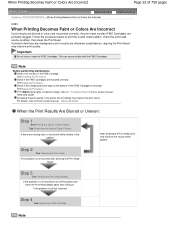
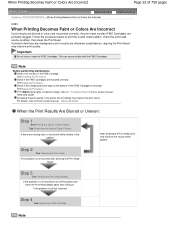
...the FINE Cartridges. Note
Before performing maintenance Check if ink remains in the printer driver settings may improve print quality. See Replacing Procedure.
When Printing Becomes Faint or Colors Are ... Cleaning the Print Head Deeply . Check if the FINE Cartridges are probably clogged. See Replacing Procedure. For details, refer to print the nozzle check pattern, check the print head ...
Manual - Page 66


... low. With the Computer Screen
You can confirm the ink status with the printer status monitor.
Prepare a new ink cartridge. For details, refer to " Troubleshooting " in...Ink Status
Page 66 of 759 pages
Advanced Guide Troubleshooting
Contents > Routine Maintenance > Replacing a FINE Cartridge > Checking the Ink Status
C092
Checking the Ink Status
You can check the ink status with the Ink...
Manual - Page 67
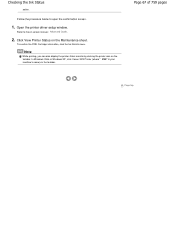
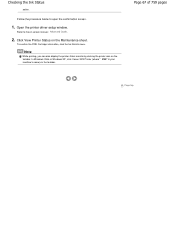
... sheet. Refer to open the confirmation screen.
1. In Windows Vista or Windows XP, click Canon XXX Printer (where " XXX" is your machine's name) on -screen manual: Advanced Guide .
2. Open the printer driver setup window.
Checking the Ink Status
action. Page 67 of 759 pages
Page top Follow the procedure below to the on...
Manual - Page 75
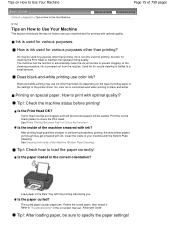
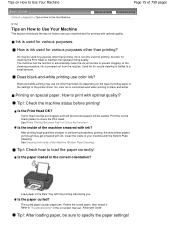
...printer driver. How is ink used for printing with ink? The machine has the function to automatically clean the ink jet nozzles to check the Print Head.
Black-and-white printing may use ink other than black ink... paper causes paper jam.
Tip!: Check how to a small amount. Used ink for various purposes. See When Printing Becomes Faint or Colors Are Incorrect .
...
Manual - Page 76


... be able to get the satisfactory print result. Does the machine need to be handled with care when using ink, ejecting ink, or distance from the computer queues in Media Type of the printer driver or with different settings in the machine and you can print with the Paper button on the Operation...
Manual - Page 81


MP495 series Advanced Guide
Page 81 of 759 pages
Setting the Stapling Margin Execute Borderless ...Jagged Outlines Changing Color Properties to Improve Coloration Reducing Photo Noise Overview of the Printer Driver Printer Driver Operations Canon IJ Printer Driver XPS Printer Driver How to Open the Printer Driver Setup Window Maintenance Tab Canon IJ Status Monitor Canon IJ Preview
Scanning
...
Manual - Page 85


..., see the user's guide for Replacing Paper Does Not Feed Properly Paper ...Position for more detail. MP495 series Advanced Guide
Page 85 of 759 pages
Lines Are Misaligned Printed Paper Curls or Has Ink Blots Paper Is Smudged/Printed... again. Is Displayed Error Number: **** A printer error has occurred. Then contact the service center. Turn the printer off and unplug the power cord of the ...
Manual - Page 86


MP495 series Advanced Guide
Page 86 of 759 pages
Appear in the Screen for Selecting an E-mail Software Program Scanned Image Is Printed Enlarged (Reduced)...Is Slanted Document Is Placed Correctly, but the Orientation Changes in the Scanned Image If You Cannot Resolve the Problem FAQs Instructions for Use (Printer Driver) General Notes (Scanner Driver)
Using Easy-PhotoPrint EX
Using MP Navigator EX
Manual - Page 102


... started from Other Applications Easy-PhotoPrint EX can also print borderless photos easily. If a printer that already has Easy-LayoutPrint installed, EasyLayoutPrint will be used and optimized, yielding extremely high...PhotoPrint EX screens. What Is Easy-PhotoPrint EX? Important
Easy-PhotoPrint EX can only be replaced by Easy-PhotoPrint EX. Click Help in a screen or dialog box, or select Easy...
Manual - Page 261
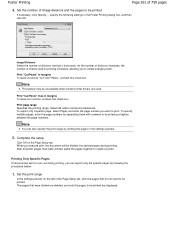
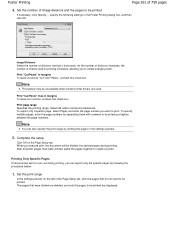
... box, and then click OK. After all poster pages have been printed, paste the pages together to be unavailable when certain printer drivers are displayed. Printing Only Specific Pages If ink becomes faint or runs out during printing, you execute print, the document will be divided into several pages during printing. Poster...
Manual - Page 276


... Envelope from a Computer > Printing with Other Application Software > Various Printing Methods > Printing an Envelope
P406
Printing an Envelope
If you are using the XPS printer driver, replace "Canon IJ Status Monitor" with "Canon IJ XPS Status Monitor" when reading this information. For details on how to "Loading Paper" in the rear tray...
Manual - Page 278
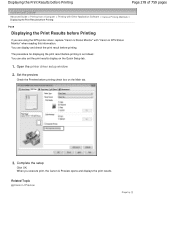
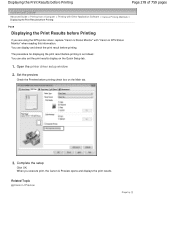
When you are using the XPS printer driver, replace "Canon IJ Status Monitor" with "Canon IJ XPS Status Monitor" when reading this information. The ...result before printing. Set the preview
Check the Preview before printing check box on the Quick Setup tab.
1.
Open the printer driver setup window
2. Complete the setup
Click OK. Related Topic Canon IJ Preview
Page top You can also set the ...
Manual - Page 319


... the printer runs out of paper or if the ink is not printing, open the Canon IJ Status Monitor when the printer is low).
The Canon IJ Status Monitor is sent to the printer. Click... Status Monitor may differ depending on the country or region where you are using the XPS printer driver, replace "Canon IJ Status Monitor" with "Canon IJ XPS Status Monitor" when reading this information....
Manual - Page 606
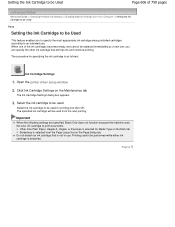
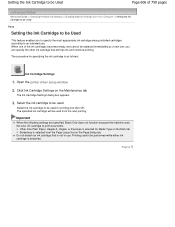
...Ink Cartridge Settings dialog box appears.
3. Setting the Ink Cartridge to be Used
Page 606 of the ink cartridges becomes empty and cannot be performed while either ink cartridge is not in use . Printing cannot be replaced... Your Computer > Setting the Ink Cartridge to be Used
P033
Setting the Ink Cartridge to an intended use . Open the printer driver setup window
2.
Important
When...
Manual - Page 610
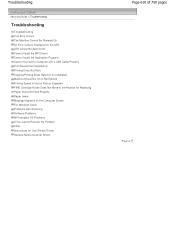
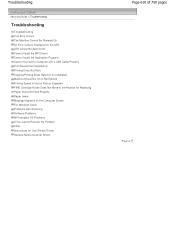
...Machine Moves But Ink Is Not Ejected Printing Speed Is Not as Fast as Expected FINE Cartridge Holder Does Not Move to the Position for Replacing Paper Does Not... Feed Properly Paper Jams Message Appears on the Computer Screen For Windows Users Problems with Scanning Software Problems MP Navigator EX Problems If You Cannot Resolve the Problem FAQs Instructions for Use (Printer...
Manual - Page 616


... Troubleshooting and take the actions described below. Make sure that the original meets the requirements and is selected. Replace the ink cartridge and close the Scanning Unit (Cover). The function for at least 5 seconds with the ink cartridge installed.
Refer to continue printing, press the machine's Stop (Reset) button for detecting the remaining...
Manual - Page 621


...securely plugged into the USB port of 759 pages
If you use. Click Exit on the PIXMA XXX screen (where "XXX" is not detected.
Deleting the Unnecessary MP Drivers If you ...you reinstall the MP Drivers, perform Custom Install on the computer you are unable to proceed beyond the Printer Connection screen, make sure that appears next.
4. Restart the computer.
7. Note
If the installer ...
Manual - Page 629
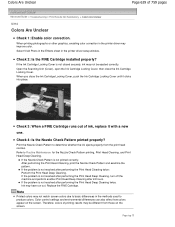
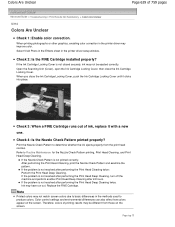
...Check 3: When a FINE Cartridge runs out of ink, replace it clicks into place. Print the Nozzle Check Pattern to determine whether the ink ejects properly from those on the screen. If the... 1: Enable color correction. When printing photographs or other graphics, enabling color correction in the printer driver may have run out. If the problem is not printed correctly: After performing the Print...
Similar Questions
Replacing Printer Ink Cartridges
how do I correctly replace the ink cartridges in a Canon MG6320
how do I correctly replace the ink cartridges in a Canon MG6320
(Posted by Cmlarrick 8 years ago)
How To Change From Usb To Wireless Printer Canon Mp495
(Posted by emkibgi 9 years ago)
How Can I Connect My Printer (canon Mp495) Without Cd To My Laptop Macbook Pro
(Posted by ELAgilbr 9 years ago)
Were Can I Find The Ip Adress On For Printer Cannon Mp495
(Posted by mac26au 11 years ago)

