Canon PIXMA MP495 Support Question
Find answers below for this question about Canon PIXMA MP495.Need a Canon PIXMA MP495 manual? We have 3 online manuals for this item!
Question posted by alcraz on September 2nd, 2014
How Do I Find The Pin Number Mp495
The person who posted this question about this Canon product did not include a detailed explanation. Please use the "Request More Information" button to the right if more details would help you to answer this question.
Current Answers
There are currently no answers that have been posted for this question.
Be the first to post an answer! Remember that you can earn up to 1,100 points for every answer you submit. The better the quality of your answer, the better chance it has to be accepted.
Be the first to post an answer! Remember that you can earn up to 1,100 points for every answer you submit. The better the quality of your answer, the better chance it has to be accepted.
Related Canon PIXMA MP495 Manual Pages
Network Setup Troubleshooting - Page 4
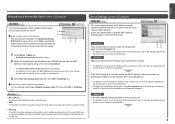
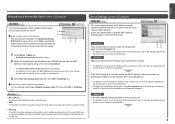
... signals from the current one access point
The access point selected in Check 4 of "Set Printer IP Address Screen is displayed. • For details on how to check the MAC address of...Use one access point (B), then click OK or Continue (C). Glossary • MAC address
A unique number assigned to each network device. • SSID
An identifier to another nearby access point upon interruption...
Network Setup Troubleshooting - Page 5


...DHCP function A function to automatically assign required information (IP address, etc.) to computers, printers or other devices connected to the network.
• IP address A numerical identification assigned... to each computer or network device connected to a network.
• MAC address A unique number assigned to each of IP Address, Subnet Mask, and Default Gateway or Router (D).
3 Click...
Network Setup Troubleshooting - Page 6
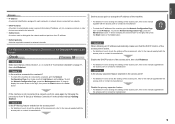
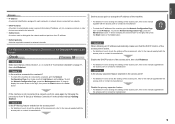
...access point, refer to Active. The Machine is Not Displayed (Detected) on the Detected Printers List Screen
Check
Check 1 Make sure that the DHCP function of the access point is...to automatically assign required information (IP address, etc.) to computers, printers or other devices connected to the network.
• Subnet mask A number used to distinguish the network and host portions of an IP ...
MP495 series Getting Started - Page 66


...). For Windows use only. • You cannot use movie files with the Canon inkjet printer before upgrading from Windows Vista to Windows 7, then, install the bundled software again.
•.../AES) WPA2-PSK (TKIP/AES) Setup: WCN (WCN-NET) WPS (Push button configuration/PIN code method) Other Features: Administration password
Minimum System Requirements
Conform to -page
Scan Specifications
Scanner ...
Manual - Page 1


Troubleshooting Advanced Guide
Describes the detailed function of this product. Canon MP495 series On-screen Manual
How to Use This Manual Printing This Manual
Page 1 of 759 pages
MC-4780-V1.00
Basic Guide
Describes the summary of this product.
Manual - Page 2


MP495 series Basic Guide
How to Use This Manual Printing This Manual
MP-4581-V1.00
Contents
Overview of the Machine Main Components LED Display and ...
Manual - Page 10


...inside of 759 pages
Configures the wireless LAN using the WPS (Wi-Fi Protected Setup) PIN code method. Refer to the on-screen manual: Advanced Guide. Refer to the printed...
Cleaning the Print Head
Cleans the Print Head deeply.
Error Codes
When an error occurs, E and number appear alternately on -screen manual: Advanced Guide. Refer to "Paper Is Smudged/Printed Surface Is Scratched"...
Manual - Page 26
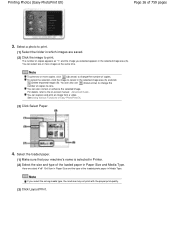
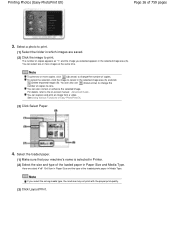
... Here we select 4"x6" 10x15cm in Paper Size and Media Type. Select a photo to change the number of copies appears as "1", and the image you select the wrong media type, the machine may not print... a video. You can also correct or enhance the selected image. Note
If you selected appears in Printer. (2) Select the size and type of copies to print. Select the loaded paper.
(1) Make sure...
Manual - Page 79
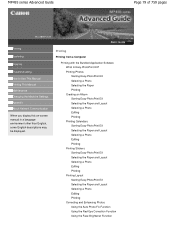
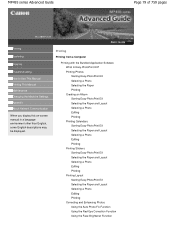
MP495 series Advanced Guide
Page 79 of 759 pages
MC-4818-V1.00
Basic Guide
Printing
Scanning
Copying
Troubleshooting How to Use This Manual Printing This ...
Manual - Page 80


... Saved Files Printing with Other Application Software Various Printing Methods Printing with Even Margins? MP495 series Advanced Guide
Page 80 of the Displayed Image Does the Printing Start from Photo...Answers How Can I Print with Easy Setup Setting a Page Size and Orientation Setting the Number of Photos Cropping Photos Framing Photos Printing Dates on One Page Printing an Index Printing ID...
Manual - Page 81


MP495 series Advanced Guide
Page 81 of 759 pages
Setting the Stapling Margin Execute Borderless ...Jagged Outlines Changing Color Properties to Improve Coloration Reducing Photo Noise Overview of the Printer Driver Printer Driver Operations Canon IJ Printer Driver XPS Printer Driver How to Open the Printer Driver Setup Window Maintenance Tab Canon IJ Status Monitor Canon IJ Preview
Scanning
...
Manual - Page 82


MP495 series Advanced Guide
Page 82 of 759 pages
Scanning with Using the Operation Panel of the Machine Forwarding Scanned Data to the Computer Using the ...
Manual - Page 83
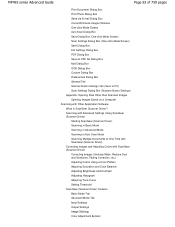
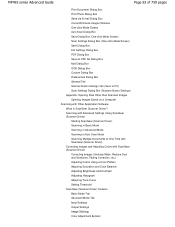
... Mode Scanning Multiple Documents at One Time with ScanGear (Scanner Driver) Correcting Images and Adjusting Colors with Other Application Software What Is ScanGear (Scanner Driver)? MP495 series Advanced Guide
Page 83 of 759 pages
Print Document Dialog Box Print Photo Dialog Box Send via E-mail Dialog Box Correct/Enhance Images Window...
Manual - Page 84


MP495 series Advanced Guide
Page 84 of 759 pages
Auto Scan Mode Tab Preferences Dialog Box Scanner Tab Preview Tab Scan Tab Color Settings Tab Appendix: ...
Manual - Page 85


...MP495 series Advanced Guide
Page 85 of 759 pages
Lines Are Misaligned Printed Paper Curls or Has Ink Blots Paper Is Smudged/Printed Surface Is Scratched Back of the Paper Is Smudged Vertical Lines Are Printed on the Sides of the printer... Appears on the Computer Screen
Error Number: B200 A printer error has occurred. Is Displayed Error Number: **** A printer error has occurred. If this doesn...
Manual - Page 86


MP495 series Advanced Guide
Page 86 of 759 pages
Appear in the Screen for Selecting an E-mail Software Program Scanned Image Is Printed Enlarged (Reduced)...Is Slanted Document Is Placed Correctly, but the Orientation Changes in the Scanned Image If You Cannot Resolve the Problem FAQs Instructions for Use (Printer Driver) General Notes (Scanner Driver)
Using Easy-PhotoPrint EX
Using MP Navigator EX
Manual - Page 621


... top In this case, follow the procedure below to reinstall the MP Drivers. Click Back on the PIXMA XXX screen (where "XXX" is not detected. Make sure that you reinstall the MP Drivers, perform...running.
8. may not be displayed depending on the computer you are unable to proceed beyond the Printer Connection screen, make sure that appears next.
4. Click Start Over on the Setup CD-ROM...
Manual - Page 651
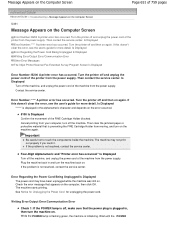
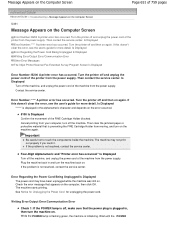
... and then on the computer, then click OK. The machine may have been unplugged while the machine was still on the Computer Screen
Error Number: B200 A printer error has occurred. Error Regarding the Power Cord Being Unplugged Is Displayed The power cord may not print out properly if you touch it.
Wait...
Manual - Page 753


...
Initial Values Set at Factory (Network)
Item Enable/disable Wireless LAN SSID Communication mode Wireless Security IP address Printer name setting IPv4/IPv6 setting Enable/disable WSD Timeout setting LLTD setting Enable/disable Bonjour Service name LPR service... Disable Getting automatically XXXXXX000000 IPv4 Enable 1 minute Enable Enable Canon MP495 series _XXXXXX000000 OFF Enable
Page top
Manual - Page 759
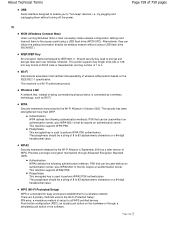
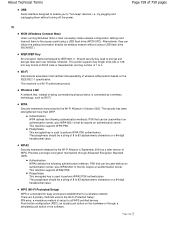
...or a 64-digit hexadecimal value. This printer supports key length of 64 bits or 128 bits, key format of ASCII code or Hexadecimal, and key number of wireless LAN products based on the ...hardware or through Advanced Encryption Standard
(AES). WPA2 Security framework released by the Wi-Fi Alliance in the Wi-Fi Protected Setup: PIN entry:...
Similar Questions
How To Set Up Wireless Printer Canon Pixma Mp495 In Ubuntu
(Posted by satkingjyrkit 10 years ago)
How Do I Find The Pin Number When Installing Pixma Mx432?
(Posted by bchcateq 10 years ago)

