Canon PIXMA MP495 Support Question
Find answers below for this question about Canon PIXMA MP495.Need a Canon PIXMA MP495 manual? We have 3 online manuals for this item!
Question posted by haconnor on July 3rd, 2014
How To Ocr A Scanned Document On A Canon Pixma Mp495?
The person who posted this question about this Canon product did not include a detailed explanation. Please use the "Request More Information" button to the right if more details would help you to answer this question.
Current Answers
There are currently no answers that have been posted for this question.
Be the first to post an answer! Remember that you can earn up to 1,100 points for every answer you submit. The better the quality of your answer, the better chance it has to be accepted.
Be the first to post an answer! Remember that you can earn up to 1,100 points for every answer you submit. The better the quality of your answer, the better chance it has to be accepted.
Related Canon PIXMA MP495 Manual Pages
Manual - Page 34
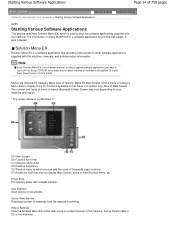
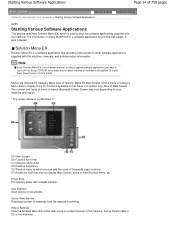
... photos taken with the machine. Use Scanner Scan photos or documents.
Note
Install Solution Menu EX, the on... Easy-WebPrint EX, a software application for printing web pages, is a software application that provides quick access to other supplied software applications you display Main Screen, show or hide Shortcut menu, etc. Canon...
Manual - Page 102


... be used and optimized, yielding extremely high quality prints.
See the application's manual for details on a computer that supports Easy-PhotoPrint EX is used with Canon inkjet printers.
You can be started from the Help menu.
Click Help in a screen or dialog box, or select Easy-PhotoPrint EX Help... Page 102 of...
Manual - Page 338


... to the Computer Using the Operation Panel of the ... Specify MP Navigator EX 4.0
If you are forwarded to the computer according to scan originals with advanced settings, or if you want to convert a scanned document to text, refer to Editing Files. Page top Important
The position or size of an image is not...
Manual - Page 347


...Let's Try Scanning
Try scanning using MP Navigator EX. Let's Try Scanning
Page 347 of 759 pages
Advanced Guide > Scanning > Scanning with Auto Scan
Scanning documents, photos, magazines, etc. from the Platen Scanning Photos and Documents
Scanning two or more photos (small documents) at one time Scanning Multiple Documents at One Time
Scanning images larger than the Platen Scanning Images Larger...
Manual - Page 350
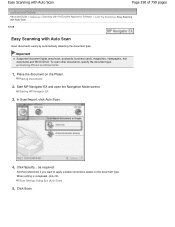
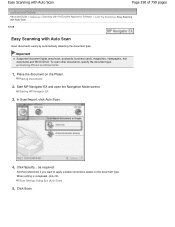
... screen. Easy Scanning with Auto Scan
Page 350 of 759 pages
Advanced Guide > Scanning > Scanning with the Bundled Application Software > Let's Try Scanning > Easy Scanning with Auto Scan
S108
Easy Scanning with Auto Scan
Scan documents easily by automatically detecting the document type.
Scan Settings Dialog Box (Auto Scan)
5. Click Scan. To scan other documents, specify the document type...
Manual - Page 360
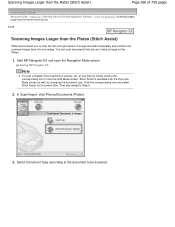
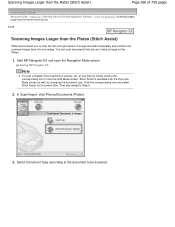
... as the Platen.
1. Starting MP Navigator EX
Note
You can scan documents that are up to saving", etc. Click the corresponding icon and select Stitch Assist for Document Size. at one image. Then skip ahead to be scanned. Stitch Assist is available from scanning to twice as large as well, by simply clicking the corresponding...
Manual - Page 369
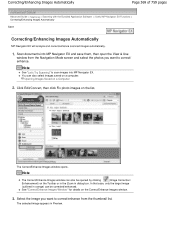
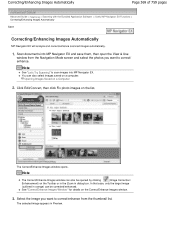
Scan documents into MP Navigator EX. Note
See "Let's Try Scanning" to correct/ enhance. In that case, only the target ...the Correct/Enhance Images window.
3. Correcting/Enhancing Images Automatically
Page 369 of 759 pages
Advanced Guide > Scanning > Scanning with the Bundled Application Software > Useful MP Navigator EX Functions > Correcting/Enhancing Images Automatically
S401
Correcting/...
Manual - Page 372
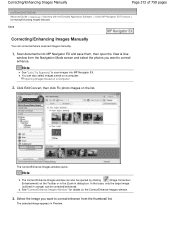
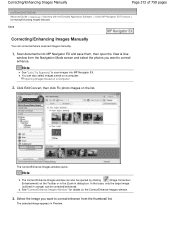
... on the Toolbar or in the Zoom in dialog box. Scan documents into MP Navigator EX.
You can correct/enhance scanned images manually.
1. Opening Images Saved on the Correct/Enhance ...the list. Correcting/Enhancing Images Manually
Page 372 of 759 pages
Advanced Guide > Scanning > Scanning with the Bundled Application Software > Useful MP Navigator EX Functions > Correcting/Enhancing ...
Manual - Page 375


You can also be corrected/enhanced.
Scan documents into MP Navigator EX.
The Correct/Enhance Images window opens. In ...Adjusting Images
Page 375 of images.
1. The selected image appears in dialog box. of 759 pages
Advanced Guide > Scanning > Scanning with the Bundled Application Software > Useful MP Navigator EX Functions > Adjusting Images
S406
Adjusting Images
You can be ...
Manual - Page 381
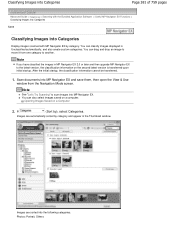
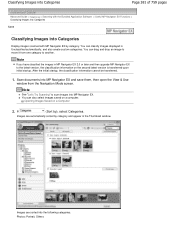
... move it from the Navigation Mode screen.
You can also select images saved on a Computer
2. After the initial startup, the classification information cannot be transferred.
1. Scan documents into MP Navigator EX and save them, then open the View & Use
window from one category to the latest version, the classification information on the...
Manual - Page 389
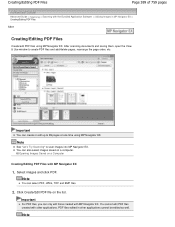
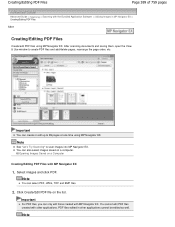
After scanning documents and saving them, open the View & Use window to scan images into MP Navigator EX. You cannot edit PDF files created.../Editing PDF Files
Page 389 of 759 pages
Advanced Guide > Scanning > Scanning with the Bundled Application Software > Utilizing Images in other applications. Note
See "Let's Try Scanning" to create PDF files and add/delete pages, rearrange the ...
Manual - Page 392
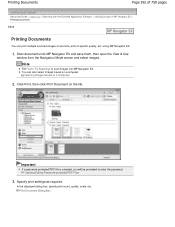
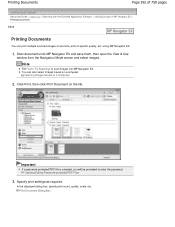
... can print multiple scanned images at one time, print at specific quality, etc. Important
If a password-protected PDF file is selected, you will be prompted to scan images into MP Navigator EX and save them, then open the View & Use
window from the Navigation Mode screen and select images. Scan documents into MP Navigator...
Manual - Page 413
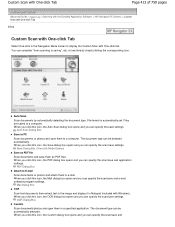
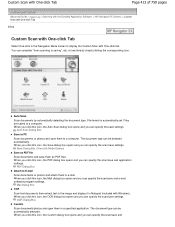
... in the image and display it in the Navigation Mode screen to display the Custom Scan with Windows). When you click this icon, the OCR dialog box opens and you can specify the scan/save settings.
OCR Dialog Box
Custom
Scan documents/photos and open them as PDF files.
When you click this icon, the Custom...
Manual - Page 420
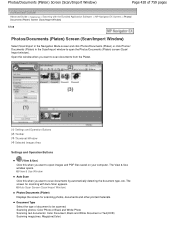
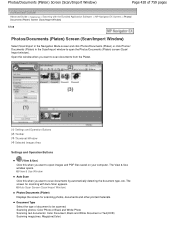
...Use window opens. The screen for scanning photos, documents and other printed materials. Scanning photos: Color Photo or Black and White Photo Scanning text documents: Color Document, Black and White Document or Text(OCR) Scanning magazines: Magazine(Color) Auto Scan Screen (Scan/Import Window)
Photos/Documents (Platen) Displays the screen for scanning with the Bundled Application Software > MP...
Manual - Page 424
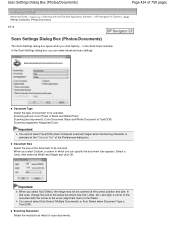
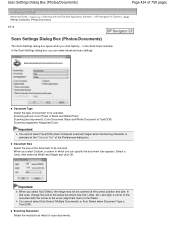
... with the corner at which you click Specify...
Scanning photos: Color Photo or Black and White Photo Scanning text documents: Color Document, Black and White Document or Text(OCR) Scanning magazines: Magazine(Color)
Important
You cannot select Text(OCR) when Compress scanned images when transferring checkbox is Text(OCR). Document Size Select the size of the Preferences dialog box...
Manual - Page 442
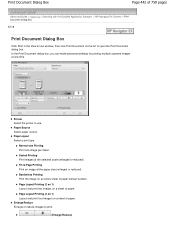
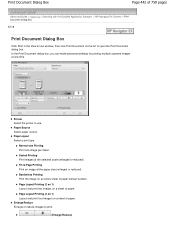
Printer Select the printer to print.
(Enlarge/Reduce) Page Layout Select a print type. Page Layout Printing (4 on 1) Layout and print four images on an entire sheet of paper without borders. Paper Source Select paper source.
Fit-to open the Print Document... to use. In the Print Document dialog box, you can make advanced settings for printing multiple scanned images at the paper size (...
Manual - Page 455


...). When you click this icon, the Save dialog box opens and you can be automatically detected. The document type can specify the scan/save settings. Auto
Scan documents by simply clicking the corresponding icon.
OCR Dialog Box
Custom
Scan documents/photos and open them to saving", etc.
One-click Mode Screen
Page 455 of the Navigation Mode...
Manual - Page 465


...)
Page 465 of 759 pages
Important
When you enable Descreen. Auto Photo Fix This is displayed when Document Type is Grayscale or Black and White. These functions are scanned. In that case, change from the OCR dialog box.
Descreen Select this checkbox to sharpen text in JPEG/Exif or PDF format only. Descreen...
Manual - Page 480


... can specify the document size appears.
Document Size Select the size of document to be scanned.
OCR Dialog Box
Page 480 of 759 pages
Advanced Guide > Scanning > Scanning with the Bundled Application Software > MP Navigator EX Screens > OCR Dialog Box
S724
OCR Dialog Box
Click OCR on the Custom Scan with One-click tab or in which to scan documents. Color Mode Select...
Manual - Page 482
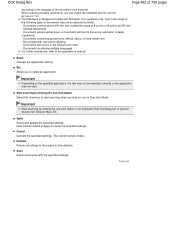
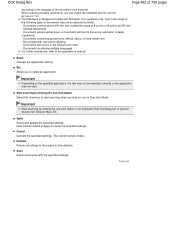
... settings. Defaults Returns all settings in the background of documents may not be detected correctly. - Scan Scans documents with narrow line spacing - Page top Documents placed upside down or documents with Windows) is opened directly from Solution Menu EX. Set... Start scanning by clicking the one file. Documents containing multiple languages For further procedures, refer to...

