Canon PIXMA MP495 Support Question
Find answers below for this question about Canon PIXMA MP495.Need a Canon PIXMA MP495 manual? We have 3 online manuals for this item!
Question posted by elrjuanin on July 3rd, 2014
Cannot Connect To The Access Point Automatically On Canon Mp495
The person who posted this question about this Canon product did not include a detailed explanation. Please use the "Request More Information" button to the right if more details would help you to answer this question.
Current Answers
There are currently no answers that have been posted for this question.
Be the first to post an answer! Remember that you can earn up to 1,100 points for every answer you submit. The better the quality of your answer, the better chance it has to be accepted.
Be the first to post an answer! Remember that you can earn up to 1,100 points for every answer you submit. The better the quality of your answer, the better chance it has to be accepted.
Related Canon PIXMA MP495 Manual Pages
Network Setup Troubleshooting - Page 4
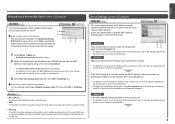
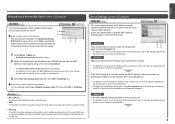
... key again and click Connect (A). Check 2 Make sure that the target access point is selected correctly by automatically connecting to another nearby access point upon interruption of the access point, refer to the manual
supplied with the access point or contact its manufacturer.
3 Select Use one access point
The access point selected in Check 4 of the access point, refer to the manual...
Network Setup Troubleshooting - Page 5


... the DHCP function of the access point is attempting to access the network.
A Check 3
When obtaining an IP address automatically, make sure that Canon software is active. • For details on how to check the settings of specific wireless devices (computers, printers, etc.) to the access point beforehand.
• Firewall A system to use computers connected to the Internet and...
Network Setup Troubleshooting - Page 6
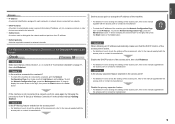
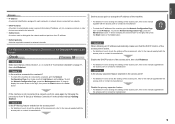
...; DHCP function A function to automatically assign required information (IP address, etc.) to computers, printers or other devices connected to the network.
• Subnet mask A number used to distinguish the network and host portions of the access point, refer to the manual supplied with the access point or contact its manufacturer. Set the access point to accept the IP address...
Network Setup Troubleshooting - Page 7
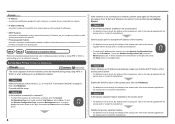
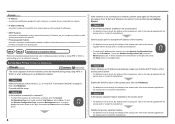
...; DHCP function A function to automatically assign required information (IP address, etc.) to computers, printers or other devices connected to the network.
• Privacy separator feature A function to prevent communication between multiple wireless devices (such as computers and printers) connected to an access point.
Enable the DHCP function of the access point, then click Redetect.
•...
Network Setup Troubleshooting - Page 8
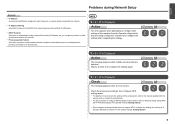
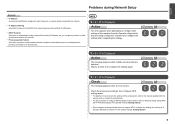
... contact its manufacturer. • For the procedure to configure WPS settings of the access point, refer to the manual supplied with specified IP addresses.
• DHCP function A function to automatically assign required information (IP address, etc.) to computers, printers or other devices connected to the network.
• Privacy separator feature A function to prevent communication between...
Network Setup Troubleshooting - Page 9
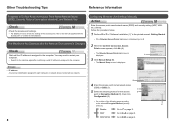
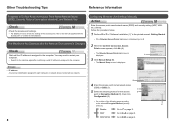
... procedure below.
1 Perform to in "Software Installation (1)" in the printed manual: Getting Started.
• If the Detected Access Points List screen is displayed, go to .
2 When the Confirm Connection Access Point screen appears, click No (A).
• The Detected Access Points List screen is assigned to the computer.
The Machine is Not Detected after confirming a valid IP address...
Manual - Page 716
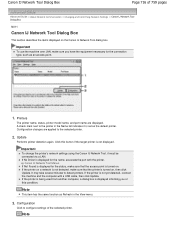
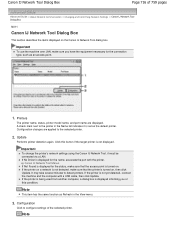
... again.
Important
To change the printer's network settings using the Canon IJ Network Tool, it is set as the default printer. If the printer on a network is not detected, make sure that the access point is not yet detected, connect the machine and the computer with the printer. If the printer is turned on.
A check mark next to configure...
Manual - Page 718
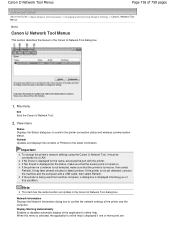
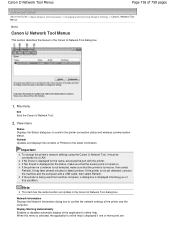
... Network Tool Menus
This section describes the menus in the Canon IJ Network Tool dialog box. If No Driver is not yet detected, connect the machine and the computer with the printer. If the printer is displayed for the status, make sure that the access point is turned on . If Not Found is displayed for the...
Manual - Page 721
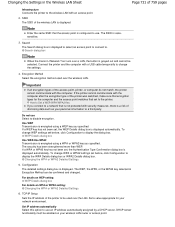
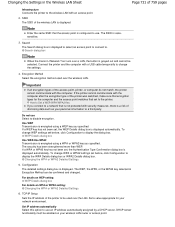
...dialog box. Connect the printer and the computer with an access point.
2.
Do not use an IP address automatically assigned by...Canon IJ Network Tool runs over a LAN, the button is configured to a network that the access point is grayed out and cannot be selected. How to Set a WEP/WPA/WPA2 Key If you connect to use.
Search The Search dialog box is displayed. If the printer...
Manual - Page 723


... switched, make sure that encryption types for the computer and the access point matches that set to the printer. Key Format
Select either 64 bit or 128 bit.
3. Key ID
Select the Key ID (index) set to the access point.
5. How to the access point.
WEP Key
Enter the same key as the one set to the...
Manual - Page 728
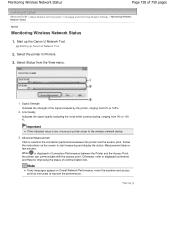
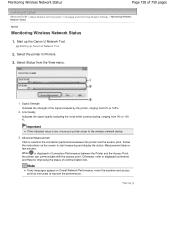
... Status
1. Monitoring Wireless Network Status
Page 728 of communication link. Starting up the Canon IJ Network Tool. Signal Strength Indicates the strength of the signal received by the printer, ranging from 0% to examine the connection performance between the Printer and the Access Point, the printer can communicate with the access point.
Important
If the indicated value is displayed in...
Manual - Page 735


...
Cannot Connect with an Access Point to Which a WEP/WPA/WPA2 Key Is Set (You Forgot the WEP/WPA/WPA2 Key)
For information on how to set up the access point, refer to match the settings of the access point. Select either TKIP (Basic Encryption) or AES (Secure Encryption) for the authentication method. Make sure that use automatically...
Manual - Page 738
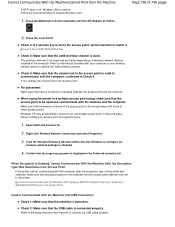
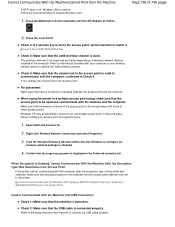
... the access point is connected properly. Follow the steps below to an unintended access point.
Refer to the manual provided with the computer, confirmed in a multiple access point setup, make your wireless network device to make sure that the machine is inactive.
The wireless channel to be used may automatically connect to activate Wireless LAN.
1. When using the printer in...
Manual - Page 739


... Machine/Cannot Print from the access point. Opening the Printer Driver Setup Window
Cannot Communicate with the Machine over the Network Check 1: Make sure that the radio status is good and adjust the installation positions while monitoring the radio status with those of the computer are identical with Canon IJ Network Tool. Follow the...
Manual - Page 740
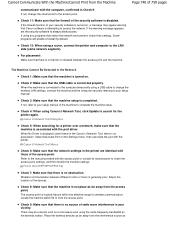
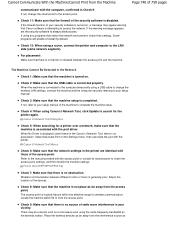
... Communicate With the Machine/Cannot Print from the Machine
communicate with the printer.
If using a router, connect the printer and computer to your vicinity.
Canon IJ Network Tool Menus
Check 6: Make sure that Canon software is not place as far away from the access point. Check 9: Make sure that there is no barrier or obstacle between different...
Manual - Page 741
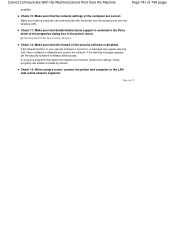
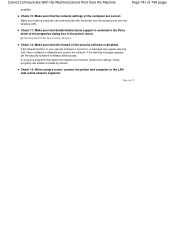
... the security software to access the network. If using a router, connect the printer and computer to the LAN side (same network segment). Check 10: Make sure that the computer can communicate with the printer and the access point over the wireless LAN. Opening the Printer Driver Setup Window
Check 12: Make sure that Canon software is disabled. If...
Manual - Page 747


...Panel of the machine. The IP addresses and the MAC addresses of the target printer or the target access point,
and then press the Enter key. Checking Information about the Network
Page 747 ...out the network setting information using the Canon IJ Network Tool, select Network Information on your computer are displayed. When the network device is not connected to the computer, follow the procedure...
Manual - Page 756
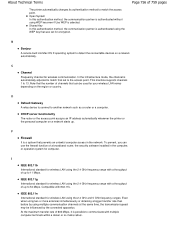
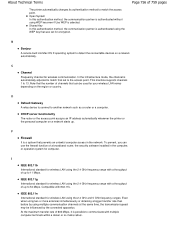
... if Use WEP is automatically adjusted to the access point. IEEE 802.11g International standard for encryption. About Technical Terms
The printer automatically changes its authentication method ...network. This machine supports channels 1 to match the access point. D
Default Gateway A relay device to connect to detect the connectable devices on a network starts up to communicate with ...
Manual - Page 757
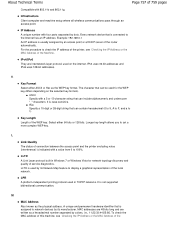
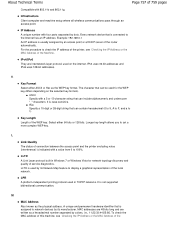
... Terms
Page 757 of the WEP key. It is connected to display a graphical representation of the router automatically. Longer key length allows you to check the IP address of the printer, see Checking the IP Address or the MAC Address of connection between the access point and the printer excluding noise (interference) is not supported bidirectional communication...
Manual - Page 758
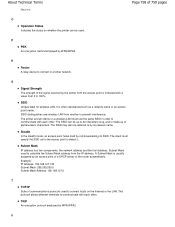
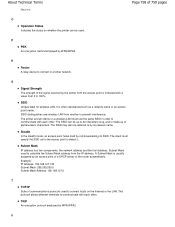
... one wireless LAN from the access point is made up of the router automatically. The printer and all clients on a wireless LAN must
specify the SSID set to the access point to communicate with each other... as a network name or an access point name. The SSID can be up to calculate the Subnet Mask address from 0 to connect hosts on whether the printer can be used. Example: IP Address...

