Canon PIXMA MP495 Support Question
Find answers below for this question about Canon PIXMA MP495.Need a Canon PIXMA MP495 manual? We have 3 online manuals for this item!
Question posted by Spadquar on September 30th, 2014
How To Change A Canon Printer From Usb To
The person who posted this question about this Canon product did not include a detailed explanation. Please use the "Request More Information" button to the right if more details would help you to answer this question.
Current Answers
There are currently no answers that have been posted for this question.
Be the first to post an answer! Remember that you can earn up to 1,100 points for every answer you submit. The better the quality of your answer, the better chance it has to be accepted.
Be the first to post an answer! Remember that you can earn up to 1,100 points for every answer you submit. The better the quality of your answer, the better chance it has to be accepted.
Related Canon PIXMA MP495 Manual Pages
Network Setup Troubleshooting - Page 5


... • For details on how to change the settings of the access point, refer to the manual supplied with the access point or contact its manufacturer. Set Printer IP Address Screen is not solved even ... to always allow access. A Check 3
When obtaining an IP address automatically, make sure that Canon software is active. • For details on , then click Connect (A).
To print the Network...
MP495 series Getting Started - Page 66


... consumption
Printing (Copy): Approx. 11 W Standby (minimum): Approx. 1.2 W* OFF: Approx. 0.3 W* * USB connection to change without notice. installation.
Specifications
10
General Specifications
Printing resolution (dpi)
4800* (horizontal) X 1200 (vertical) * Ink droplets can be placed with the Canon inkjet printer. • Internet Explorer 7 or later is required to install Easy-WebPrint...
Manual - Page 27
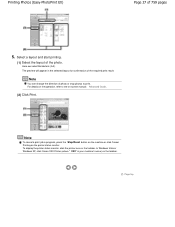
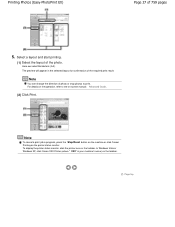
.... In Windows Vista or Windows XP, click Canon XXX Printer (where " XXX" is your machine's name) on the taskbar. Here we select Borderless (full). Note
You can change the direction of 759 pages
5. Page top Note... button on the machine or click Cancel Printing on the printer status monitor.
Select a layout and start printing.
(1) Select the layout of the required print result.
Manual - Page 35


...Menu EX. Click Here: Solution Menu EX
Note
Unless the default setting has been changed, Solution Menu EX starts automatically when you have trouble with the operation.
Starting Various ...the Start menu, select All Programs, Canon Utilities, Solution Menu EX, then Solution Menu EX. Online Shopping Purchase consumables such as Easy-PhotoPrint EX and My Printer. Select the Help & Settings menu,...
Manual - Page 81


MP495 series Advanced Guide
Page 81 of 759 pages
Setting the Stapling Margin Execute ...Colors Smoothing Jagged Outlines Changing Color Properties to Improve Coloration Reducing Photo Noise Overview of the Printer Driver Printer Driver Operations Canon IJ Printer Driver XPS Printer Driver How to Open the Printer Driver Setup Window Maintenance Tab Canon IJ Status Monitor Canon IJ Preview
Scanning
...
Manual - Page 86


MP495 series Advanced Guide
Page 86 of 759 pages
Appear in the Screen for Selecting an E-mail Software Program ...Is Placed Correctly, but the Scanned Image Is Slanted Document Is Placed Correctly, but the Orientation Changes in the Scanned Image If You Cannot Resolve the Problem FAQs Instructions for Use (Printer Driver) General Notes (Scanner Driver)
Using Easy-PhotoPrint EX
Using MP Navigator EX
Manual - Page 277
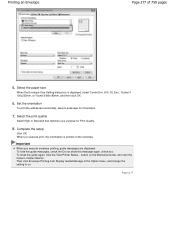
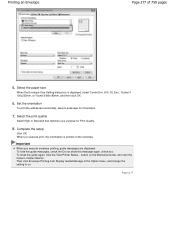
... hide the guide messages, check the Do not show the guide again, click the View Printer Status... Printing an Envelope
Page 277 of the Option menu, and change the setting to on the Maintenance tab, and start the Canon IJ Status Monitor. When you execute envelope printing, guide messages are displayed. Important
When...
Manual - Page 286
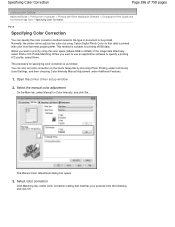
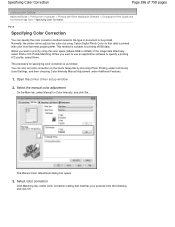
...Click Matching tab, select Color Correction setting that most people prefer. Normally, the printer driver adjusts the colors by choosing Photo Printing under Commonly Used Settings, and then...suited to the type of document to print by using Canon Digital Photo Color so that data is printed with Other Application Software > Changing the Print Quality and Correcting Image Data > Specifying Color ...
Manual - Page 288


... using Canon Digital Photo Color The printer prints data with color tints that the printer can print with a common color space by using the color correction function of the printer driver....-up the application software and the printer driver so that the printed color tones differ from a Computer > Printing with Other Application Software > Changing the Print Quality and Correcting Image Data...
Manual - Page 289
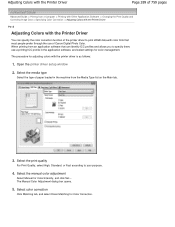
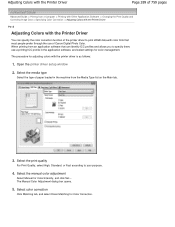
... > Printing from a Computer > Printing with Other Application Software > Changing the Print Quality and Correcting Image Data > Specifying Color Correction > Adjusting Colors with the Printer Driver
P015
Adjusting Colors with the Printer Driver
You can identify ICC profiles and allows you to specify them, use of Canon Digital Photo Color. Select the media type
Select...
Manual - Page 291
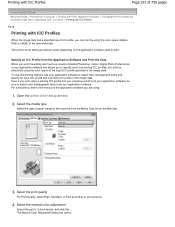
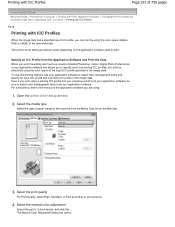
...editing and touch-up results of Adobe Photoshop, Canon Digital Photo Professional, or any application software that ...To use this printing method, use your purpose.
4. The printer driver setting procedure varies depending on the Main tab.
3.... Printing from a Computer > Printing with Other Application Software > Changing the Print Quality and Correcting Image Data > Specifying Color Correction ...
Manual - Page 314


... Noise Changing the Machine Operation Mode
Performing Maintenance from a Computer
Cleaning the Print Heads Cleaning the Paper Feed Rollers Aligning the Print Head Position Checking the Print Head Nozzles Cleaning Inside the Machine
Overview of the Printer Driver
Canon IJ Printer Driver XPS Printer Driver How to Open the Printer Driver Setup Window Maintenance Tab Canon IJ...
Manual - Page 621


...MP Drivers If you are unable to proceed beyond the Printer Connection screen, make sure that the USB cable is securely plugged into the USB port of 759 pages
If you reinstall the MP ...Drivers, perform Custom Install on the Setup CD-ROM, then select MP Drivers.
Page top Click Start Over on the PIXMA...
Manual - Page 716
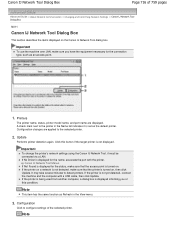
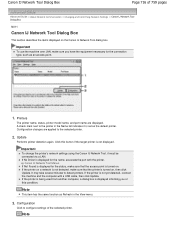
...
To change the printer's network settings using the Canon IJ Network Tool, it is turned on the Canon IJ Network Tool dialog box. If No Driver is not yet detected, connect the machine and the computer with the printer. Canon IJ Network Tool Menus If Not Found is displayed for the name, associate the port with a USB...
Manual - Page 718
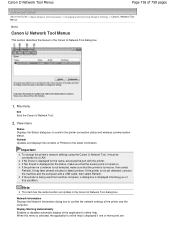
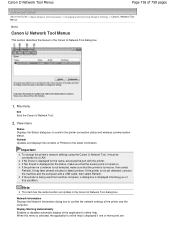
...in the Canon IJ Network Tool dialog box.
1. Important
To change the printer's network settings using the Canon IJ Network Tool, it must be connected via a LAN. If the printer is displayed... the name, associate the port with a USB cable, then select Refresh. View menu
Status Displays the Status dialog box to detect printers. Display Warning Automatically Enables or disables automatic display...
Manual - Page 720
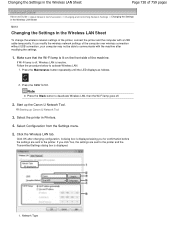
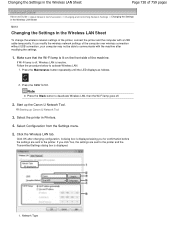
... the Wireless LAN Sheet
N013
Changing the Settings in Printers.
4. Start up Canon IJ Network Tool
3. Select Configuration from the Settings menu.
5. Click OK after modifying the settings.
1. If you click Yes, the settings are sent to communicate with a USB cable temporarily.
Select the printer in the Wireless LAN Sheet
To change the wireless network settings...
Manual - Page 721
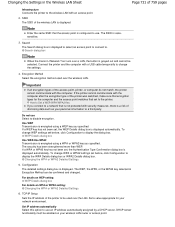
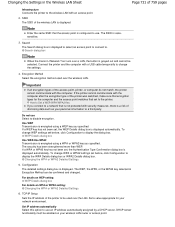
... Transmission is grayed out and cannot be selected. Changing the Settings in Encryption Method can be confirmed and changed. Search dialog box
Note
When the Canon IJ Network Tool runs over a LAN, the ... matches that is not protected with a USB cable temporarily to .
SSID The SSID of the access point, printer, or computer do not match, the printer cannot communicate with an access point.
2....
Manual - Page 724
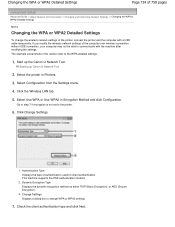
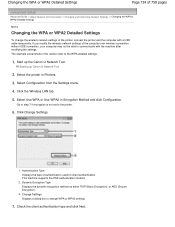
... network settings of authentication used for client authentication. Select Configuration from the Settings menu.
4. Change Settings Displays a dialog box to communicate with a USB cable temporarily. Authentication Type Displays the type of the printer, connect the printer and the computer with the machine after modifying the settings. This machine supports the PSK authentication...
Manual - Page 729


...the machine to set up the Canon IJ Network Tool. To change the network settings of the printer using Canon IJ Network Tool, activate Wireless LAN in Printers.
3. Press the Maintenance button ... Click OK when initialization is complete.
Note
You can change the network settings using Canon IJ Network Tool with USB connection after initializing the LAN settings.
To use the machine...
Manual - Page 740
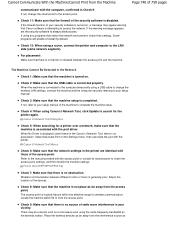
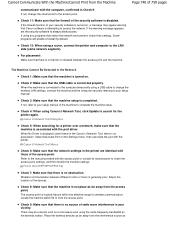
...the machine. If using a router, connect the printer and computer to your vicinity. Check 12: When using any programs that the USB cable is generally poor. Locate the machine within ... the same frequency bandwidth as Check 8: Make sure that Canon software is connected to the computer temporarily using a USB cable to change the channel set the security software to the access point....
Similar Questions
How To Change Connection Of Printer From Usb To Wireless Mp495
(Posted by roncl 9 years ago)
How To Change From Usb To Wireless Printer Canon Mp495
(Posted by emkibgi 9 years ago)

