Canon PIXMA MP495 Support Question
Find answers below for this question about Canon PIXMA MP495.Need a Canon PIXMA MP495 manual? We have 3 online manuals for this item!
Question posted by epni on July 22nd, 2014
Where Is Canon Pixma Mp495 Mac Address
The person who posted this question about this Canon product did not include a detailed explanation. Please use the "Request More Information" button to the right if more details would help you to answer this question.
Current Answers
There are currently no answers that have been posted for this question.
Be the first to post an answer! Remember that you can earn up to 1,100 points for every answer you submit. The better the quality of your answer, the better chance it has to be accepted.
Be the first to post an answer! Remember that you can earn up to 1,100 points for every answer you submit. The better the quality of your answer, the better chance it has to be accepted.
Related Canon PIXMA MP495 Manual Pages
Network Setup Troubleshooting - Page 4
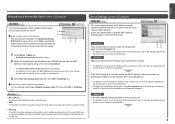
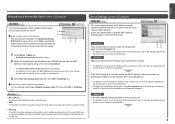
...signals from the current one access point (B), then click OK or Continue (C).
Glossary • MAC address
A unique number assigned to each network device. • SSID
An identifier to incorrect network ...point selected in Check 4 of "Set Printer IP Address Screen is Displayed" on how to check the network key of the machine, click Set IP Address (B), then follow the procedure in the ...
Network Setup Troubleshooting - Page 5


...Canon software is Displayed
Check
Check 1
Make sure that the DHCP function of the access point is not solved even after following Check 1 to 3, follow "Connection Checklist" on how to access the network. Set Printer IP Address... or contact its manufacturer.
• To check the MAC address of specific wireless devices (computers, printers, etc.) to the access point beforehand.
• ...
MP495 series Getting Started - Page 66


... and available channels differ depending on a PC with Windows 7, Windows Vista or Windows XP pre-installed.
• Windows: Uninstall software bundled with the Canon inkjet printer before upgrading from Mac OS X v.10.5 or lower to Windows 7, then, install the bundled software again.
• Some functions may be placed with USB 1.1, it can be...
Manual - Page 1


Troubleshooting Canon MP495 series On-screen Manual
How to Use This Manual Printing This Manual
Page 1 of 759 pages
MC-4780-V1.00
Basic Guide
Describes the summary of this product.
Advanced Guide
Describes the detailed function of this product.
Manual - Page 81


MP495 series Advanced Guide
Page 81 of 759 pages
Setting the Stapling Margin Execute Borderless... to Improve Coloration Reducing Photo Noise Overview of the Printer Driver Printer Driver Operations Canon IJ Printer Driver XPS Printer Driver How to Open the Printer Driver Setup Window Maintenance Tab Canon IJ Status Monitor Canon IJ Preview
Scanning
Scanning
Scanning Images Scanning Images Before ...
Manual - Page 85


... in the Paper Output Slot or the Rear Tray
In Other Cases Message Appears on the Computer Screen
Error Number: B200 A printer error has occurred. Then contact the service center. MP495 series Advanced Guide
Page 85 of 759 pages
Lines Are Misaligned Printed Paper Curls or Has Ink Blots Paper Is Smudged...
Manual - Page 86


MP495 series Advanced Guide
Page 86 of 759 pages
Appear in the Screen for Selecting an E-mail Software Program Scanned Image Is Printed Enlarged (Reduced)...Is Slanted Document Is Placed Correctly, but the Orientation Changes in the Scanned Image If You Cannot Resolve the Problem FAQs Instructions for Use (Printer Driver) General Notes (Scanner Driver)
Using Easy-PhotoPrint EX
Using MP Navigator EX
Manual - Page 276


Open the printer driver setup window
4. Fold down the envelope flap. Load an envelope into the machine, refer to ...an Envelope
P406
Printing an Envelope
If you are using the XPS printer driver, replace "Canon IJ Status Monitor" with "Canon IJ XPS Status Monitor" when reading this information.
Orient the envelope so that the address side is on top and the flap is as follows:
1. ...
Manual - Page 288


....
There are popularly used . To print using the color correction function of the printer driver. Page top By using the color space of Adobe RGB or sRGB effectively....a wider color space than sRGB. Adjusting Colors with the Printer Driver Describes the procedure for printing by using Canon Digital Photo Color The printer prints data with color tints that the printed color tones differ...
Manual - Page 340
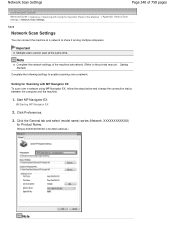
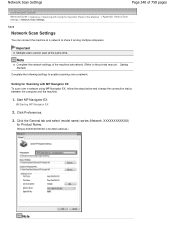
... the printed manual: Getting Started.)
Complete the following settings to share it among multiple computers. Click Preferences.
3.
Setting for Product Name.
(Where XXXXXXXXXXXX is the MAC address.)
Note Click the General tab and select (model name) series (Network: XXXXXXXXXXXX)
for Scanning with Using the Operation Panel of the Machine > Appendix: Various Scan...
Manual - Page 488


... when transferring checkbox and scan again. Remove gutter shadow is connected via a slow interface such as USB 1.1 or a network.
If the displayed product is the MAC address.) Use network connection to use , select the desired product from the list.
Important
Business cards, panorama photos and bordered photos may not be selected in...
Manual - Page 503


Note
For network connection, the MAC address is not displayed in Scan Settings, then click Scan. Page top The corresponding dialog box opens.
3. The procedure varies depending on the application. Select the ...
Manual - Page 641


... is the character string generated from the task tray, select Diagnose and Repair Printer. If the problem is used over LAN: Launch the Canon IJ Network Tool, and select "CNBJNPxxxxxxxxxx" as "CNBJNP_xxxxxxxxxx". * "xxxxxxxxxx" is selected: Launch Canon My Printer from the MAC address or a character string specified by the user when setting up the machine. Click...
Manual - Page 652


... the character string generated from the MAC address or a character string specified by the user when setting up to set up the machine. Follow the on as "CNBJNP_xxxxxxxxxx". * "xxxxxxxxxx" is used over network correctly.
If printing starts normally, there is connected to your computer with Canon XXX Printer appearing in the Settings menu. There...
Manual - Page 731
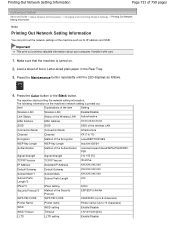
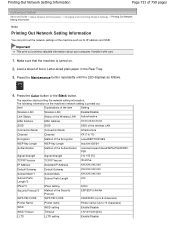
... LAN
Wireless LAN
Enable/Disable
Link Status
Status of the Wireless LAN Active/Inactive
MAC Address
MAC Address
XX:XX:XX:XX:XX:XX
SSID
SSID
SSID of the wireless LAN
Connection ...
XXXXXXXX (Up to 8 characters)
Printer Name
Printer name
Printer name (Up to 100 [%]
TCP/IP Version
TCP/IP Version
IPv4/IPv6
IP Address
Selected IP Address
XXX.XXX.XXX.XXX
Default Gateway
Default...
Manual - Page 737
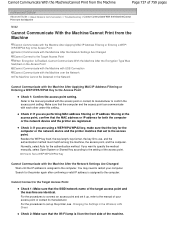
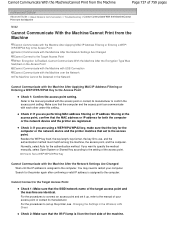
... Set a WEP/WPA/WPA2 Key
Cannot Communicate with each other under this setting. Search for the computer or the network device and the printer matches that the MAC address or IP address for the authentication method. For the procedures to set up , refer to the manual of your computer.
If you are using a WEP...
Manual - Page 744
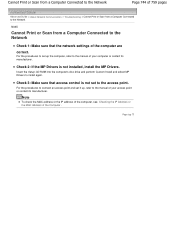
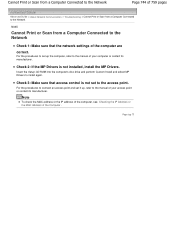
... connect an access point and set it up the computer, refer to the access point. Note
To check the MAC address or the IP address of the computer, see Checking the IP Address or the MAC Address of your access point or contact its manufacturer. Check 2: If the MP Drivers is not set up , refer to...
Manual - Page 747


... IP addresses and the MAC addresses of the Computer To check the IP address or MAC address assigned to the network, the IP address is the IP address of the target printer or the...following is not connected to the computer, follow the procedure below.
1. Canon IJ Network Tool Menus
Checking the IP Address or the MAC Address of the network devices installed on the View menu. Click Start > All...
Manual - Page 753


... Wireless Security IP address Printer name setting IPv4/IPv6 setting Enable/disable WSD Timeout setting LLTD setting Enable/disable Bonjour Service name LPR service advertising LPR protocol setting
("X" the last six digits of MAC address.)
Initial Values Disable BJNPSETUP Infrastructure Disable Getting automatically XXXXXX000000 IPv4 Enable 1 minute Enable Enable Canon MP495 series _XXXXXX000000...
Manual - Page 757
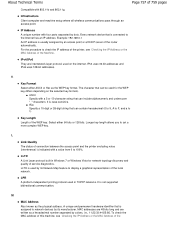
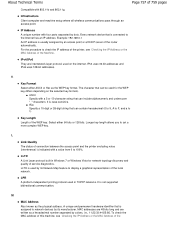
... is assigned to network devices by its Network Map feature to check the IP address of the printer, see Checking the IP Address or the MAC Address of the
To check the MAC address of this machine, see Checking the IP Address or the MAC Address of the Machine . Every network device that can include alphanumeric and underscore "_" characters. ASCII...
Similar Questions
How To Find Mac Address On Canon Pixma Mp495 Printer
(Posted by Kerralf1 10 years ago)
How Do I Find The Printer's Mac Address
tO CONNECT TO MY WIRELESS i NEED TO REGISTER THE MAC ADDRESS. hOW DO i LOCATE IT
tO CONNECT TO MY WIRELESS i NEED TO REGISTER THE MAC ADDRESS. hOW DO i LOCATE IT
(Posted by THEPEAK 11 years ago)

