Canon PIXMA MP470 Support Question
Find answers below for this question about Canon PIXMA MP470.Need a Canon PIXMA MP470 manual? We have 3 online manuals for this item!
Question posted by Mdh on November 23rd, 2012
Pix A Mg2120 Can This Unit Be Fitted W Bluetooth Adapter?
The person who posted this question about this Canon product did not include a detailed explanation. Please use the "Request More Information" button to the right if more details would help you to answer this question.
Current Answers
There are currently no answers that have been posted for this question.
Be the first to post an answer! Remember that you can earn up to 1,100 points for every answer you submit. The better the quality of your answer, the better chance it has to be accepted.
Be the first to post an answer! Remember that you can earn up to 1,100 points for every answer you submit. The better the quality of your answer, the better chance it has to be accepted.
Related Canon PIXMA MP470 Manual Pages
MP470 series Quick Start Guide - Page 4


... PRO Duo"
are not intended to be , nor should they are trademarks of Bluetooth SIG, Inc.,U.S.A. z "Bluetooth" is a trademark of Fuji Film Co. Under the copyright laws, this manual ...regarding the accuracy thereof. z "MultiMediaCard" is a trademark of Microsoft Corporation. Canon PIXMA MP470 series Photo All-in the U.S.
Depending on your application program, operations may not be...
MP470 series Quick Start Guide - Page 5


... Properly 66 Paper Jams 67 Error Message Appears on the Computer Screen 68 Error Message Appears on a PictBridge Compliant Device 70 Cannot Print Properly via Bluetooth Communication 71 Cannot Print Properly from a Photo Index Sheet 71 Cannot Remove a Memory Card 71 Scanning Problems 72 The Document Cover Comes Off 72 Appendix...
MP470 series Quick Start Guide - Page 9


... screen Print settings*1
Extended copy amount Wireless print settings*1, 2 PictBridge settings (page 32) Bluetooth settings*1, 2 Other settings*1
Date display Read/write attribute Adjust contrast Slide show setting Quiet...details, refer to the User's Guide onscreen manual.
*2 Appears only when the optional Bluetooth unit is attached to "Changing the Machine Settings" in the User's Guide on page 31...
MP470 series Quick Start Guide - Page 27
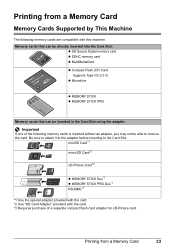
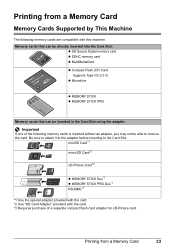
...STICK PRO
Memory cards that can be inserted in the Card Slot using the adapter:
Important
If one of the following memory cards are compatible with the card. *3 Requires purchase of a separate compact ...Duo*1 z MEMORY STICK PRO Duo*1 RS-MMC*1
*1 Use the special adapter provided with the card. *2 Use "SD Card Adapter" provided with this machine. Printing from a Memory Card
23 Be sure to attach it...
MP470 series Quick Start Guide - Page 36
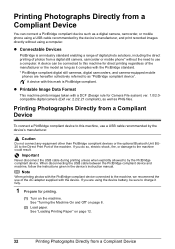
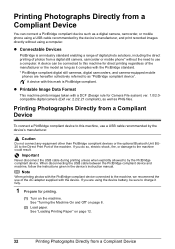
....
Caution
Do not connect any equipment other than PictBridge compliant devices or the optional Bluetooth Unit BU20 to by the PictBridge compliant device. Note
When printing photos with the PictBridge compliant...manufacturer, and print recorded images directly without the need to use of the AC adapter supplied with the device. Printing Photographs Directly from a Compliant Device
You can be...
MP470 series Quick Start Guide - Page 52
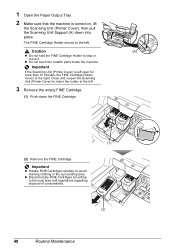
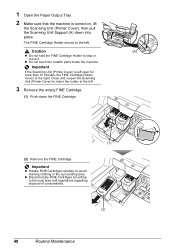
... regarding disposal of consumables.
(2)
48
Routine Maintenance Important
z Handle FINE Cartridges carefully to the left.
Important
If the Scanning Unit (Printer Cover) is turned on, lift
the Scanning Unit (Printer Cover), then pull the Scanning Unit Support (A) down the FINE Cartridge.
(1)
(2) Remove the FINE Cartridge. The FINE Cartridge Holder moves to avoid staining clothing or...
MP470 series Quick Start Guide - Page 54


... Message Is Displayed on the LCD" on page 44.
50
Routine Maintenance
6 Lift the Scanning Unit (Printer Cover) slightly to set the Scanning Unit Support back
to get your fingers caught. Caution
Be sure to hold the Scanning Unit (Printer Cover) firmly, and be careful not to its original position, and then gently close the...
MP470 series Quick Start Guide - Page 61


....
Message
Action
The following ink cartridge cannot be installed properly. Open the Scanning Unit (Printer Cover) and install the appropriate FINE Cartridge. One or more ink cartridges are...condition. Replace the ink cartridge and close the Scanning Unit (Printer Cover).
Use only alphanumeric characters.
Open the Scanning Unit (Printer Cover) and install the FINE Cartridge properly. The...
MP470 series Quick Start Guide - Page 62


...Press [OK] to the machine.
Remove the device. Only PictBridge compliant
devices or the optional Bluetooth Unit BU-20 can continue printing. z If the Power lamp is off and back on and ...saver mode. Perform necessary operations before connecting it takes too much time to the machine.
If the Bluetooth Unit is in , and then turn on or the LCD is connected, press the } button five ...
MP470 series Quick Start Guide - Page 71


... Not Feed
Properly" on . The paper will be ejected automatically.
(2)Reload the paper in step (1), all paper, close the Scanning Unit (Printer Cover), and turn the machine off, open the Scanning Unit (Printer Cover) and remove it back on page 66 to confirm that you cannot remove the paper or the paper tears inside...
MP470 series Quick Start Guide - Page 74


... nearly full. For other troubles on page 57. Error Message On PictBridge Compliant Device
"Printer in "An Error Message Is Displayed on the LCD" on the device, contact the ...PictBridge compliant devices. When it is connected via an unsupported USB hub. Close the Scanning Unit (Printer Cover) on the machine, and try printing again. Remove the hub." Contact the service ...
MP470 series Quick Start Guide - Page 75


...PictBridge compliant device to the Bluetooth Guide on the sheet are not marked dark enough, the machine may damage the machine.
Important
Never attempt to the special adapter. See "Replacing a ...Error Message On PictBridge Compliant Device
"No ink"/ "Ink cassette error"
"Hardware Error" "Printer error"
Action
z The FINE Cartridge has or may not be compatible
with this machine. If...
MP470 series Quick Start Guide - Page 77
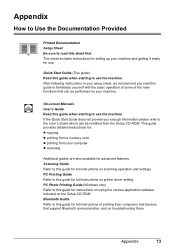
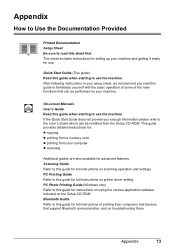
...to the User's Guide which can be installed from computers and devices that can be performed on printer driver setting.
PC Printing Guide Refer to this guide for use the machine. After following instructions in... to this guide for full instructions of the main functions that support Bluetooth communication, and on the Setup CD-ROM. If the Quick Start Guide does not provide you ...
MP470 series Quick Start Guide - Page 79


...can be placed with a pitch of 1/4800 inch at USB Full-Speed (USB 1.1). *2 JPEG only *3 Bluetooth connection is for printing only. 8 inches / 203.2 mm max. (for Borderless Printing: 8.5 inches / ...x 3 nozzles
Copy Specifications
1 - 99 pages 9 positions, Auto intensity (AE copy) 25% - 400% (1% unit)
Scan Specifications
TWAIN / WIA (Windows Vista and Windows XP only) A4/Letter, 8.5" x 11.7" / 216 x...
MP470 series Quick Start Guide - Page 82
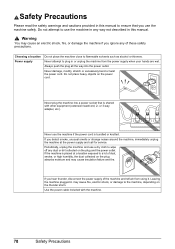
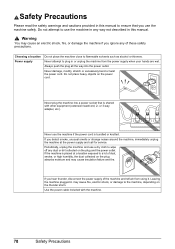
..., 2-
Never attempt to use a dry cloth to wipe off any way not described in this manual to ensure that is bundled or knotted.
or 3-way adapter, etc.). Leaving the machine plugged in or unplug the machine from using it. Do not place heavy objects on the plug absorbs moisture and may...
MP470 series Quick Start Guide - Page 86


... normal use and service (a) for 90 days from that interference will satisfy this limited warranty, when purchased and used in a particular installation. Users in the United States only. Warranty repair or replacement shall not extend the original warranty period of warranty service. This warranty does not cover any accessories, or any...
MP470 series Quick Start Guide - Page 87
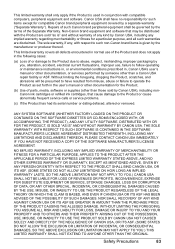
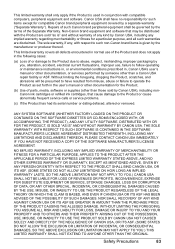
... BY CANON USA.
NO IMPLIED WARRANTY, INCLUDING ANY IMPLIED WARRANTY OF MERCHANTABILITY OR FITNESS FOR A PARTICULAR PURPOSE, APPLIES TO THE PRODUCT AFTER THE APPLICABLE PERIOD OF THE...repair facility or ASF. The sole warranty, if any implied warranty regarding merchantability or fitness for compatible Canon brand peripheral equipment covered by the terms of such Canon brand peripheral ...
MP470 series Quick Start Guide - Page 88


...Canon USA offers a range of the ASF(s) near you may be a refurbished or reconditioned unit and will normally be asked questions (www.canontechsupport.com) z Toll-free live technical support... downloads and answers to a technical support person.
After receipt of refurbished or new replacement units.
84
Safety Precautions
E.T. Canon USA does not guarantee same day shipment in the event ...
MP470 series Quick Start Guide - Page 89
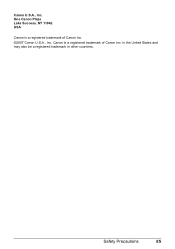
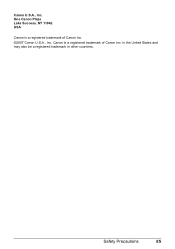
One Canon Plaza Lake Success, NY 11042 USA
Canon is a registered trademark of Canon Inc. ©2007 Canon U.S.A., Inc. in the United States and may also be a registered trademark in other countries. Safety Precautions
85
Canon is a registered trademark of Canon Inc. Canon U.S.A., Inc.
MP470 series Easy Setup Instructions - Page 1


...with ink on the Operation Panel to its original position, and then gently close the Scanning Unit (Printer Cover). d Push up the FINE Cartridge until it gently. Then open the Paper Output ... removed it into place. It takes about one minute.
b Remove the protective tape gently. Scanning Unit (Printer Cover)
h Use the { or } button on the
removed protective tape. Once the message "...
Similar Questions
Paper Is Getting Stuck Code 5100 Comes Up. What Do I Do?
(Posted by cgurkas 8 years ago)
Where Do I Connect The Bluetooth Adapter In My Canon Pixma Ip100
(Posted by txra 10 years ago)
Bluetooth Adapter Mp470
I just got a bluetooth adapter for my mp470 but i dont know where the usb port is
I just got a bluetooth adapter for my mp470 but i dont know where the usb port is
(Posted by racogliati86 11 years ago)
Will The Pixma Ip4820 Printer Accept A Bluetooth Adapter?
will the pixma ip4820 printer accept a bluetooth adapter?
will the pixma ip4820 printer accept a bluetooth adapter?
(Posted by knowsgrace 11 years ago)

