Canon PIXMA MP450 Support Question
Find answers below for this question about Canon PIXMA MP450.Need a Canon PIXMA MP450 manual? We have 2 online manuals for this item!
Question posted by LeMinrick on June 21st, 2014
How To Scan A Document Pixma Mp450
The person who posted this question about this Canon product did not include a detailed explanation. Please use the "Request More Information" button to the right if more details would help you to answer this question.
Current Answers
There are currently no answers that have been posted for this question.
Be the first to post an answer! Remember that you can earn up to 1,100 points for every answer you submit. The better the quality of your answer, the better chance it has to be accepted.
Be the first to post an answer! Remember that you can earn up to 1,100 points for every answer you submit. The better the quality of your answer, the better chance it has to be accepted.
Related Canon PIXMA MP450 Manual Pages
MP450 User's Guide - Page 3


... in any guides or related documents are believed reliable, but the... STAR® guidelines for enhancing the communication between digital cameras and printers. Trademark Notices • Windows is a registered trademark of Microsoft ... • SD, miniSD and SD Secure Digital are subject to your Canon MP450 Series. This machine supports Exif 2.21 (also called "Exif Print"). has determined...
MP450 User's Guide - Page 4


...10 Machine Parts And Their Functions 10 Turning The Machine ON/OFF 14 Setting Documents 15 General Paper Guidelines 16 Recommended Paper 17 Loading Paper 23 Changing The ...From Your Computer 52
Printing With Windows 52
Printing With Macintosh 55
6 Scanning Images 58 About Scanning Images 58 Scanning Methods 58
7 Printing Photographs Directly From A Digital Camera 61 Printing Photographs...
MP450 User's Guide - Page 9
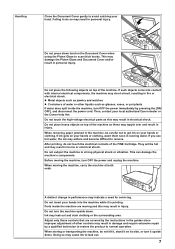
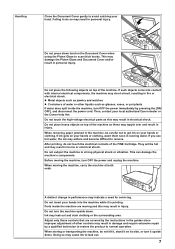
...turn OFF the power immediately by a qualified technician to restore the product to get ink on the Document Cover when using the Platen Glass to leak out.
7 Parts inside the machine, turn OFF the... may leak out and stain clothing or the surrounding area. Doing so may cause ink to scan thick books. Do not press down hard on your hands into contact with internal electrical components,...
MP450 User's Guide - Page 11
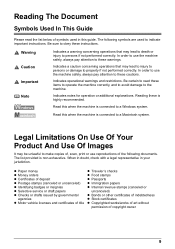
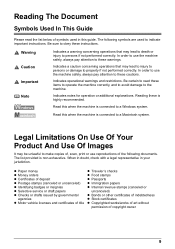
... z Stock certificates z Copyrighted works/works of art without
permission of the following symbols are used in your jurisdiction. The following documents.
Reading these cautions. Be sure to make copies of, scan, print or use the machine safely, always pay attention to the machine. Legal Limitations On Use Of Your Product And Use...
MP450 User's Guide - Page 13
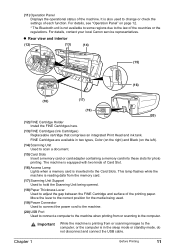
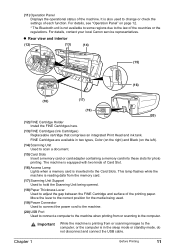
...from or scanning images to scan a document. (15) Card Slots
Insert a memory card or card adapter containing a memory card into the Card Slots. For details, see "Operation Panel" on the left). (14) Scanning Unit
... (20) USB Port Used to connect a computer to the machine when printing from or scanning to adjust the gap between the FINE Cartridge and surface of the countries or the regulations....
MP450 User's Guide - Page 14
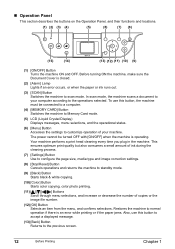
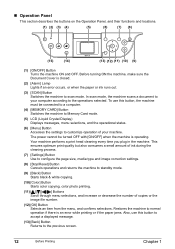
... while printing or if the paper jams. Also, use this button to accept a displayed message.
(13) [Back] Button Returns to your machine. In scan mode, the machine scans a document to the previous screen.
12
Before Printing
Chapter 1 „ Operation Panel
This section describes the buttons on the Operation Panel, and their functions and...
MP450 User's Guide - Page 17
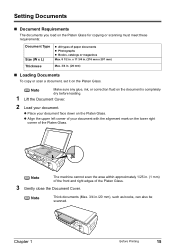
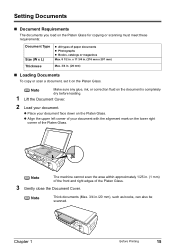
...)
„ Loading Documents
To copy or scan a document, set it on the Platen Glass.
Note
Make sure any glue, ink, or correction fluid on the Platen Glass for copying or scanning must meet these requirements:
Document Type Size (W x L)
z All types of the Platen Glass.
3 Gently close the Document Cover. Setting Documents
„ Document Requirements
The documents you load on...
MP450 User's Guide - Page 56


... [Canon IJ Status Monitor], click [Canon PIXMA MP450 Series Printer] on the machine.
Note
(1)
z You can cancel a print job in progress by simply pressing [Stop/Reset] on the taskbar. [Canon IJ Status Monitor] opens automatically when a machine error occurs.
54
Printing From Your Computer
Chapter 5 6 Print the document.
(1) Click [Print] or [OK] (1). z Click [Cancel...
MP450 User's Guide - Page 57
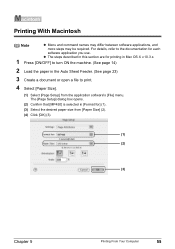
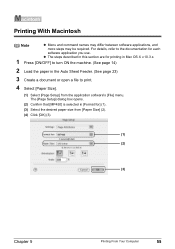
The [Page Setup] dialog box opens.
(2) Confirm that [MP450] is selected in the Auto Sheet Feeder. (See page 23)
3 Create a document or open a file to the documentation for ] (1). (3) Select the desired paper size from the application software's [File] menu. Printing With Macintosh
Note
z Menu and command names may differ between software applications, ...
MP450 User's Guide - Page 60


... the MP Navigator.
For details on the Platen Glass? z Easy-PhotoPrint (Photo Printing) z ArcSoft PhotoStudio (Photo image editing) z ScanSoft OmniPage SE (Converting scanned document to text)
Note
z If you can scan, process and save them . On the Windows desktop, double-click the [MP Navigator 2.0] icon to open the MP Navigator.
Furthermore, you can...
MP450 User's Guide - Page 62
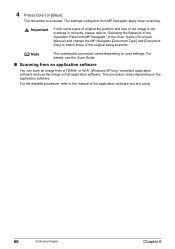
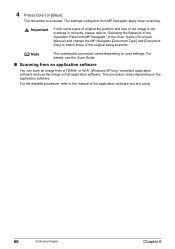
.... This procedure varies depending on your settings. 4 Press [Color] or [Black]. For the detailed procedure, refer to match those of the original being scanned. The document is not
scanned in correctly, please refer to "Selecting the Behavior of the Operation Panel with some types of original the position and size of the application...
MP450 User's Guide - Page 96


... paper, paper towels, or similar materials for cleaning; they can damage the machine's components.
„ Cleaning The Platen Glass And Document Cover
Wipe the Platen Glass (A), and the inner side of the Document Cover (white area) (B) with a clean, soft, lint-free cloth moistened with diluted mild detergent (for your machine.
If you...
MP450 User's Guide - Page 104
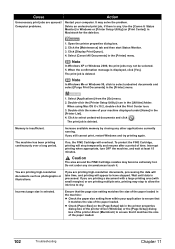
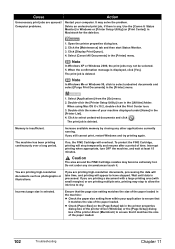
... that it matches the size of the paper loaded in the machine:
z Check the paper size setting from the [Go] menu.
2. Select [Cancel All Documents] in the [Printer] menu.
1. Increase available memory by closing any circumstances touch it matches the size of your computer. You are printing multiple sets, printing may become...
MP450 User's Guide - Page 117
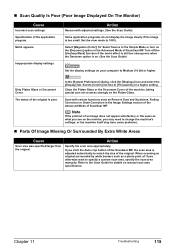
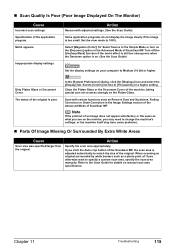
... [System Preferences] dialog, click the [Displays] icon and select the [Display] tab.
Clean the Platen Glass or the Document Cover of the application program. Action
Specify the scan area appropriately. Moiré appears. When scanning an original surrounded by white borders such as what you see on the [Descreen] option in the Image...
MP450 User's Guide - Page 119


... won't open.
Example: ArcSoft PhotoStudio 1. on -screen manuals for each application program for the detailed procedures.
„ Trouble scanning with the machine instead. Action
Set the [Document Size] to continue scanning. Chapter 11
Troubleshooting
117 Action
Set the printing size in the selected state, click the [File] menu and select [Print]. 2. With the...
MP450 User's Guide - Page 120


...MP450) (where n is a number) is not installed properly.
Replace the cable(s) and try printing again. If this error (Paper is not loaded) is not correct, change the port setting according to confirm the port settings. Click [Start] and select [Control Panel], [Printers and Other Hardware], and then [Printers.... Load paper and press [OK]. Printer port setting does not match the interface...
MP450 User's Guide - Page 123


...
Note
If the machine emits any unusual sound, smoke, or odor, turn it OFF immediately.
Before contacting a Canon service representative, confirm the following: z Product name: PIXMA MP450 z Serial number: written on label at rear of machine z Details of the problem z What you cannot solve the problem with any warranty regardless of the...
MP450 User's Guide - Page 127


... Guide and Scan Guide.
z Uninstall the Printer Driver Guide and Scan Guide.
When the message prompting you to restart your computer is displayed, click [OK] to restart your computer. Note that this uninstall procedure will uninstall all guides.
1 Click [Start], select [All Programs] (or [Programs]), [Canon MP450 Manual] and
[Uninstall].
2 When the uninstall message...
MP450 User's Guide - Page 133


... and found to which can radiate radio frequency energy and, if not installed and used in accordance with class B limits in a residential installation. FCC Notice
PIXMA MP450: K10263
This device complies with the limits for help.
MP450 Easy Setup Instructions - Page 1


... a flat surface. 4 Remove all shipping tape and the protective sheet. 5 Open the Scanning Unit and remove the protective material (A).
2 Prepare the FINE Cartridges. Do not lift the...
You will need this sheet for instructions on the Operation Panel to any other documentation.
IMPORTANT Do not connect the USB cable until
it stops.
2 Load the ... for purchasing the Canon PIXMA MP450.
Similar Questions
Remove Memory Chip Canon Pixma Mp450
Befor I Recycle My Old Canon Pixma Mp450. I Want To Remove The Memory Chip. Any Idea Where This Is L...
Befor I Recycle My Old Canon Pixma Mp450. I Want To Remove The Memory Chip. Any Idea Where This Is L...
(Posted by gmorse515749 10 years ago)

